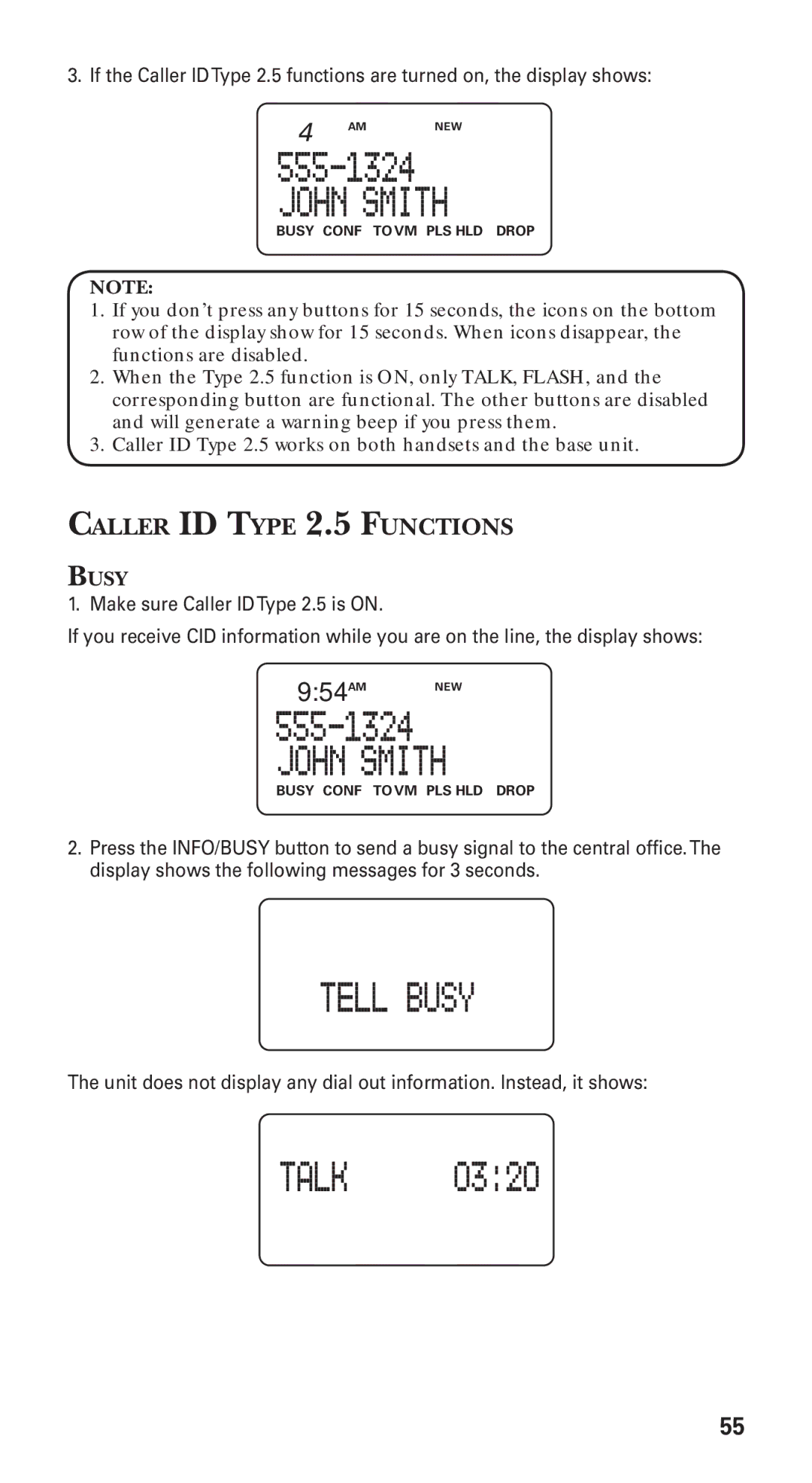21115 specifications
The GE 21115 is a standout model from General Electric, widely recognized for its innovative technology and remarkable features designed to enhance performance and user experience. This model is part of GE's commitment to producing high-quality appliances that combine efficiency with durability.One of the key features of the GE 21115 is its energy efficiency. With advanced energy-saving technologies, the appliance minimizes energy consumption while maximizing output. This not only results in lower utility bills but also helps in reducing the overall carbon footprint, making it an eco-friendly choice for consumers.
The GE 21115 is equipped with a robust build, designed for longevity. Its materials have been selected for their resilience and ability to withstand the rigors of daily use. This ensures that the appliance remains functional and aesthetically pleasing over time. Moreover, the sleek design of the GE 21115 complements any kitchen decor, making it a stylish choice for homeowners.
In terms of technology, the GE 21115 features user-friendly controls that are both intuitive and responsive. This enhances the overall user experience, allowing for easy operation and access to various settings. Additionally, many models within the GE 21115 range come with smart technology capabilities, enabling connectivity with other smart devices and offering remote access for scheduling and monitoring.
Safety features are also a priority in the design of the GE 21115. The appliance includes multiple safety mechanisms to prevent accidents and ensure worry-free operation. This commitment to user safety is backed by rigorous testing and adherence to industry standards.
The GE 21115 boasts exceptional performance, catering to a diverse range of cooking needs. With advanced cooking technologies, such as convection cooking and precise temperature control, users can achieve restaurant-quality results from the comfort of home. This versatility makes the GE 21115 an ideal choice for both novice cooks and seasoned chefs alike.
In conclusion, the GE 21115 is characterized by its energy efficiency, robust build quality, user-friendly technology, safety features, and exceptional cooking performance. It combines style and functionality, making it a premier choice for consumers looking to invest in a reliable and innovative appliance that enhances their culinary experience. With its array of features and commitment to quality, the GE 21115 stands out as a leading option in the marketplace.