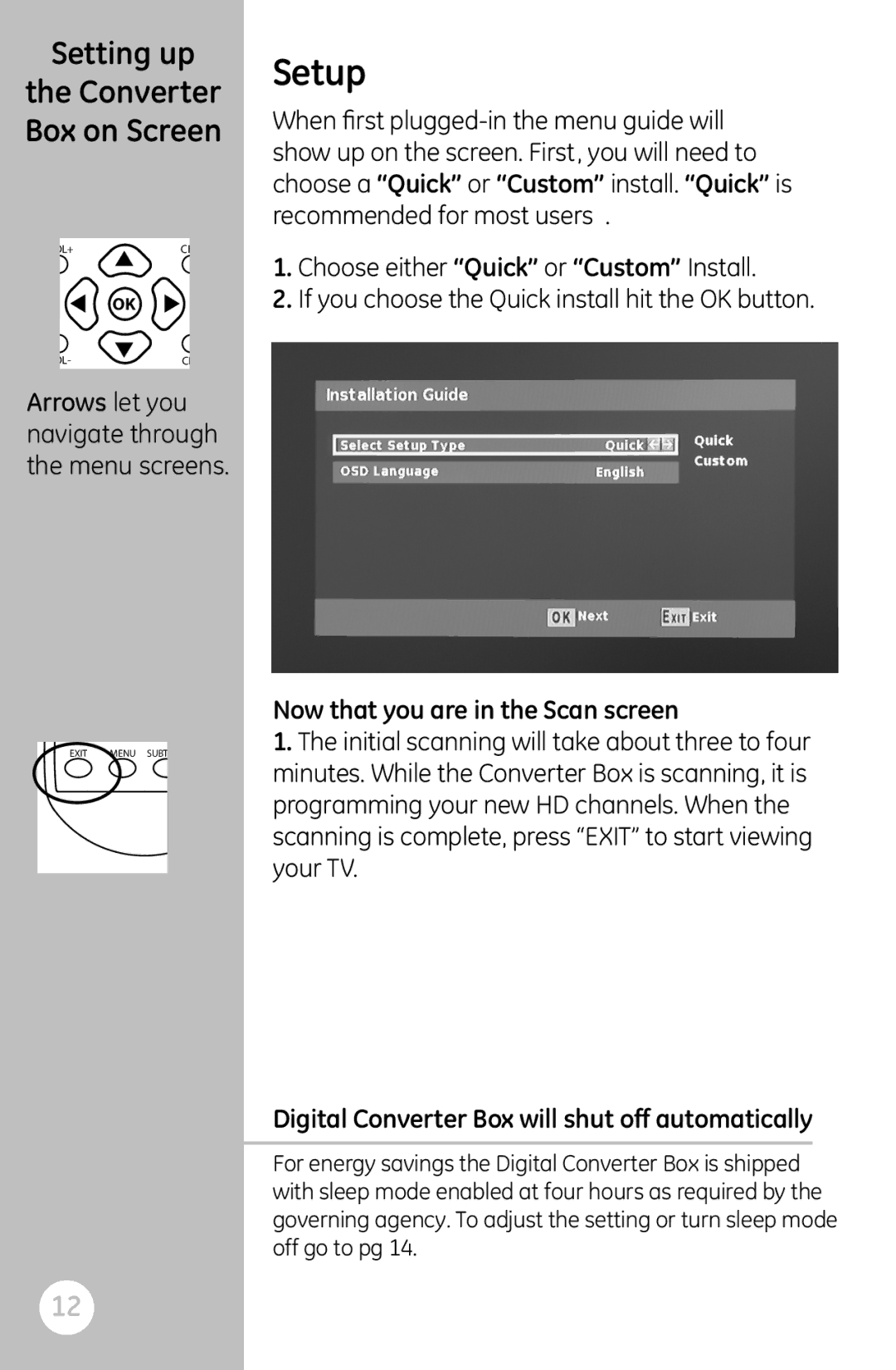Setting up
the Converter Box on Screen
OL+ ![]()
![]() CH
CH
![]() OK
OK![]()
Setup
When first
1.Choose either “Quick” or “Custom” Install.
2.If you choose the Quick install hit the OK button.
OL- ![]()
![]() C
C
Arrows let you navigate through the menu screens.
EXIT MENU SUBT
Now that you are in the Scan screen
1.The initial scanning will take about three to four minutes. While the Converter Box is scanning, it is programming your new HD channels. When the scanning is complete, press “EXIT” to start viewing your TV.
Digital Converter Box will shut off automatically
For energy savings the Digital Converter Box is shipped with sleep mode enabled at four hours as required by the governing agency. To adjust the setting or turn sleep mode off go to pg 14.
12