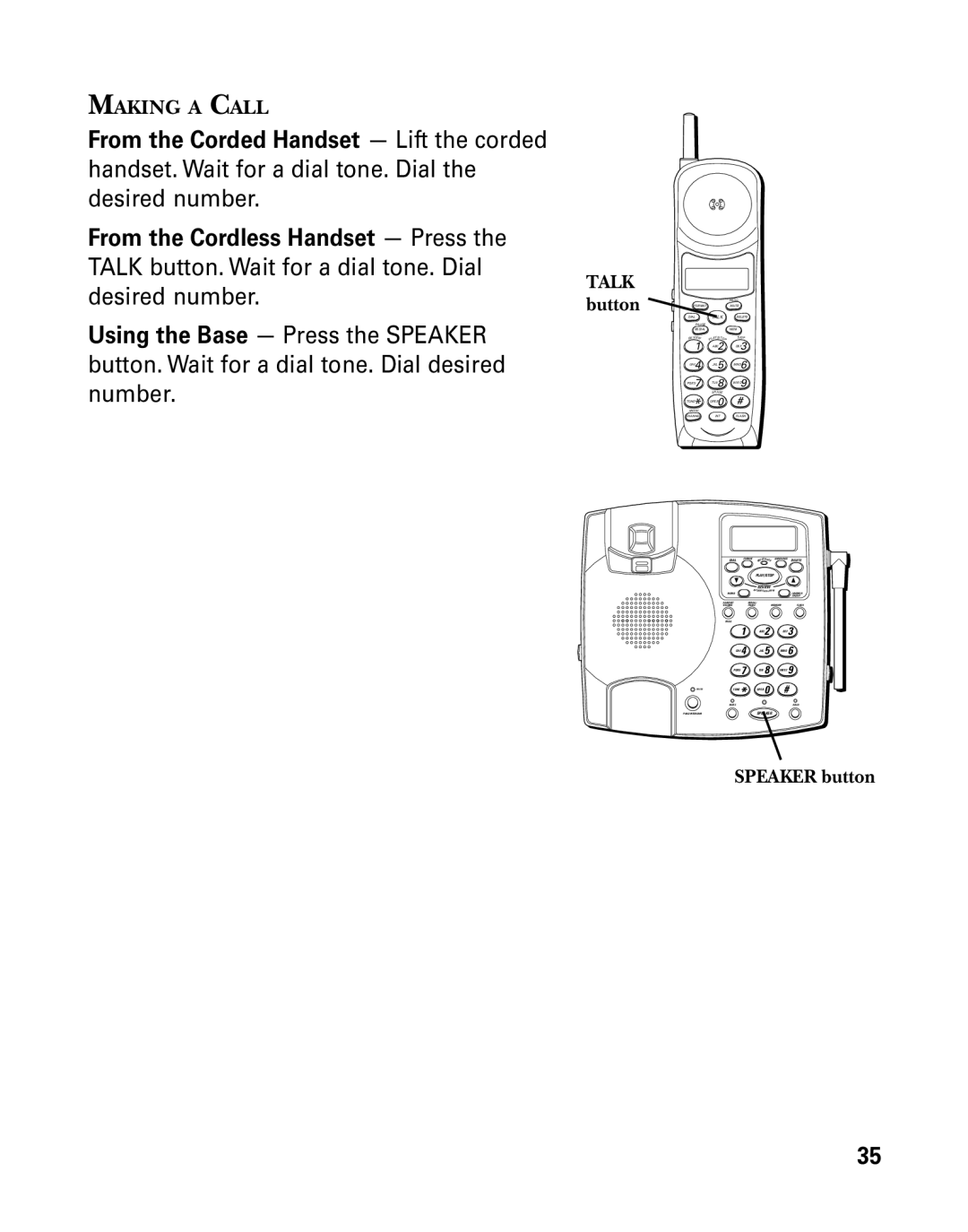26958 specifications
The GE 26958 is a sophisticated and versatile home appliance that epitomizes efficiency and innovative technology. Designed for modern kitchens, it caters to a broad range of culinary needs while ensuring user-friendly operation. One of the standout features of the GE 26958 is its powerful motor, which delivers excellent performance across various cooking tasks, from blending to food processing.This appliance incorporates advanced blade technology, allowing for precise and uniform blending. Equipped with stainless steel blades, the GE 26958 can effortlessly tackle tough ingredients such as frozen fruits and hard vegetables, ensuring smooth results every time. The motor operates at multiple speeds, giving users the flexibility to choose the perfect setting for their specific recipe. Additionally, a pulse function allows for increased control, making it ideal for tasks that require quick bursts of power.
Another notable characteristic of the GE 26958 is its large capacity. The generous mixing bowl is designed to accommodate substantial portions, making it perfect for families or meal prep enthusiasts. This feature, combined with its easy-to-read measurement markings, simplifies the process of following recipe instructions, saving valuable time in the kitchen.
In terms of safety, GE has integrated several features into the 26958 model. The appliance comes with a locking lid that ensures secure operation during use, preventing leaks and spills. It is also equipped with non-slip rubber feet, which provide stability on the counter and reduce the risk of accidents.
The dishwasher-safe components make cleaning a breeze, allowing users to maintain their appliance without the hassle of hand washing. The sleek and modern design of the GE 26958 not only enhances aesthetic appeal but also facilitates easy storage.
Overall, the GE 26958 is a testament to GE's commitment to quality and innovation in the kitchen. By combining powerful performance, user-friendly features, and modern design, this appliance stands out as an essential tool for anyone looking to elevate their cooking experience. Whether whipping up a quick smoothie or preparing a complex dish, the GE 26958 delivers reliability and excellence every step of the way.