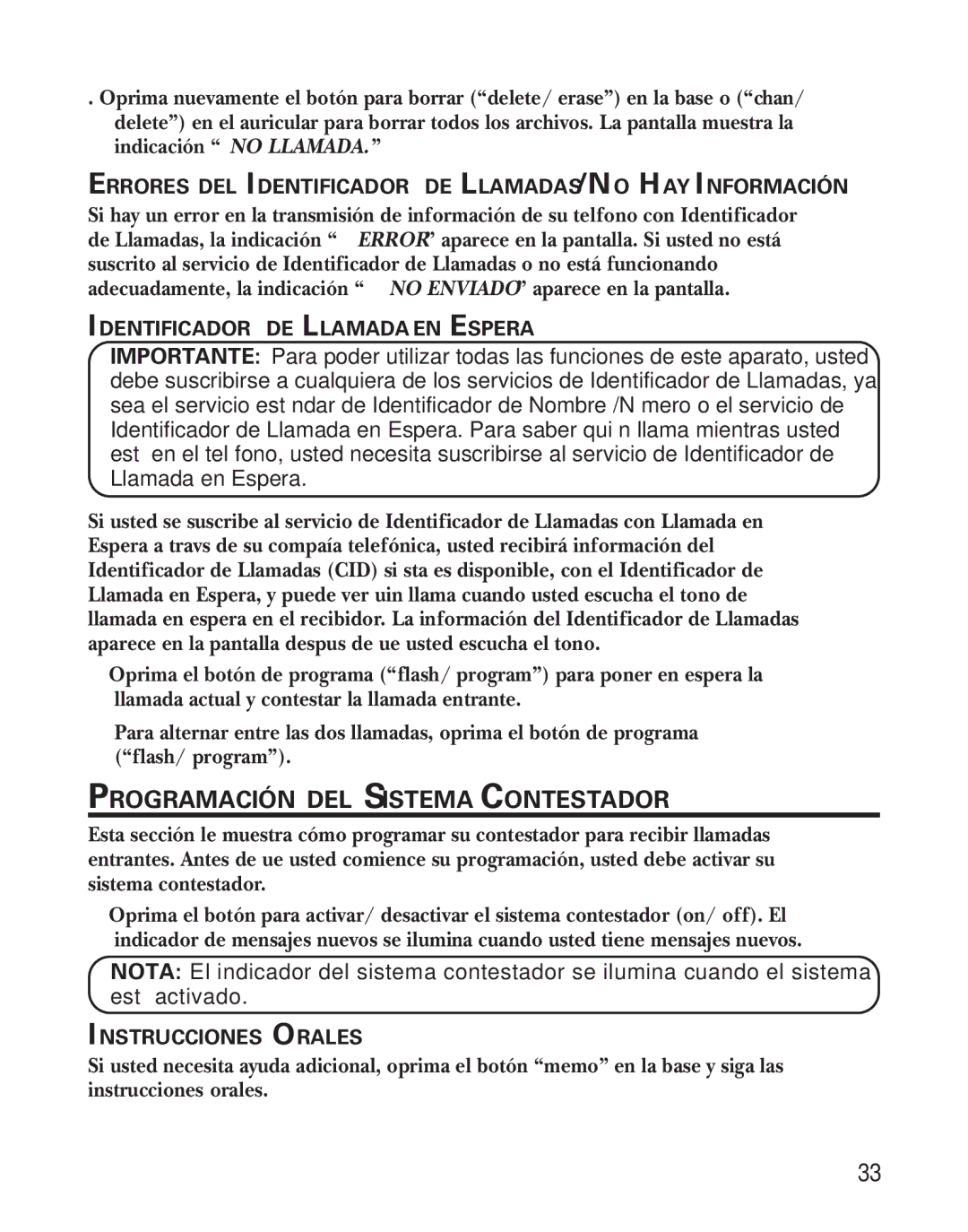27959 specifications
The GE 27959 is a cutting-edge electronic device designed to meet the demands of modern users who seek reliability and efficiency. Often touted for its multifunctional capabilities, this device serves as a versatile tool for communication, entertainment, and productivity.One of the main features of the GE 27959 is its user-friendly interface. With a sleek touchscreen display, users can easily navigate through various functions without any technical hassle. The intuitive design allows even the most novice users to access all features seamlessly. Additionally, the device is equipped with customizable settings, enabling users to tailor their experience according to personal preferences.
In terms of technology, the GE 27959 boasts advanced connectivity options. It supports both Wi-Fi and Bluetooth, ensuring that users can stay connected to their networks and devices without interruption. This feature is particularly beneficial for those who utilize the device for remote work or streaming purposes. Furthermore, the device is compatible with a range of apps and tools, making it a versatile platform for both personal and professional use.
Another significant characteristic of the GE 27959 is its impressive battery life. Designed with energy efficiency in mind, users can enjoy extended hours of operation without frequent recharging. This feature is essential for those on the go, allowing them to utilize the device throughout the day without the worry of running out of power.
The durability of the GE 27959 is noteworthy, as it is engineered with robust materials that can withstand everyday wear and tear. This makes it an ideal choice for users who seek a reliable device that can handle a variety of environments, whether at home, in the office, or while traveling.
Moreover, the GE 27959 incorporates advanced security features to protect user data. With built-in encryption and secure access protocols, users can trust that their information remains safe from unauthorized access.
In summary, the GE 27959 is a feature-rich device that combines user-friendly design, advanced technology, long battery life, and robust security. Whether for communication, entertainment, or productivity, this device stands out as a reliable and versatile choice for today's tech-savvy individuals.