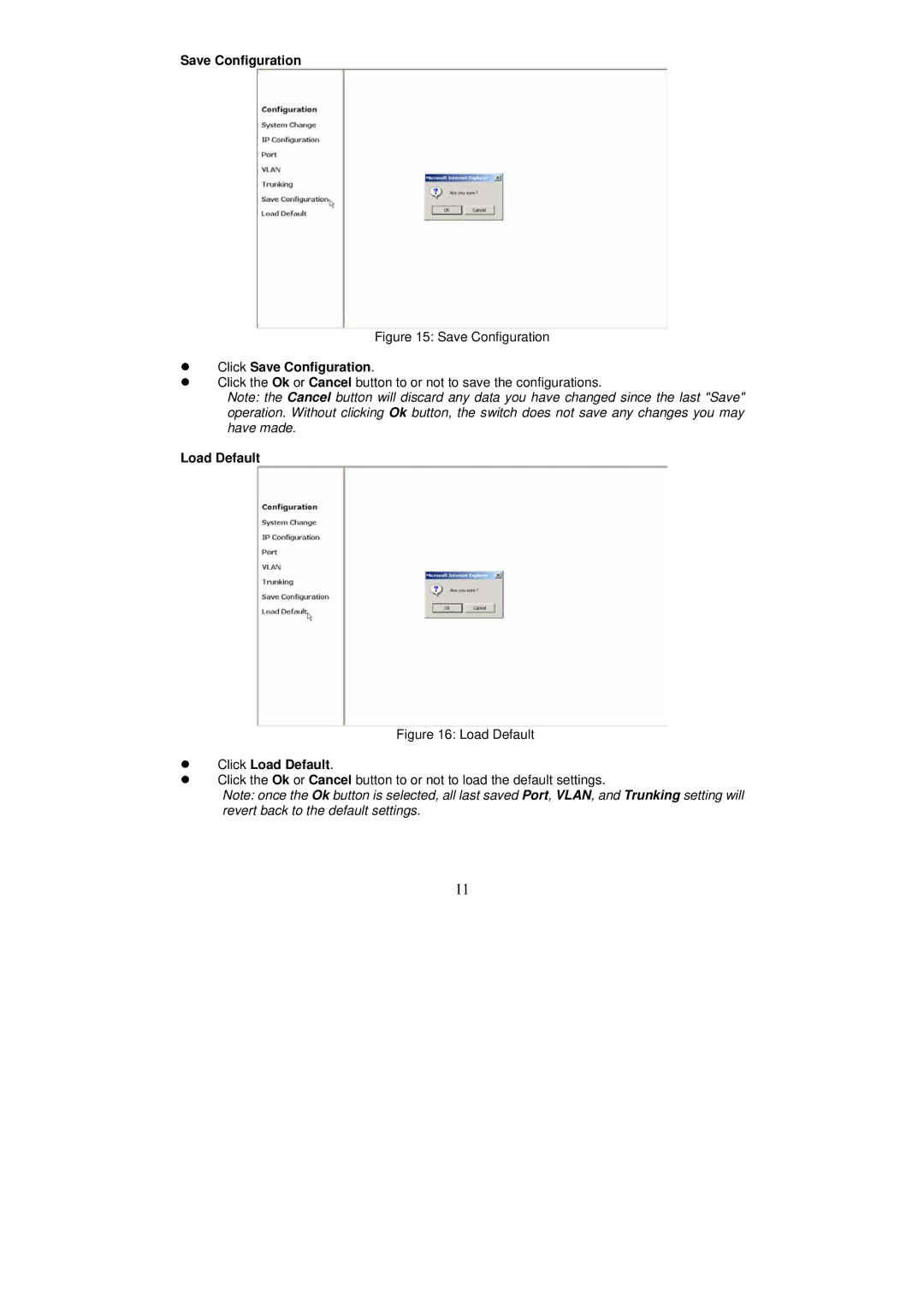Save Configuration
Figure 15: Save Configuration
zClick Save Configuration.
zClick the Ok or Cancel button to or not to save the configurations.
Note: the Cancel button will discard any data you have changed since the last "Save" operation. Without clicking Ok button, the switch does not save any changes you may have made.
Load Default
Figure 16: Load Default
zClick Load Default.
zClick the Ok or Cancel button to or not to load the default settings.
Note: once the Ok button is selected, all last saved Port, VLAN, and Trunking setting will revert back to the default settings.
11