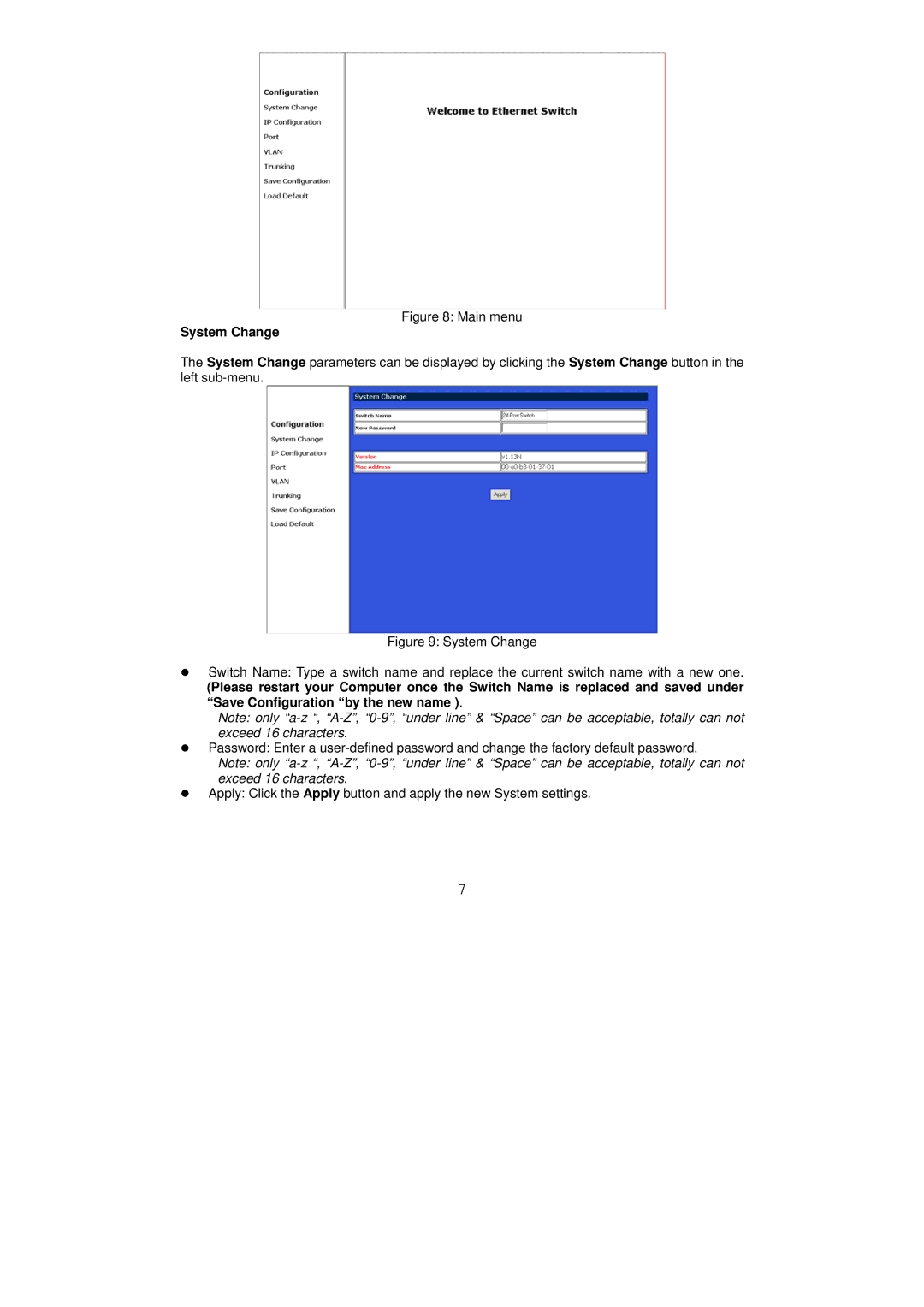Figure 8: Main menu
System Change
The System Change parameters can be displayed by clicking the System Change button in the left
Figure 9: System Change
zSwitch Name: Type a switch name and replace the current switch name with a new one.
(Please restart your Computer once the Switch Name is replaced and saved under “Save Configuration “by the new name ).
Note: only
zPassword: Enter a
Note: only
zApply: Click the Apply button and apply the new System settings.
7