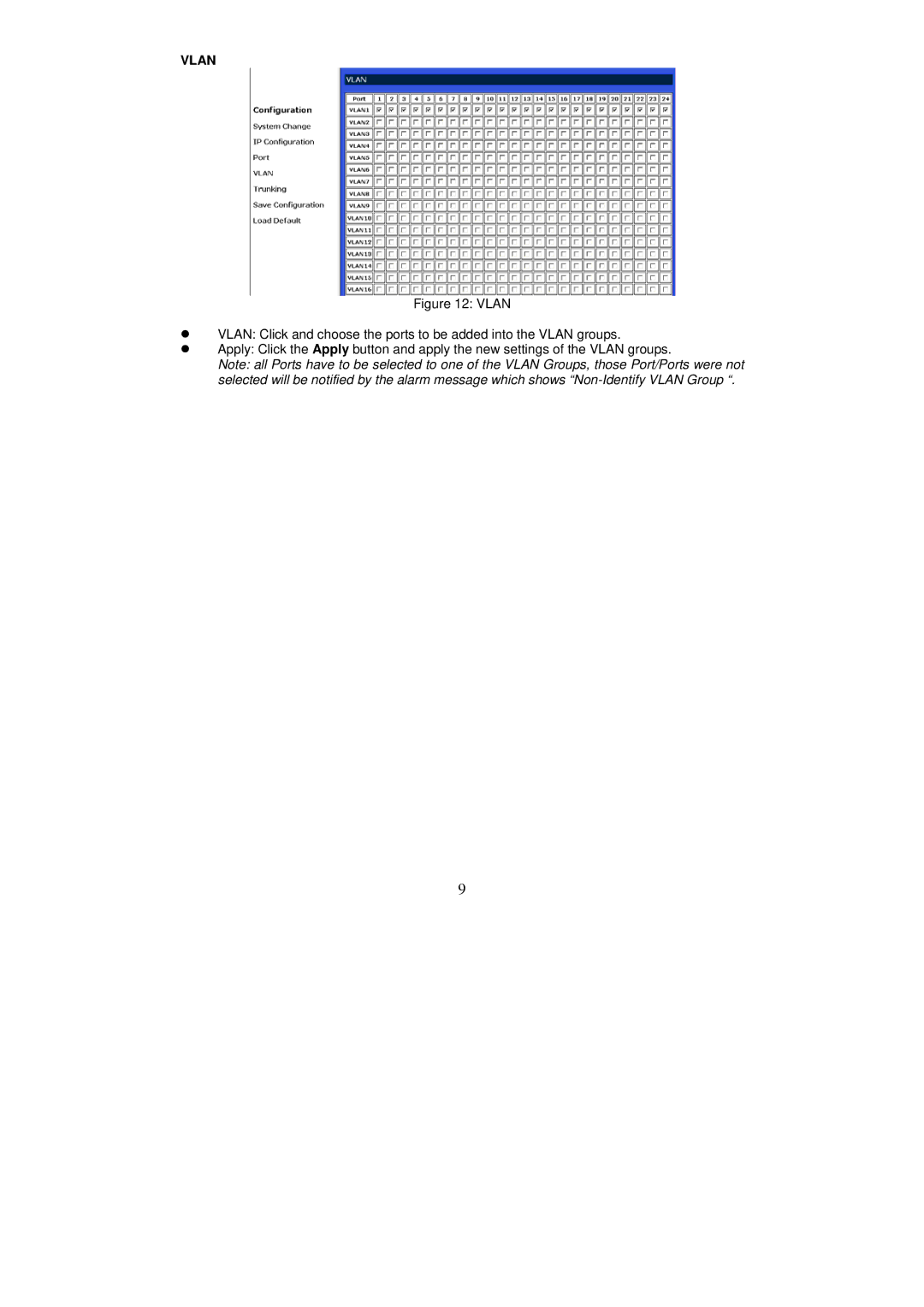VLAN
Figure 12: VLAN
zVLAN: Click and choose the ports to be added into the VLAN groups.
zApply: Click the Apply button and apply the new settings of the VLAN groups.
Note: all Ports have to be selected to one of the VLAN Groups, those Port/Ports were not selected will be notified by the alarm message which shows
9