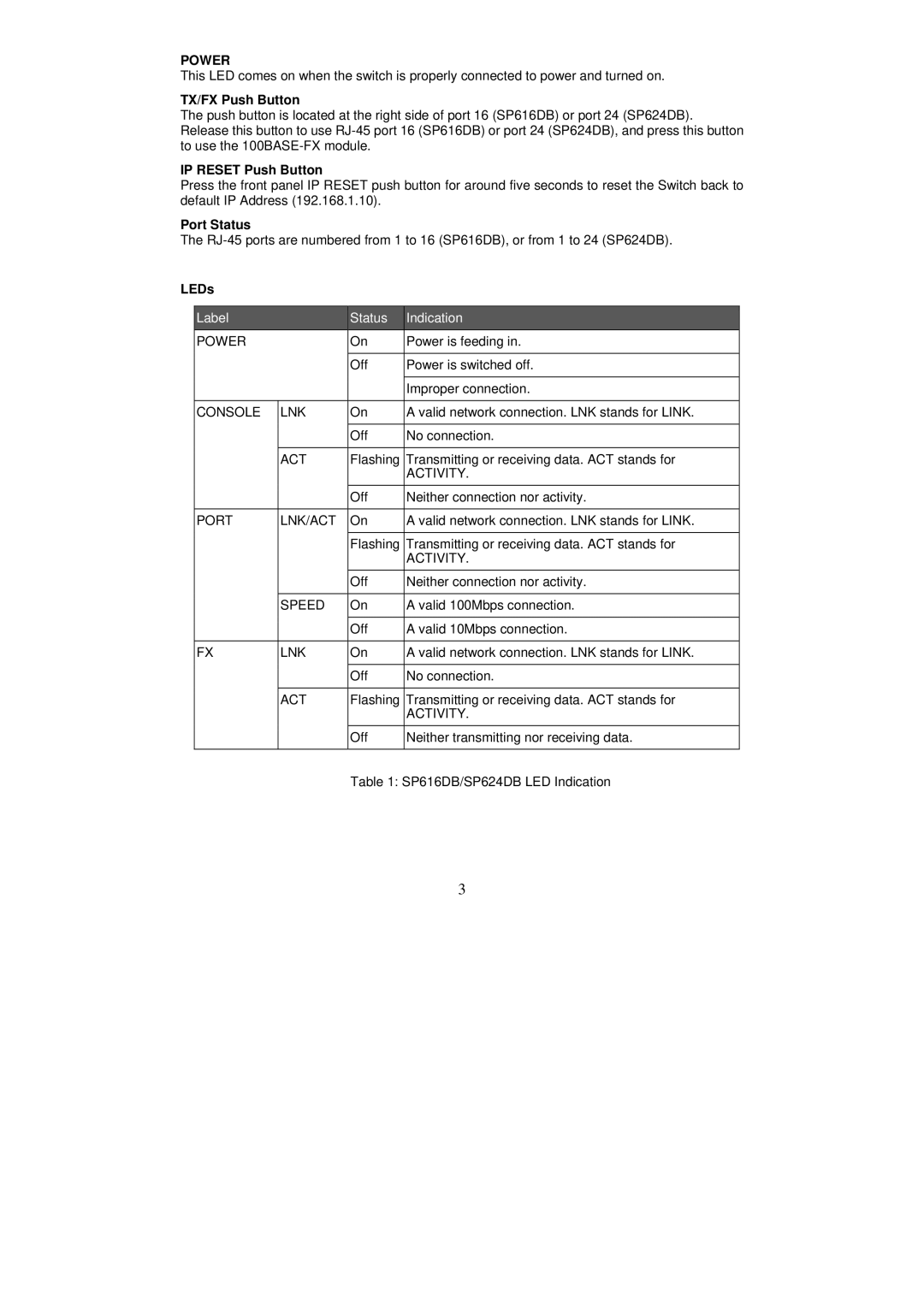POWER
This LED comes on when the switch is properly connected to power and turned on.
TX/FX Push Button
The push button is located at the right side of port 16 (SP616DB) or port 24 (SP624DB). Release this button to use
IP RESET Push Button
Press the front panel IP RESET push button for around five seconds to reset the Switch back to default IP Address (192.168.1.10).
Port Status
The
LEDs
Label |
| Status |
| Indication |
| ||||
POWER |
| On |
| Power is feeding in. |
|
|
|
|
|
|
| Off |
| Power is switched off. |
|
|
|
|
|
|
|
|
| Improper connection. |
|
|
|
|
|
CONSOLE | LNK | On |
| A valid network connection. LNK stands for LINK. |
|
|
|
|
|
|
| Off |
| No connection. |
|
|
|
| |
| ACT | Flashing | Transmitting or receiving data. ACT stands for | |
|
|
|
| ACTIVITY. |
|
| Off |
| Neither connection nor activity. |
|
|
|
|
|
PORT | LNK/ACT | On |
| A valid network connection. LNK stands for LINK. |
|
|
|
| |
|
| Flashing | Transmitting or receiving data. ACT stands for | |
|
|
|
| ACTIVITY. |
|
| Off |
| Neither connection nor activity. |
|
|
|
|
|
| SPEED | On |
| A valid 100Mbps connection. |
|
|
|
|
|
|
| Off |
| A valid 10Mbps connection. |
|
|
|
|
|
FX | LNK | On |
| A valid network connection. LNK stands for LINK. |
|
|
|
|
|
|
| Off |
| No connection. |
|
|
|
| |
| ACT | Flashing | Transmitting or receiving data. ACT stands for | |
|
|
|
| ACTIVITY. |
|
| Off |
| Neither transmitting nor receiving data. |
|
|
|
|
|
Table 1: SP616DB/SP624DB LED Indication
3