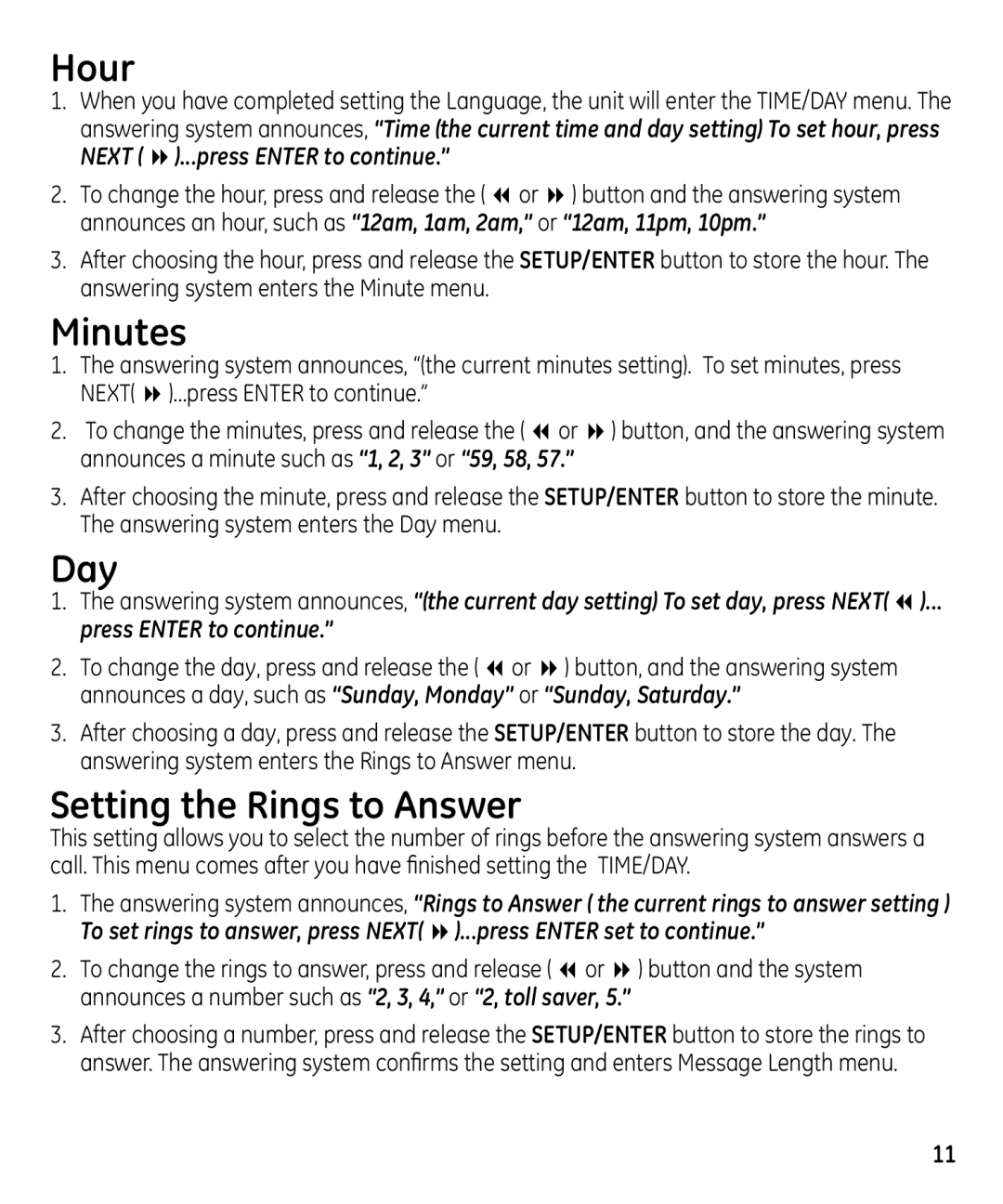29871 specifications
The GE 29871 is a notable digital cordless phone model that exemplifies modern communication technology, designed to suit both home and small office environments. This model brings together reliability, exceptional sound quality, and numerous user-friendly features, making it one of the standout options in the market.One of the key features of the GE 29871 is its advanced DECT 6.0 technology. This technology provides enhanced clarity, reduced interference, and extended range compared to previous models. With DECT 6.0, users can enjoy uninterrupted calls even in areas where traditional cordless phones struggle. This technology also ensures greater battery life, meaning the phone can stay charged longer and be ready for use whenever needed.
The GE 29871 comes equipped with an easy-to-read LCD screen, which facilitates navigation through the phone's various features. Users can effortlessly access contact lists, recent call logs, and voicemail messages, all at a glance. The phone also features programmable speed dial options, allowing quick access to frequently called numbers, enhancing the overall user experience.
Another standout characteristic is the impressive battery performance of the GE 29871. It boasts a long-lasting rechargeable battery that provides hours of talk time, reducing the frequency of recharging cycles. Additionally, the base unit often includes a handy charging dock, making it easy to place the phone back for charging after use.
The GE 29871 also prioritizes user safety and privacy. It includes features such as call blocking, where users can easily prevent unwanted calls, thereby ensuring a hassle-free communication experience. The phone's built-in intercom feature is ideal for multi-room use, allowing users to communicate easily across different areas of their homes or offices.
Overall, the GE 29871 is a well-rounded digital cordless phone that combines cutting-edge technology, user-friendly features, and efficiency. Its DECT 6.0 technology ensures superior call quality, while its additional functionalities cater to diverse communication needs. Whether for casual home use or professional office settings, the GE 29871 stands out as a dependable choice that enhances connectivity and convenience.