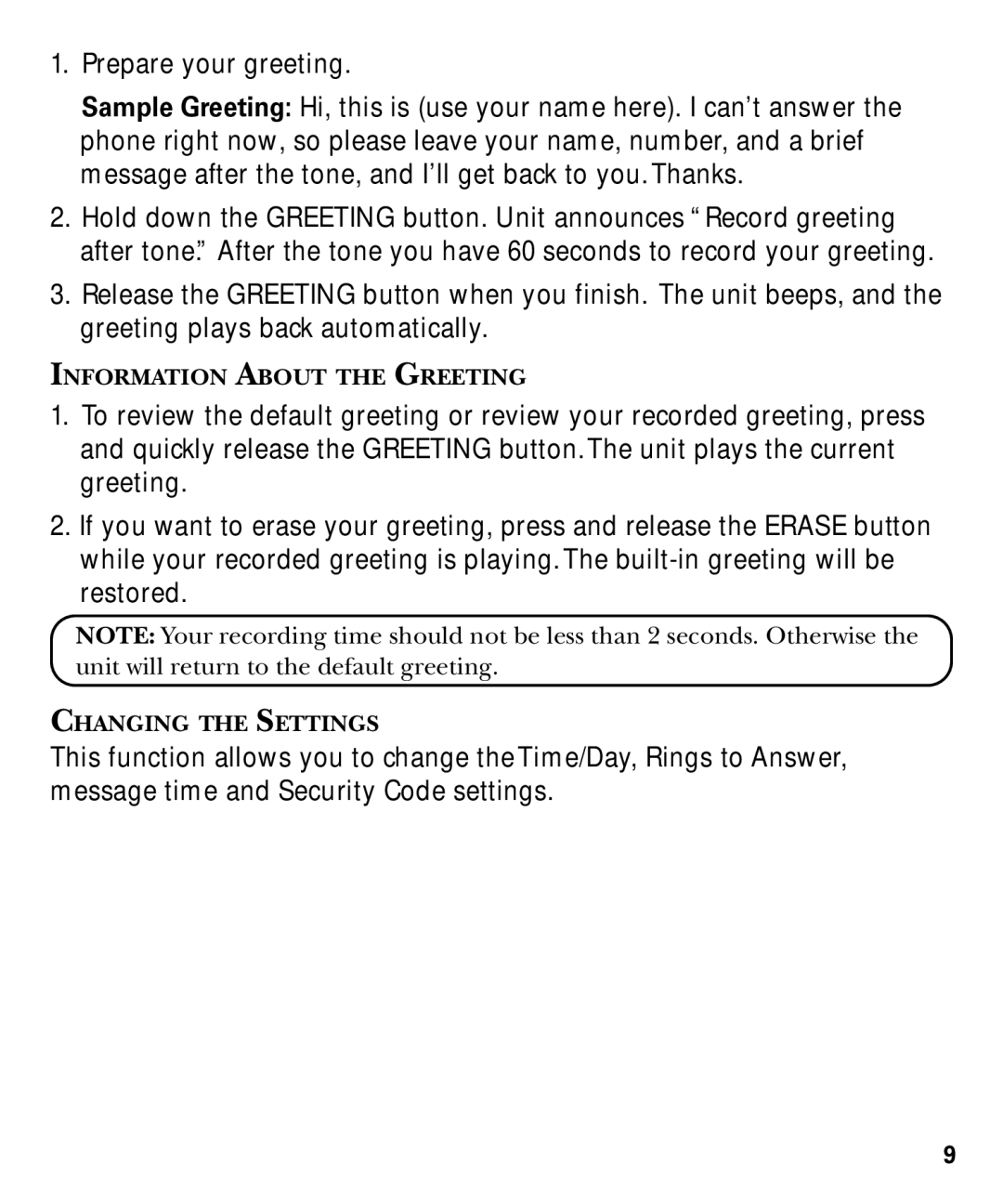1.Prepare your greeting.
Sample Greeting: Hi, this is (use your name here). I can’t answer the phone right now, so please leave your name, number, and a brief message after the tone, and I’ll get back to you.Thanks.
2.Hold down the GREETING button. Unit announces “Record greeting after tone.” After the tone you have 60 seconds to record your greeting.
3.Release the GREETING button when you finish. The unit beeps, and the greeting plays back automatically.
INFORMATION ABOUT THE GREETING
1.To review the default greeting or review your recorded greeting, press and quickly release the GREETING button.The unit plays the current greeting.
2.If you want to erase your greeting, press and release the ERASE button while your recorded greeting is playing. The
NOTE: Your recording time should not be less than 2 seconds. Otherwise the unit will return to the default greeting.
CHANGING THE SETTINGS
This function allows you to change theTime/Day, Rings to Answer, message time and Security Code settings.
9