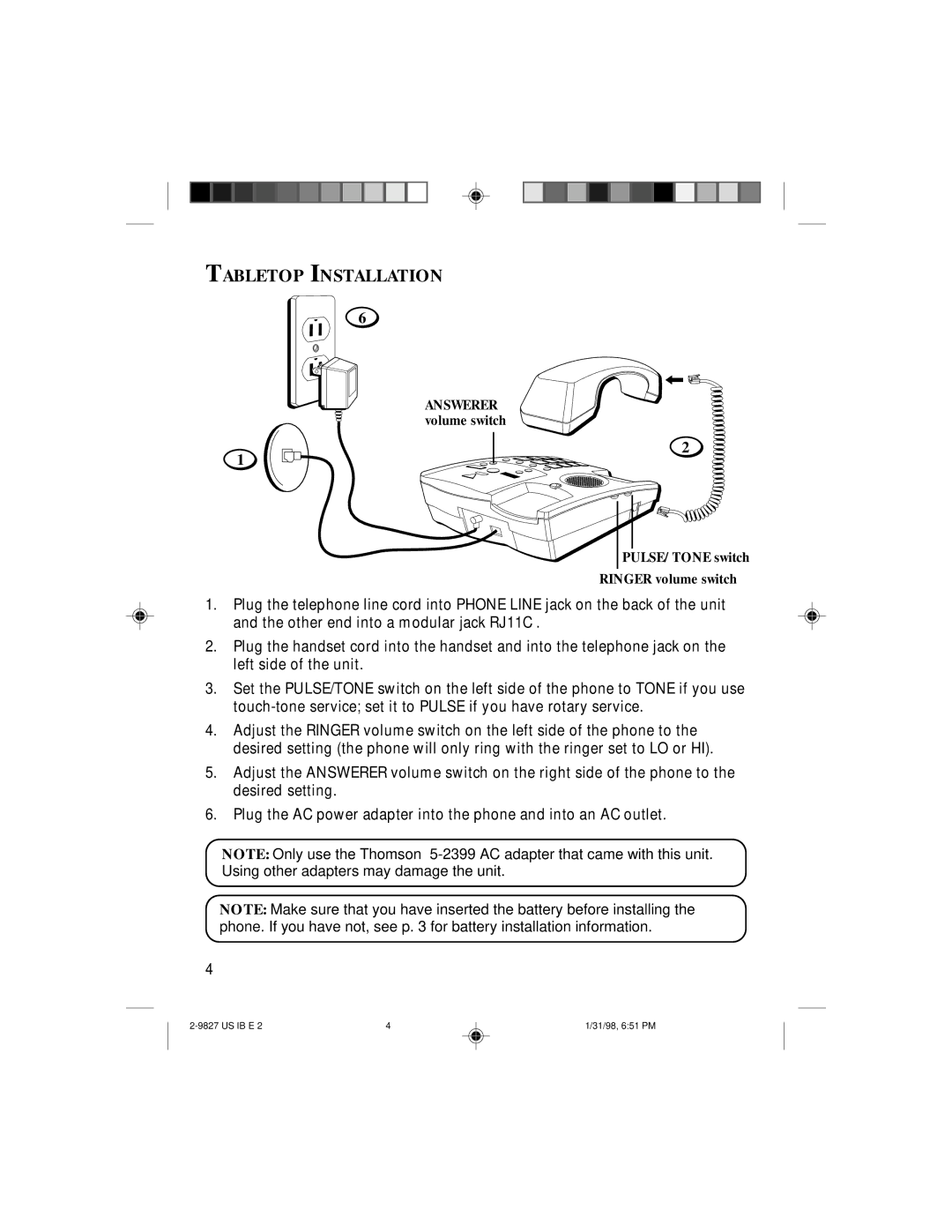TABLETOP INSTALLATION
6
ANSWERER volume switch
1
2
PULSE/TONE switch
RINGER volume switch
1.Plug the telephone line cord into PHONE LINE jack on the back of the unit and the other end into a modular jack RJ11C .
2.Plug the handset cord into the handset and into the telephone jack on the left side of the unit.
3.Set the PULSE/TONE switch on the left side of the phone to TONE if you use
4.Adjust the RINGER volume switch on the left side of the phone to the desired setting (the phone will only ring with the ringer set to LO or HI).
5.Adjust the ANSWERER volume switch on the right side of the phone to the desired setting.
6.Plug the AC power adapter into the phone and into an AC outlet.
NOTE: Only use the Thomson
NOTE: Make sure that you have inserted the battery before installing the phone. If you have not, see p. 3 for battery installation information.
4
4 | 1/31/98, 6:51 PM |