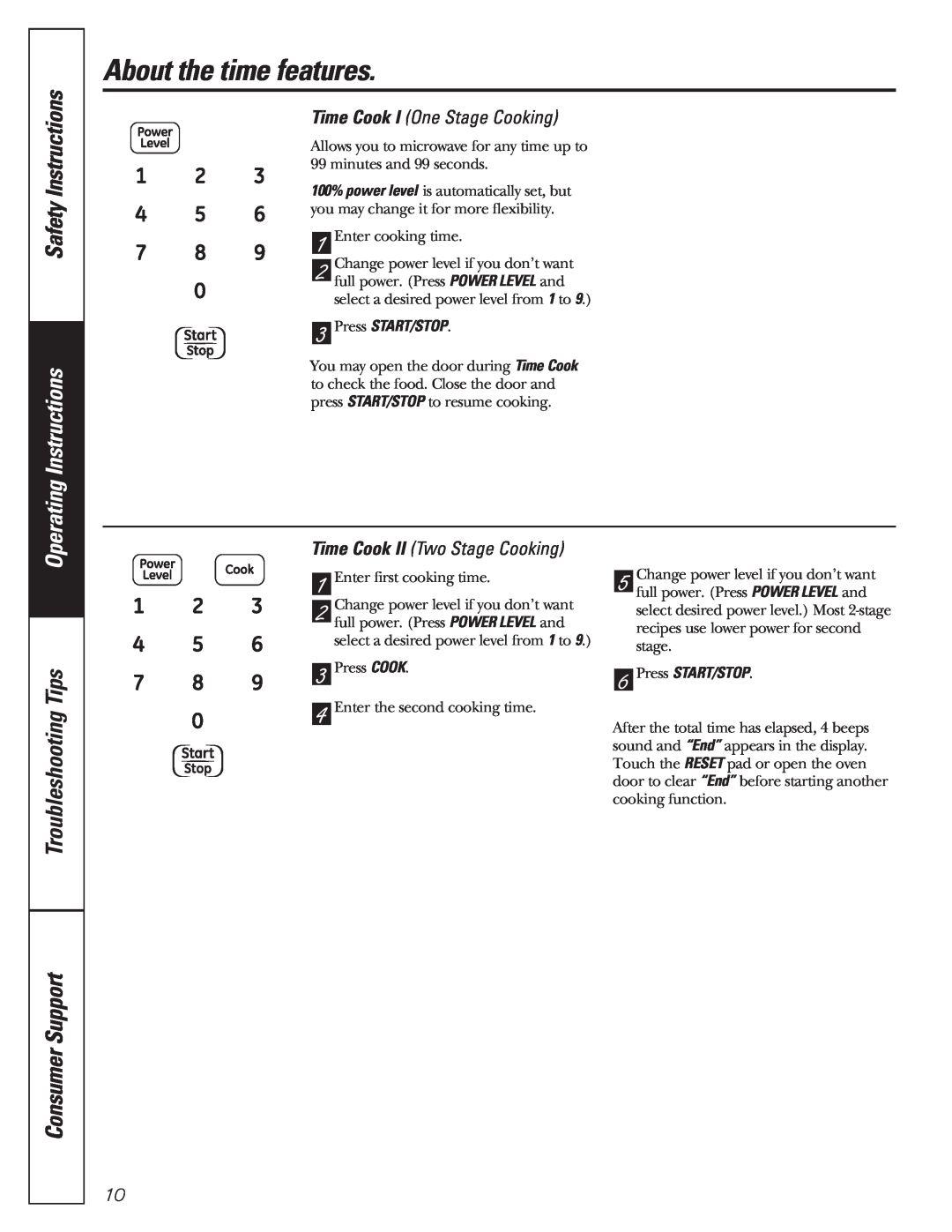Contents
350A4502P592 02-07 ATS
Owner’s Manual
JES942
Safety Instructions Operating Instructions
IMPORTANT SAFETY INSTRUCTIONS
IMPORTANT SAFETY INSTRUCTIONS READ ALL INSTRUCTIONS BEFORE USING
PRECAUTIONS TO AVOID POSSIBLE EXPOSURE TO EXCESSIVE MICROWAVE ENERGY
Safety Instructions
FOODS
Instructions Troubleshooting Tips
ARCING
Consumer Support
MICROWAVE-SAFE COOKWARE
IMPORTANT SAFETY INFORMATION. READ ALL INSTRUCTIONS BEFORE USING
Operating Instructions Troubleshooting Tips Consumer Support
Instructions
ADAPTER PLUGS
Instructions Troubleshooting Tips Consumer Support
GROUNDING INSTRUCTIONS
Operating
SAVE THESE INSTRUCTIONS
IMPORTANT SAFETY INFORMATION READ ALL INSTRUCTIONS BEFORE USING
EXTENSION CORDS
READ AND FOLLOW THIS SAFETY INFORMATION CAREFULLY
Safety Instructions
About the features of your microwave oven
Features of the Oven
Troubleshooting Tips
Cooking Controls
Time Features
Convenience Features
WEIGHT DEFROST
About changing the power level
Time Cook I One Stage Cooking
About the time features
Time Cook II Two Stage Cooking
fresh green
fresh spears
frozen spears
frozen green
Speed Defrost
Operating
About the convenience features
Troubleshooting Tips
Popcorn
Weight Cook
Safety
Frozen Dinner
Weight Defrost
Kitchen Timer
About the other features
Reset
Clock
Weight Defrost
Consumer Support
Weight Cook
One Stage Cooking Time Cook
Term
Microwave terms
Definition
How to Clean the Outside
Care and cleaning of the microwave oven
How to Clean the Inside
Helpful Hints
Tips
Before you call for service…
Safety Instructions Operating Instructions
Things That Are Normal With Your Microwave Oven
Please place in envelope and mail to
OWNERSHIP REGISTRATION P.O. BOX MISSISSAUGA, ONTARIO L4Y 4G1
FOR CANADIAN CONSUMERS ONLY POUR RÉSIDENTS CANADIENS SEULEMENT
Veuillez mettre dans une enveloppe et envoyez à
THANKS
our warranty, should the need arise
For Canadian Customers
MERCI
In Order to Make a Warranty Claim
GE Microwave Warranty-One Year Limited Warranty
Safety Instructions Operating
What Is Not Covered
Problem Solver
Service Telephone Numbers
Safety Instructions Operating Instructions Troubleshooting Tips
In-Home Repair Service