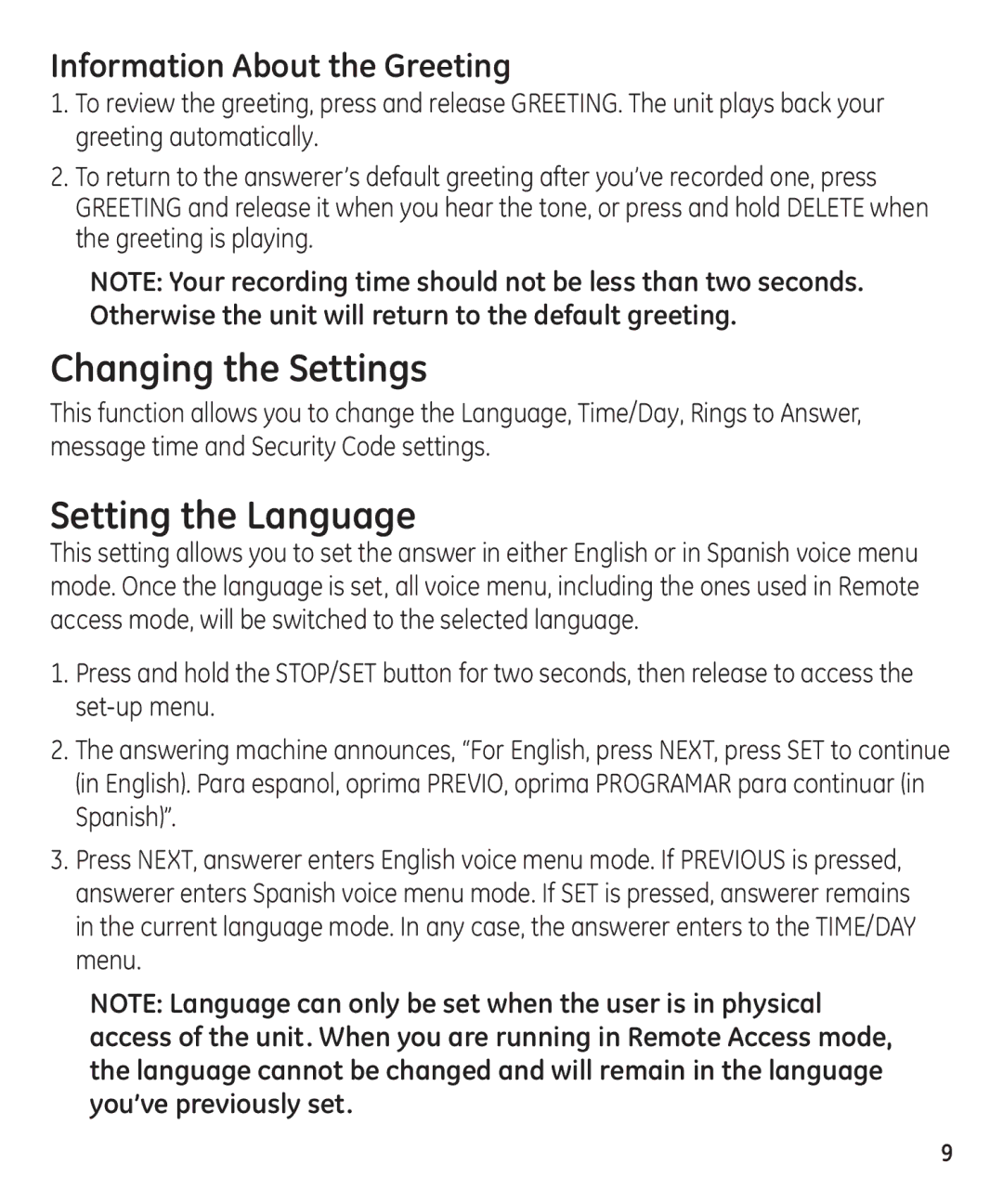Information About the Greeting
1.To review the greeting, press and release GREETING. The unit plays back your greeting automatically.
2.To return to the answerer’s default greeting after you’ve recorded one, press GREETING and release it when you hear the tone, or press and hold DELETE when the greeting is playing.
NOTE: Your recording time should not be less than two seconds. Otherwise the unit will return to the default greeting.
Changing the Settings
This function allows you to change the Language, Time/Day, Rings to Answer, message time and Security Code settings.
Setting the Language
This setting allows you to set the answer in either English or in Spanish voice menu mode. Once the language is set, all voice menu, including the ones used in Remote access mode, will be switched to the selected language.
1.Press and hold the STOP/SET button for two seconds, then release to access the
2.The answering machine announces, “For English, press NEXT, press SET to continue (in English). Para espanol, oprima PREVIO, oprima PROGRAMAR para continuar (in Spanish)”.
3.Press NEXT, answerer enters English voice menu mode. If PREVIOUS is pressed, answerer enters Spanish voice menu mode. If SET is pressed, answerer remains in the current language mode. In any case, the answerer enters to the TIME/DAY menu.
NOTE: Language can only be set when the user is in physical access of the unit. When you are running in Remote Access mode, the language cannot be changed and will remain in the language you’ve previously set.