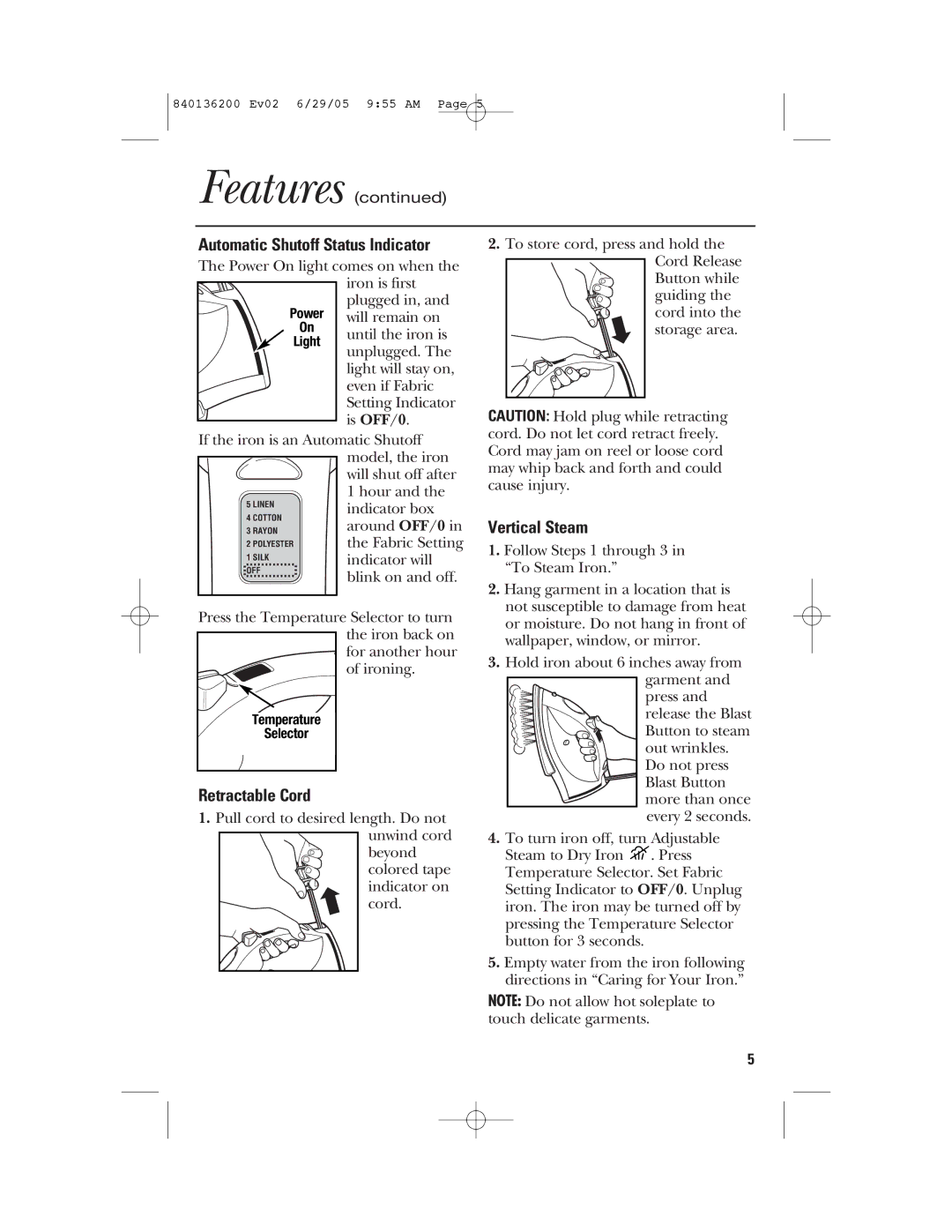840136200 Ev02 6/29/05 9:55 AM Page 5
Features (continued)
Automatic Shutoff Status Indicator
The Power On light comes on when the ![]() iron is first
iron is first
plugged in, and will remain on
until the iron is unplugged. The light will stay on, even if Fabric Setting Indicator is OFF/0.
If the iron is an Automatic Shutoff model, the iron will shut off after 1 hour and the indicator box around OFF/0 in the Fabric Setting indicator will ![]() blink on and off.
blink on and off.
Press the Temperature Selector to turn the iron back on for another hour of ironing.
Temperature
Selector
Retractable Cord
1.Pull cord to desired length. Do not unwind cord beyond
colored tape indicator on cord.
2.To store cord, press and hold the Cord Release Button while
guiding the cord into the storage area.
CAUTION: Hold plug while retracting cord. Do not let cord retract freely. Cord may jam on reel or loose cord may whip back and forth and could cause injury.
Vertical Steam
1.Follow Steps 1 through 3 in “To Steam Iron.”
2.Hang garment in a location that is not susceptible to damage from heat or moisture. Do not hang in front of wallpaper, window, or mirror.
3.Hold iron about 6 inches away from garment and
press and release the Blast Button to steam out wrinkles. Do not press Blast Button more than once every 2 seconds.
4.To turn iron off, turn Adjustable Steam to Dry Iron ![]() . Press Temperature Selector. Set Fabric Setting Indicator to OFF/0. Unplug iron. The iron may be turned off by pressing the Temperature Selector button for 3 seconds.
. Press Temperature Selector. Set Fabric Setting Indicator to OFF/0. Unplug iron. The iron may be turned off by pressing the Temperature Selector button for 3 seconds.
5.Empty water from the iron following directions in “Caring for Your Iron.”
NOTE: Do not allow hot soleplate to touch delicate garments.
5