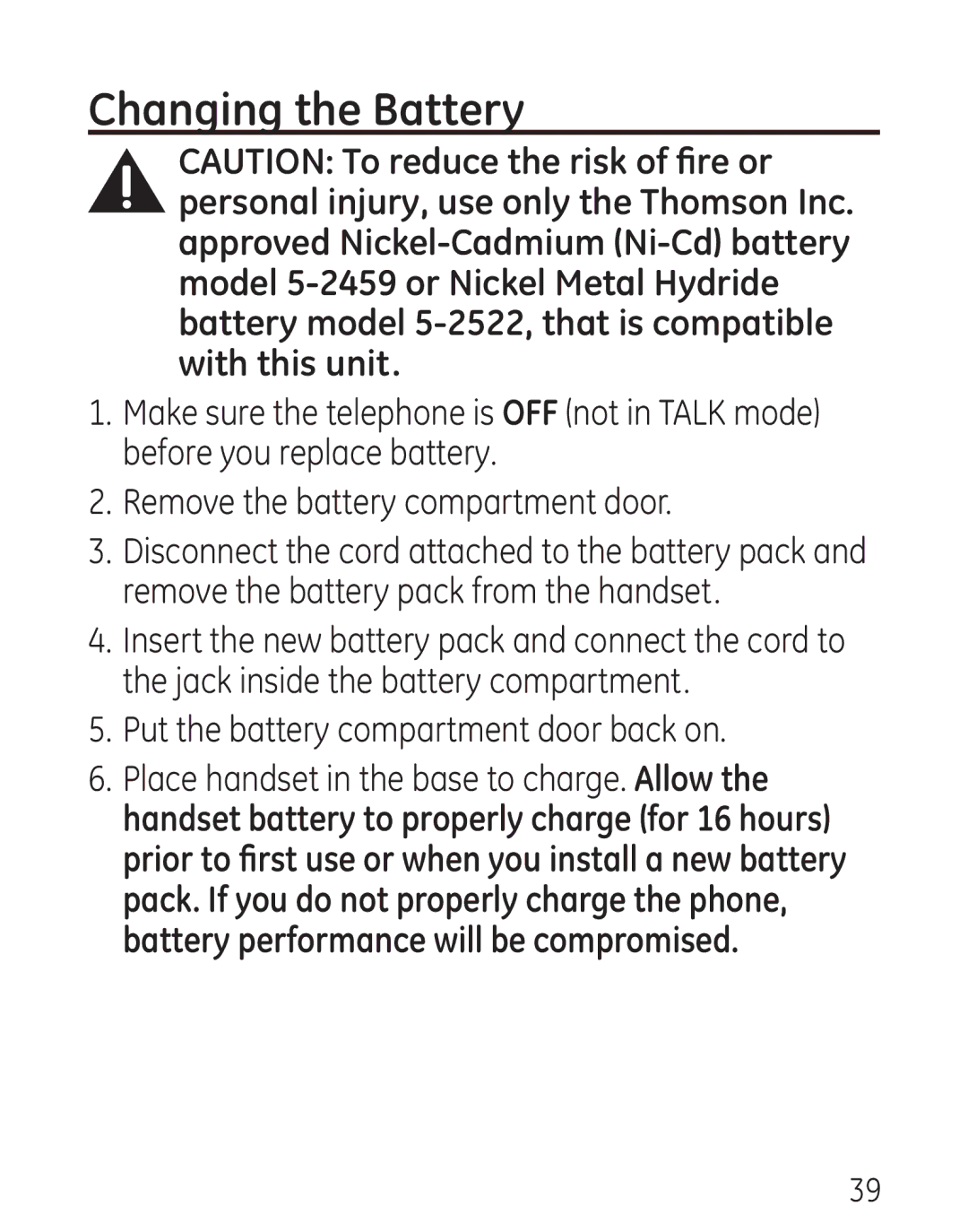Changing the Battery
CAUTION: To reduce the risk of fire or personal injury, use only the Thomson Inc. approved
1.Make sure the telephone is OFF (not in TALK mode) before you replace battery.
2.Remove the battery compartment door.
3.Disconnect the cord attached to the battery pack and remove the battery pack from the handset.
4.Insert the new battery pack and connect the cord to the jack inside the battery compartment.
5.Put the battery compartment door back on.
6.Place handset in the base to charge. Allow the handset battery to properly charge (for 16 hours) prior to first use or when you install a new battery pack. If you do not properly charge the phone, battery performance will be compromised.
39