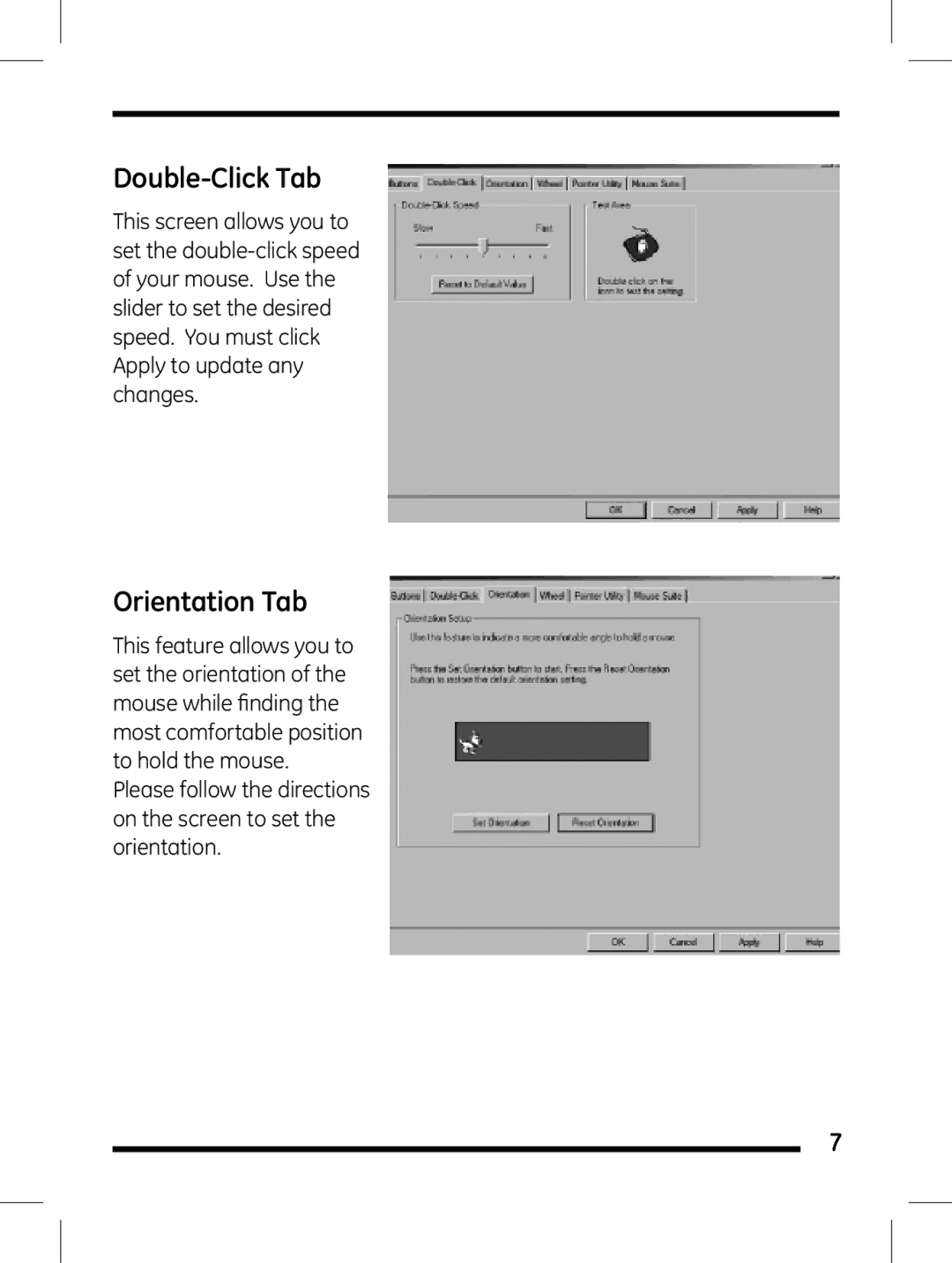Double-Click Tab
This screen allows you to set the
Orientation Tab
This feature allows you to set the orientation of the mouse while finding the most comfortable position to hold the mouse.
Please follow the directions on the screen to set the orientation.
7