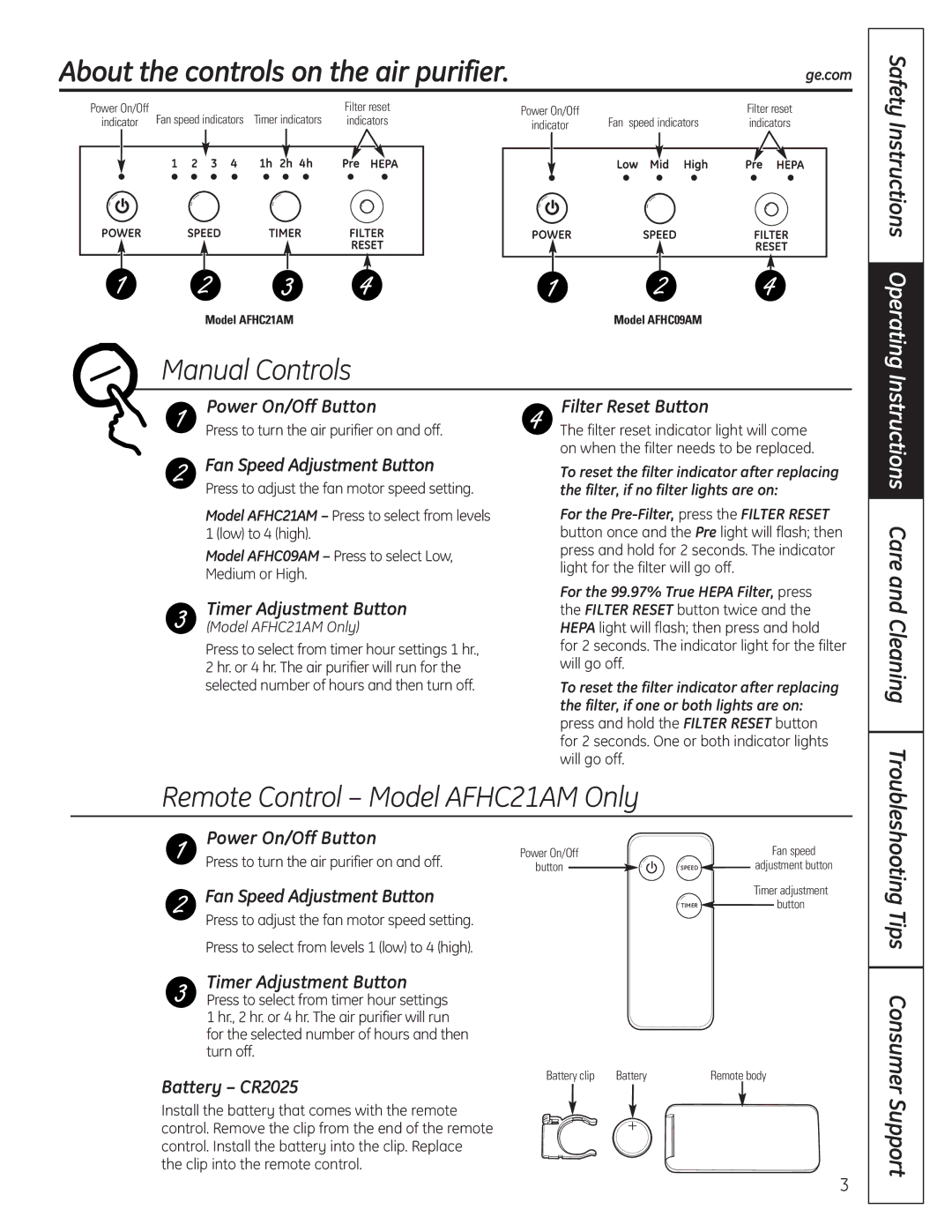AFHC09AM specifications
The GE AFHC09AM is a state-of-the-art air conditioning unit designed for efficient cooling in residential spaces. Known for its sleek design and advanced technology, this model has garnered attention for its reliable performance and user-friendly features.One of the main features of the GE AFHC09AM is its powerful 9,000 BTU cooling capacity, making it ideal for medium-sized rooms up to approximately 350 square feet. This capability ensures that users can enjoy a comfortable environment even during the hottest months of the year. The air conditioning unit operates with a high energy efficiency ratio (EER), which not only helps in reducing energy consumption but also leads to lower electricity bills over time.
The unit is equipped with an easy-to-use electronic control panel that includes a remote control, allowing users to adjust settings from across the room. This convenience is complemented by multiple cooling and fan speeds, enabling customized climate control based on user preferences. Additionally, this model comes with a 24-hour on/off timer, allowing users to set their air conditioning to run at specific times, further enhancing energy efficiency.
In terms of technology, the GE AFHC09AM features a programmable thermostat that allows for precise temperature control. This technology is particularly beneficial for maintaining a consistent indoor climate. The air conditioning unit also includes a dehumidification mode, which effectively removes excess moisture from the air, making living spaces more comfortable during humid conditions.
The design of the GE AFHC09AM is also noteworthy, with a compact and lightweight build that simplifies installation and portability. The unit is designed for window installation, featuring adjustable side panels to ensure a snug fit in various window types. This flexibility means that it can be used in different rooms according to seasonal needs.
Moreover, the unit operates quietly, with low noise levels that promote a peaceful indoor environment. This is especially important in bedrooms or study areas where silence is essential for comfort and productivity.
Durability is another key characteristic of the GE AFHC09AM, as it is built with high-quality materials that ensure a long lifespan. Regular maintenance is easy, thanks to the removable, washable filters that help to maintain air quality by trapping dust and allergens.
In conclusion, the GE AFHC09AM air conditioning unit is an excellent choice for individuals seeking a powerful, efficient, and user-friendly cooling solution. With its combination of advanced technology, convenience features, and quiet operation, it stands out as a reliable option for enhancing indoor comfort during the warm weather months.