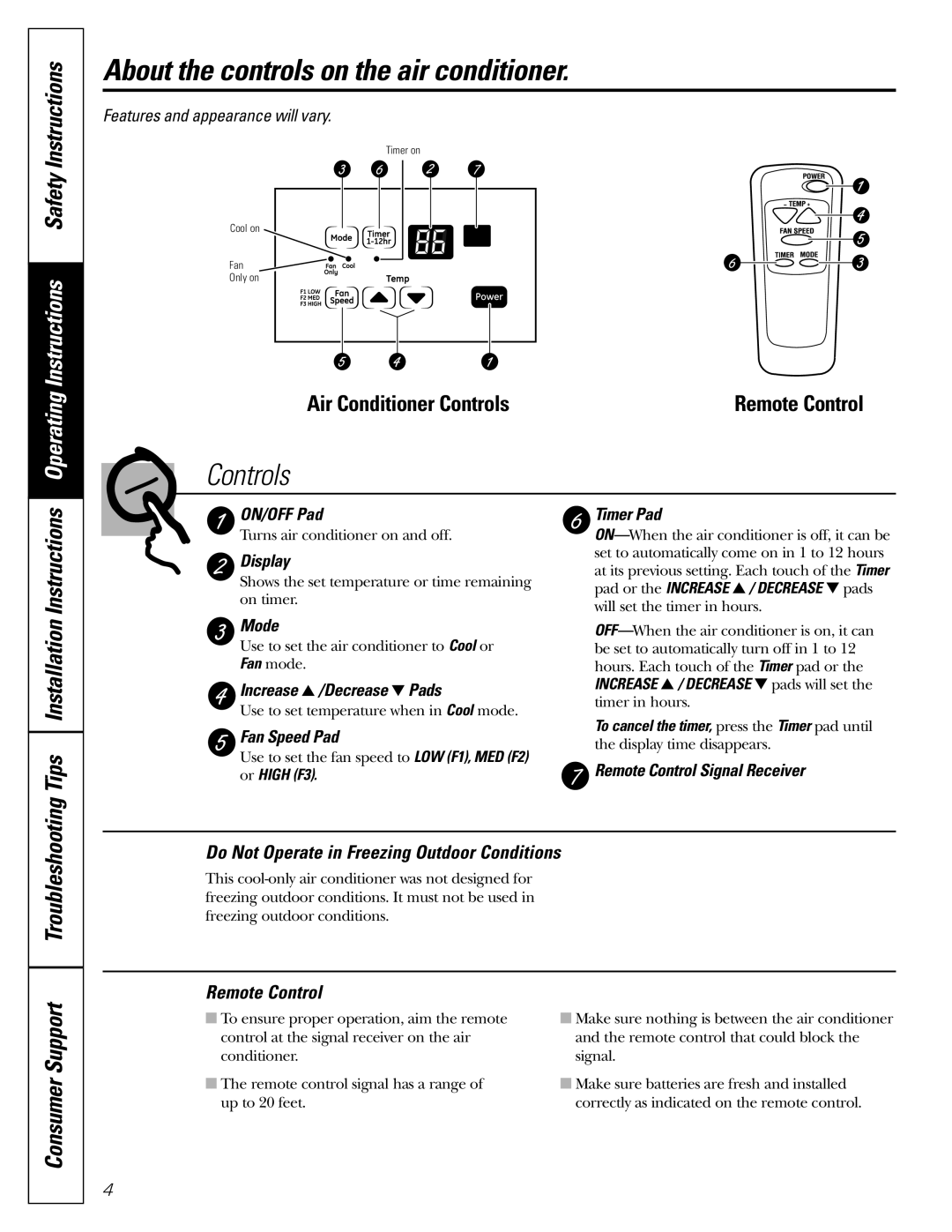Operating Instructions Safety Instructions
About the controls on the air conditioner.
Features and appearance will vary.
Timer on
Cool on
Fan
Only on
Air Conditioner Controls | Remote Control |
Controls
Tips Installation Instructions
ON/OFF Pad
Turns air conditioner on and off.
Display
Shows the set temperature or time remaining on timer.
Mode
Use to set the air conditioner to Cool or Fan mode.
Increase ▲ /Decrease ▼ Pads
Use to set temperature when in Cool mode.
Fan Speed Pad
Use to set the fan speed to LOW (F1), MED (F2)
or HIGH (F3).
Timer Pad
To cancel the timer, press the Timer pad until the display time disappears.
![]() Remote Control Signal Receiver
Remote Control Signal Receiver
Troubleshooting
Do Not Operate in Freezing Outdoor Conditions
This
Consumer Support
Remote Control
■To ensure proper operation, aim the remote control at the signal receiver on the air conditioner.
■The remote control signal has a range of up to 20 feet.
■Make sure nothing is between the air conditioner and the remote control that could block the signal.
■Make sure batteries are fresh and installed correctly as indicated on the remote control.
4