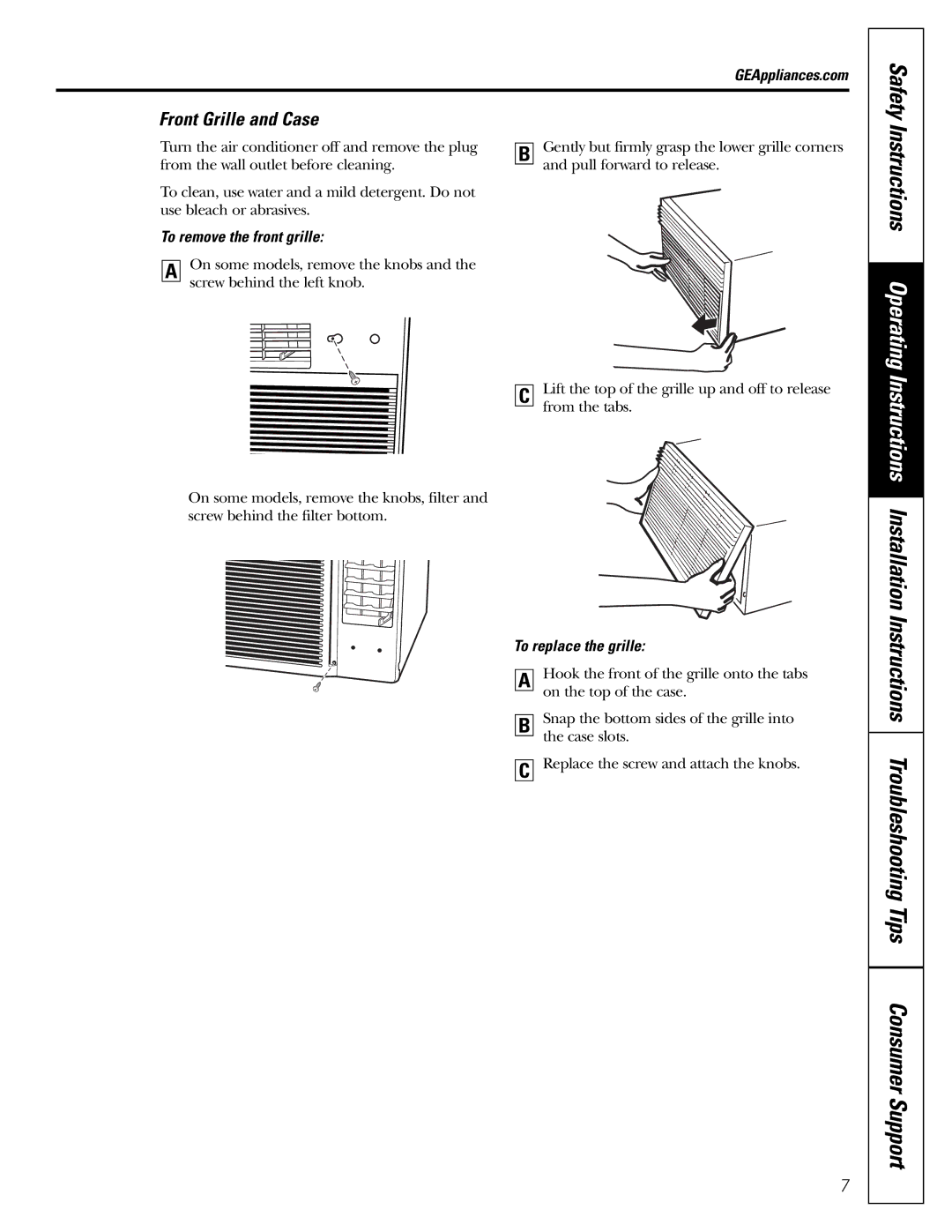ASP05 specifications
The GE ASP05 and AST06 are advanced electronic systems that represent the cutting edge of technology in various applications, particularly in the fields of automation, control, and monitoring. These devices are part of General Electric’s commitment to providing efficient and reliable solutions for industrial operations.The GE ASP05 is known for its robust architecture, designed to withstand harsh environments while delivering exceptional performance. It features a high-speed processor that enables faster data processing and response times, making it ideal for real-time applications. Its modular design allows for scalability, enabling businesses to customize their systems according to specific needs. The ASP05 supports multiple communication protocols, ensuring interoperability with various devices and systems, which is crucial for seamless integration in industrial setups.
On the other hand, the GE AST06 is a specialized model that focuses on advanced sensor technologies. It employs state-of-the-art sensing techniques that enhance the accuracy and reliability of data collection. The AST06 is equipped with advanced algorithms that facilitate predictive maintenance, reducing downtime and maintenance costs. Its user-friendly interface allows operators to easily access data and insights, promoting informed decision-making.
One of the standout features of both models is their built-in security measures. GE has prioritized cybersecurity in the design of the ASP05 and AST06, incorporating multiple layers of protection to safeguard critical data and operations from potential threats. This is particularly important in today's digital landscape, where industrial systems are increasingly vulnerable to cyberattacks.
Additionally, both models are designed with energy efficiency in mind. They are capable of optimizing energy consumption without compromising performance, aligning with global sustainability goals. This focus on energy efficiency not only reduces operational costs but also contributes to a lower environmental impact.
In conclusion, the GE ASP05 and AST06 are testament to GE's commitment to innovation and excellence in electronic systems. With their advanced features, robust design, and emphasis on security and efficiency, they are well-suited for a variety of industrial applications. These models exemplify the future of automation and control, driving productivity and performance in a rapidly evolving technological landscape. Businesses looking to enhance their operations will find that the GE ASP05 and AST06 offer substantial benefits that are difficult to overlook.