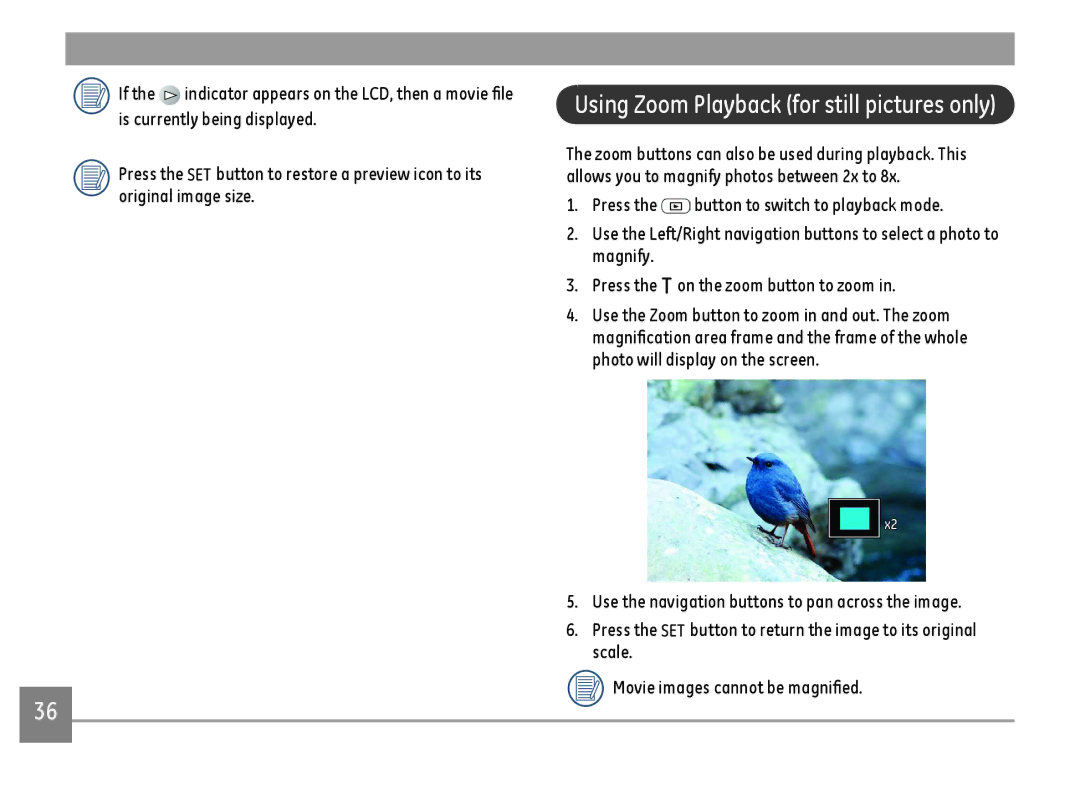C1640W, C1640W-BK specifications
The GE C1640W-BK and C1640W are advanced wireless security cameras designed to meet the demands of modern surveillance needs. Tailored for both residential and commercial use, these cameras provide top-notch video quality, robust connectivity, and innovative features aimed at enhancing safety and peace of mind.One of the standout features of the GE C1640W series is its 1080p full HD video resolution. This ensures that every detail is captured with crystal clarity, enabling users to monitor their properties effectively. Whether it is during bright daylight or low-light conditions, the cameras are equipped with infrared night vision capabilities, allowing for 24/7 surveillance without sacrificing image quality. This feature is essential for detecting movement in complete darkness, which enhances security during nighttime hours.
Connectivity is another crucial aspect of the GE C1640W series. These cameras support Wi-Fi connectivity, allowing for flexible installation and easy integration into existing home or business networks. With the ability to connect wirelessly, users can place the cameras in strategic locations without the hassle of running cables. Furthermore, the cameras support remote access through a user-friendly mobile app, enabling users to view live feeds, receive alerts, and manage settings from their smartphones, tablets, or computers.
The GE C1640W-BK and C1640W also incorporate advanced motion detection technology. This feature sends instant alerts to users whenever movement is detected, ensuring that potential intrusions are addressed promptly. Users can customize detection zones and sensitivity settings to minimize false alerts caused by pets or passing vehicles.
Additionally, the sleek and modern design of the GE C1640W series makes it an attractive addition to any environment. The cameras are built with durable materials that can withstand various weather conditions, making them suitable for outdoor use.
Other noteworthy characteristics include two-way audio, allowing users to communicate through the camera, and cloud storage options for easy video retrieval. With their combination of high-quality video, smart technology, and user-friendly features, the GE C1640W-BK and C1640W cameras stand out as reliable solutions for comprehensive surveillance needs.