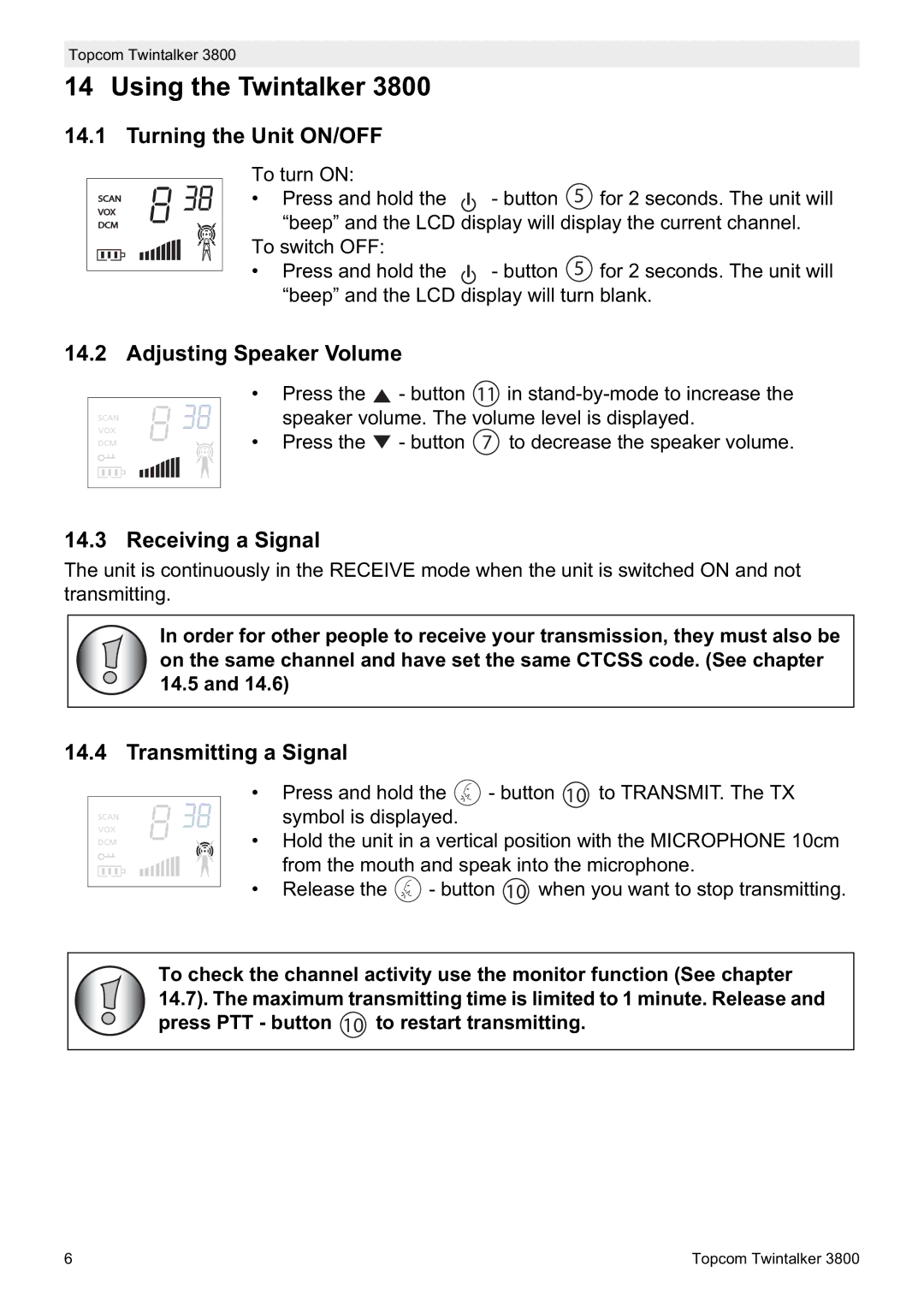Topcom Twintalker 3800
14 Using the Twintalker 3800
14.1 Turning the Unit ON/OFF
SCAN
VOX
DCM
To turn ON:
•Press and hold the ![]() - button 5 for 2 seconds. The unit will
- button 5 for 2 seconds. The unit will
“beep” and the LCD display will display the current channel. To switch OFF:
•Press and hold the ![]() - button 5 for 2 seconds. The unit will “beep” and the LCD display will turn blank.
- button 5 for 2 seconds. The unit will “beep” and the LCD display will turn blank.
14.2 Adjusting Speaker Volume
SCAN
VOX
DCM
•Press the ![]() - button 11 in
- button 11 in
•Press the ![]() - button 7 to decrease the speaker volume.
- button 7 to decrease the speaker volume.
14.3 Receiving a Signal
The unit is continuously in the RECEIVE mode when the unit is switched ON and not transmitting.
In order for other people to receive your transmission, they must also be on the same channel and have set the same CTCSS code. (See chapter 14.5 and 14.6)
14.4 Transmitting a Signal
SCAN
VOX
DCM
•Press and hold the ![]() - button 10 to TRANSMIT. The TX symbol is displayed.
- button 10 to TRANSMIT. The TX symbol is displayed.
•Hold the unit in a vertical position with the MICROPHONE 10cm from the mouth and speak into the microphone.
•Release the ![]() - button 10 when you want to stop transmitting.
- button 10 when you want to stop transmitting.
To check the channel activity use the monitor function (See chapter 14.7). The maximum transmitting time is limited to 1 minute. Release and press PTT - button 10 to restart transmitting.
6 | Topcom Twintalker 3800 |