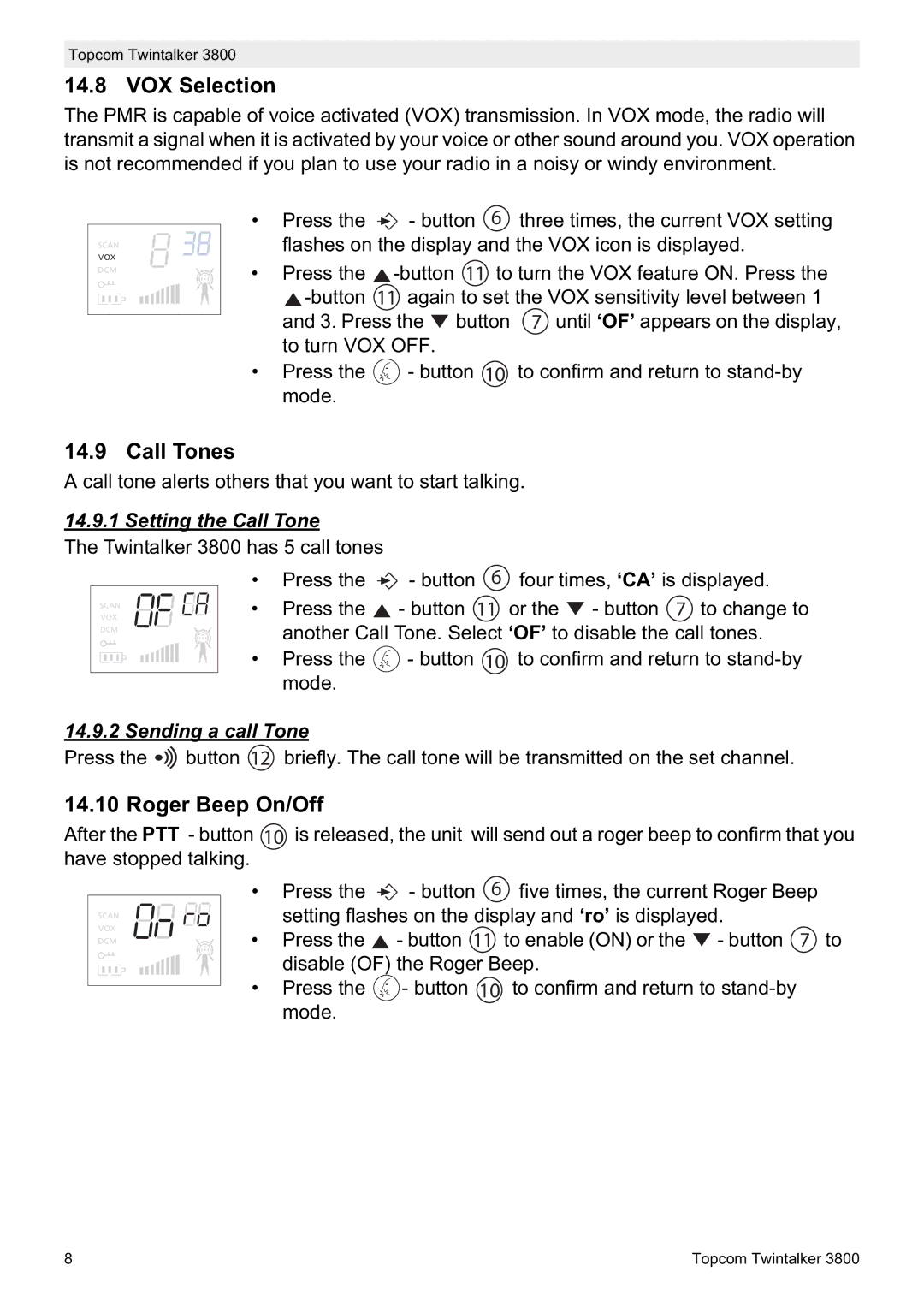Topcom Twintalker 3800
14.8 VOX Selection
The PMR is capable of voice activated (VOX) transmission. In VOX mode, the radio will transmit a signal when it is activated by your voice or other sound around you. VOX operation is not recommended if you plan to use your radio in a noisy or windy environment.
SCAN
VOX
DCM
• Press the ![]() - button 6 three times, the current VOX setting flashes on the display and the VOX icon is displayed.
- button 6 three times, the current VOX setting flashes on the display and the VOX icon is displayed.
•Press the ![]() -button
-button
![]() -button
-button![]() button 7 until ‘OF’ appears on the display, to turn VOX OFF.
button 7 until ‘OF’ appears on the display, to turn VOX OFF.
•Press the ![]() - button 10 to confirm and return to
- button 10 to confirm and return to
14.9 |
|
| Call Tones |
|
|
|
|
|
|
| ||||
A call tone alerts others that you want to start talking. |
| |||||||||||||
14.9.1 Setting the Call Tone |
|
|
|
| ||||||||||
The Twintalker 3800 has 5 call tones |
|
|
|
| ||||||||||
|
|
|
|
|
|
| • | Press the |
|
| - button | 6 | four times, ‘CA’ is displayed. | |
|
|
|
|
|
|
|
| |||||||
|
|
|
|
|
|
| ||||||||
|
| VOX |
| • | Press the | - button | 11 | or the | - button 7 to change to | |||||
|
| SCAN |
|
| another Call Tone. Select ‘OF’ to disable the call tones. | |||||||||
|
| DCM |
|
| ||||||||||
|
|
|
|
|
|
|
|
|
|
| ||||
|
|
|
|
|
|
| • | Press the | - button 10 | to confirm and return to | ||||
|
|
|
|
|
| |||||||||
|
|
|
|
|
| |||||||||
|
|
|
|
|
|
|
| mode. |
|
|
|
| ||
14.9.2 Sending a call Tone
Press the ![]()
![]() button 12 briefly. The call tone will be transmitted on the set channel.
button 12 briefly. The call tone will be transmitted on the set channel.
14.10 Roger Beep On/Off
After the PTT - button 10 is released, the unit will send out a roger beep to confirm that you have stopped talking.
| • |
SCAN |
|
VOX | • |
DCM | |
| |
| • |
Press the |
| - button 6 | five times, the current Roger Beep |
| |||
setting flashes on the display and ‘ro’ is displayed. | |||
Press the |
| - button 11 to enable (ON) or the - button 7 to | |
disable (OF) the Roger Beep. | |||
Press the |
| - button 10 | to confirm and return to |
mode. |
|
|
|
8 | Topcom Twintalker 3800 |