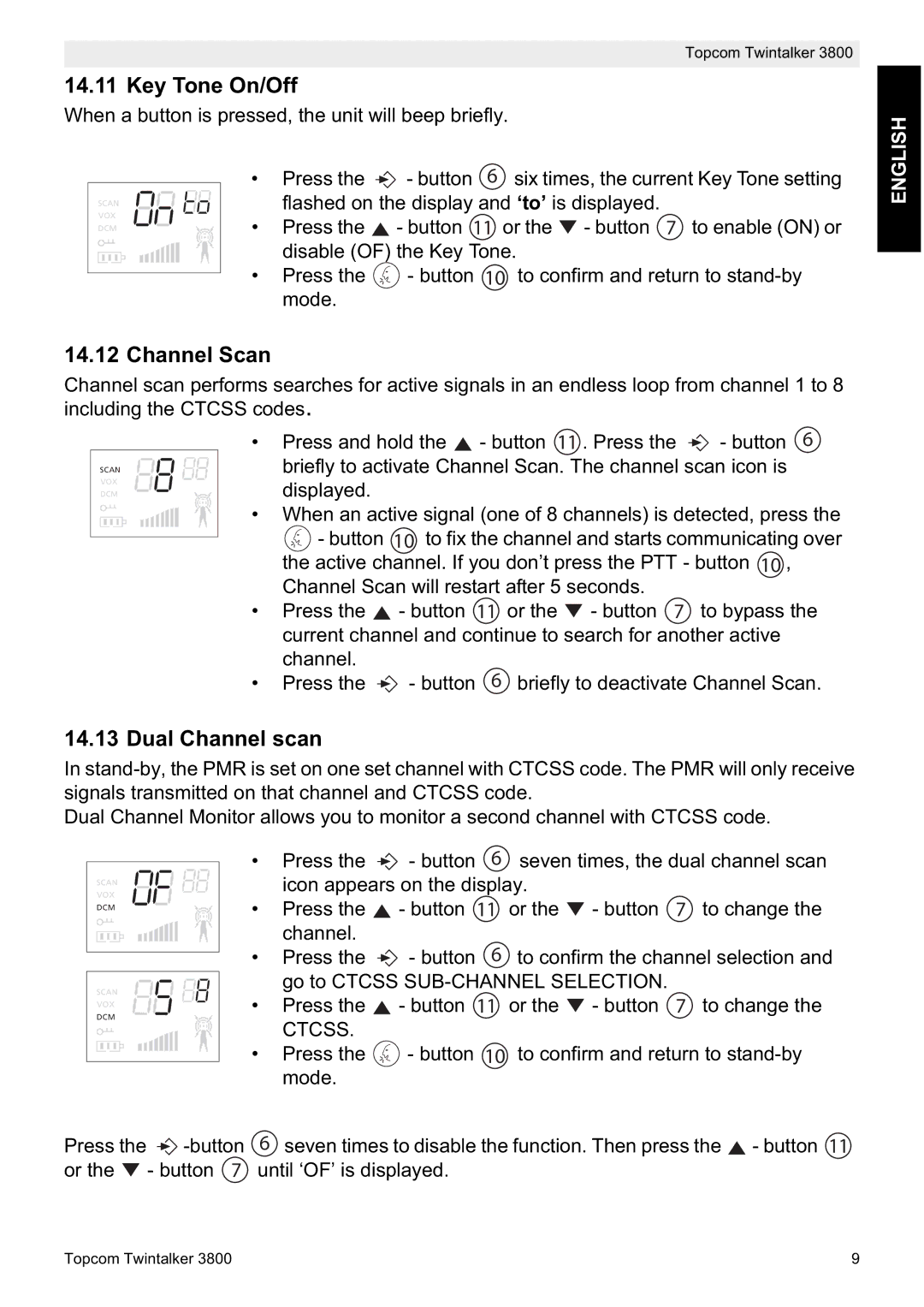Topcom Twintalker 3800
14.11 Key Tone On/Off
When a button is pressed, the unit will beep briefly.
ENGLISH
| • |
SCAN |
|
VOX | • |
DCM | |
| |
| • |
Press the |
| - button 6 | six times, the current Key Tone setting |
| |||
flashed on the display and ‘to’ is displayed. | |||
Press the |
| - button 11 or the - button 7 to enable (ON) or | |
disable (OF) the Key Tone. | |||
Press the |
| - button 10 | to confirm and return to |
mode. |
|
|
|
14.12 Channel Scan
Channel scan performs searches for active signals in an endless loop from channel 1 to 8 including the CTCSS codes.
• |
SCAN |
VOX |
DCM |
• |
•
•
Press and hold the ![]() - button 11 . Press the
- button 11 . Press the ![]() - button 6 briefly to activate Channel Scan. The channel scan icon is displayed.
- button 6 briefly to activate Channel Scan. The channel scan icon is displayed.
When an active signal (one of 8 channels) is detected, press the
![]() - button 10 to fix the channel and starts communicating over the active channel. If you don’t press the PTT - button 10 , Channel Scan will restart after 5 seconds.
- button 10 to fix the channel and starts communicating over the active channel. If you don’t press the PTT - button 10 , Channel Scan will restart after 5 seconds.
Press the |
| - button | 11 or the | - button 7 to bypass the |
current channel and continue to search for another active | ||||
channel. |
|
| 6 briefly to deactivate Channel Scan. | |
Press the |
| - button | ||
| ||||
14.13 Dual Channel scan
In
Dual Channel Monitor allows you to monitor a second channel with CTCSS code.
| • |
SCAN |
|
VOX | • |
DCM | |
| |
| • |
SCAN | • | |
VOX | ||
DCM | ||
| ||
| • |
Press the |
| - button | 6 | seven times, the dual channel scan | |
| |||||
icon appears on the display. |
| ||||
Press the |
| - button | 11 | or the | - button 7 to change the |
channel. |
|
| 6 |
|
|
Press the |
| - button | to confirm the channel selection and | ||
| |||||
go to CTCSS | |||||
Press the |
| - button | 11 | or the | - button 7 to change the |
CTCSS. |
|
|
| to confirm and return to | |
Press the |
| - button 10 | |||
mode. |
|
|
|
|
|
Press the |
|
| 6 seven times to disable the function. Then press the - button 11 | |
|
| |||
or the | - button 7 | until ‘OF’ is displayed. | ||
Topcom Twintalker 3800 | 9 |