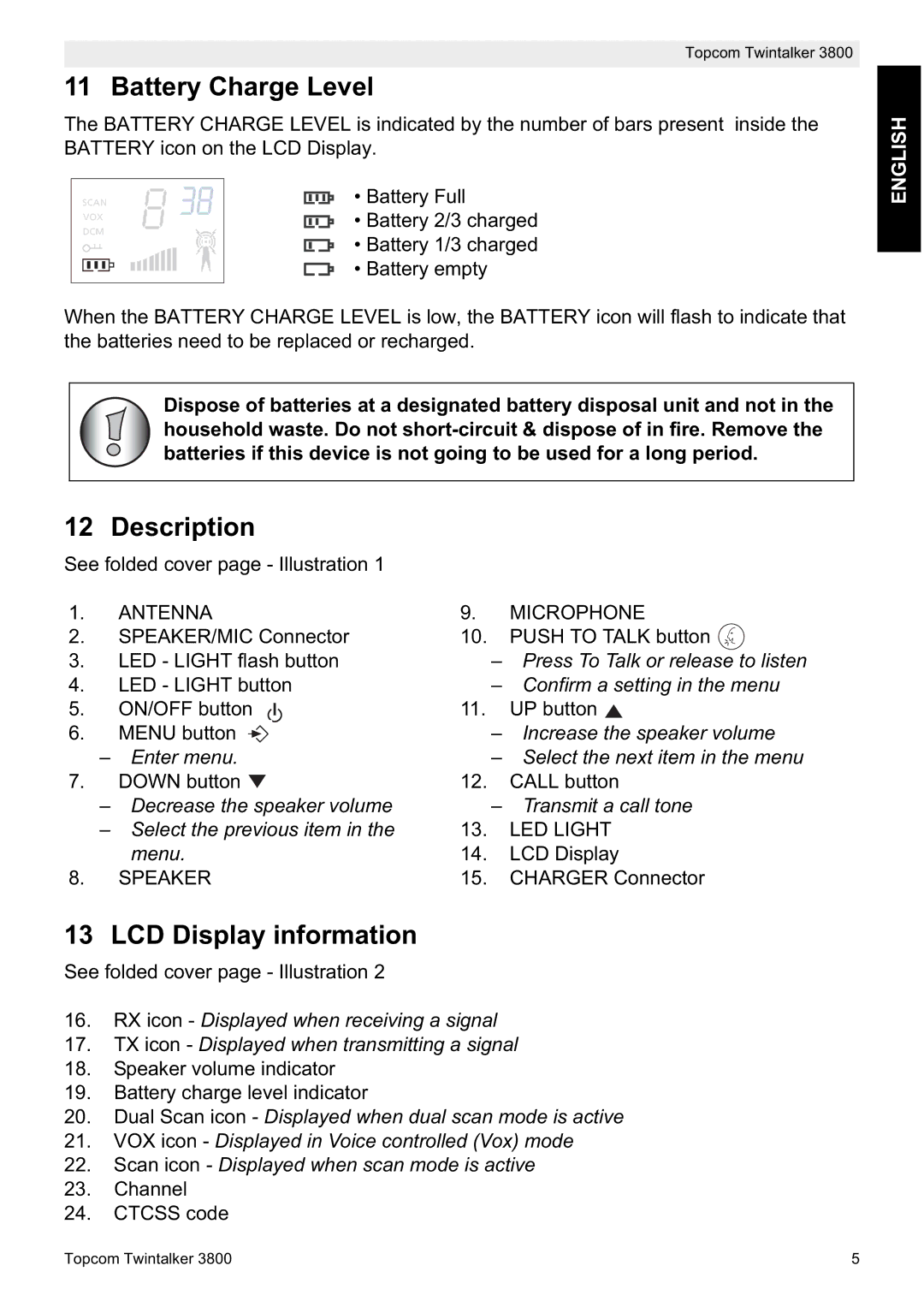Topcom Twintalker 3800
11 Battery Charge Level
The BATTERY CHARGE LEVEL is indicated by the number of bars present inside the BATTERY icon on the LCD Display.
SCAN | • Battery Full |
VOX | • Battery 2/3 charged |
| |
DCM | • Battery 1/3 charged |
| |
| • Battery empty |
When the BATTERY CHARGE LEVEL is low, the BATTERY icon will flash to indicate that the batteries need to be replaced or recharged.
Dispose of batteries at a designated battery disposal unit and not in the household waste. Do not
ENGLISH
12 Description
See folded cover page - Illustration 1
1.ANTENNA
2.SPEAKER/MIC Connector
3.LED - LIGHT flash button
4.LED - LIGHT button
5.ON/OFF button ![]()
6.MENU button ![]()
–Enter menu.
7.DOWN button ![]()
–Decrease the speaker volume
–Select the previous item in the menu.
8.SPEAKER
9.MICROPHONE
10.PUSH TO TALK button ![]()
–Press To Talk or release to listen
–Confirm a setting in the menu
11.UP button ![]()
–Increase the speaker volume
–Select the next item in the menu
12.CALL button
–Transmit a call tone
13.LED LIGHT
14.LCD Display
15.CHARGER Connector
13 LCD Display information
See folded cover page - Illustration 2
16.RX icon - Displayed when receiving a signal
17.TX icon - Displayed when transmitting a signal
18.Speaker volume indicator
19.Battery charge level indicator
20.Dual Scan icon - Displayed when dual scan mode is active
21.VOX icon - Displayed in Voice controlled (Vox) mode
22.Scan icon - Displayed when scan mode is active
23.Channel
24.CTCSS code
Topcom Twintalker 3800 | 5 |