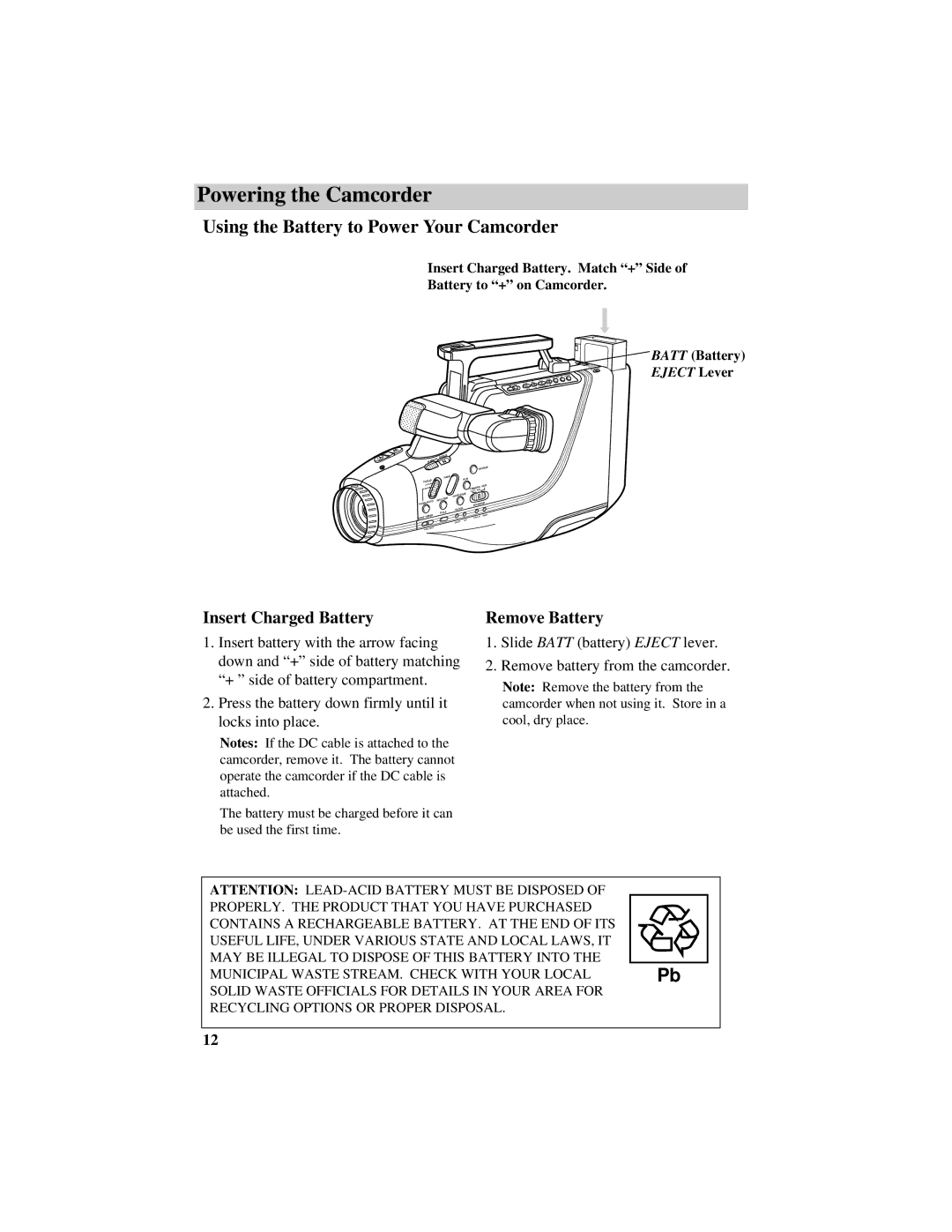Powering the Camcorder
Using the Battery to Power Your Camcorder
Insert Charged Battery. Match “+” Side of
Battery to “+” on Camcorder.
STOP/EJECT
| •DUB•VID | RECORD |
| F.FWD AUD |
|
REW | PLAY |
|
PAUSE | EDITADV. |
|
POWER | TITLESELECT |
|
STILL |
|
|
FOCUS |
|
|
MANUAL |
|
|
|
| REVIEW |
FADE | W/B |
|
FOCUS |
| |
|
| |
AUTO |
| VCR |
MAN | CAMERA | |
| AUTO | MAN |
| DATE/TIME |
|
SHUTTER |
|
|
PUSH/AUTO | COUNTER | |
| CLOCK |
|
TITLE |
| RESET |
SELF TIMER |
| |
DISPLAY | ||
| SET |
|
| SELECT |
|
TIME LAPSE |
|
|
BATT (Battery)
EJECT Lever
Insert Charged Battery
1.Insert battery with the arrow facing down and “+” side of battery matching “+ ” side of battery compartment.
2.Press the battery down firmly until it locks into place.
Notes: If the DC cable is attached to the camcorder, remove it. The battery cannot operate the camcorder if the DC cable is attached.
The battery must be charged before it can be used the first time.
Remove Battery
1.Slide BATT (battery) EJECT lever.
2.Remove battery from the camcorder.
Note: Remove the battery from the camcorder when not using it. Store in a cool, dry place.
ATTENTION:
Pb |
12