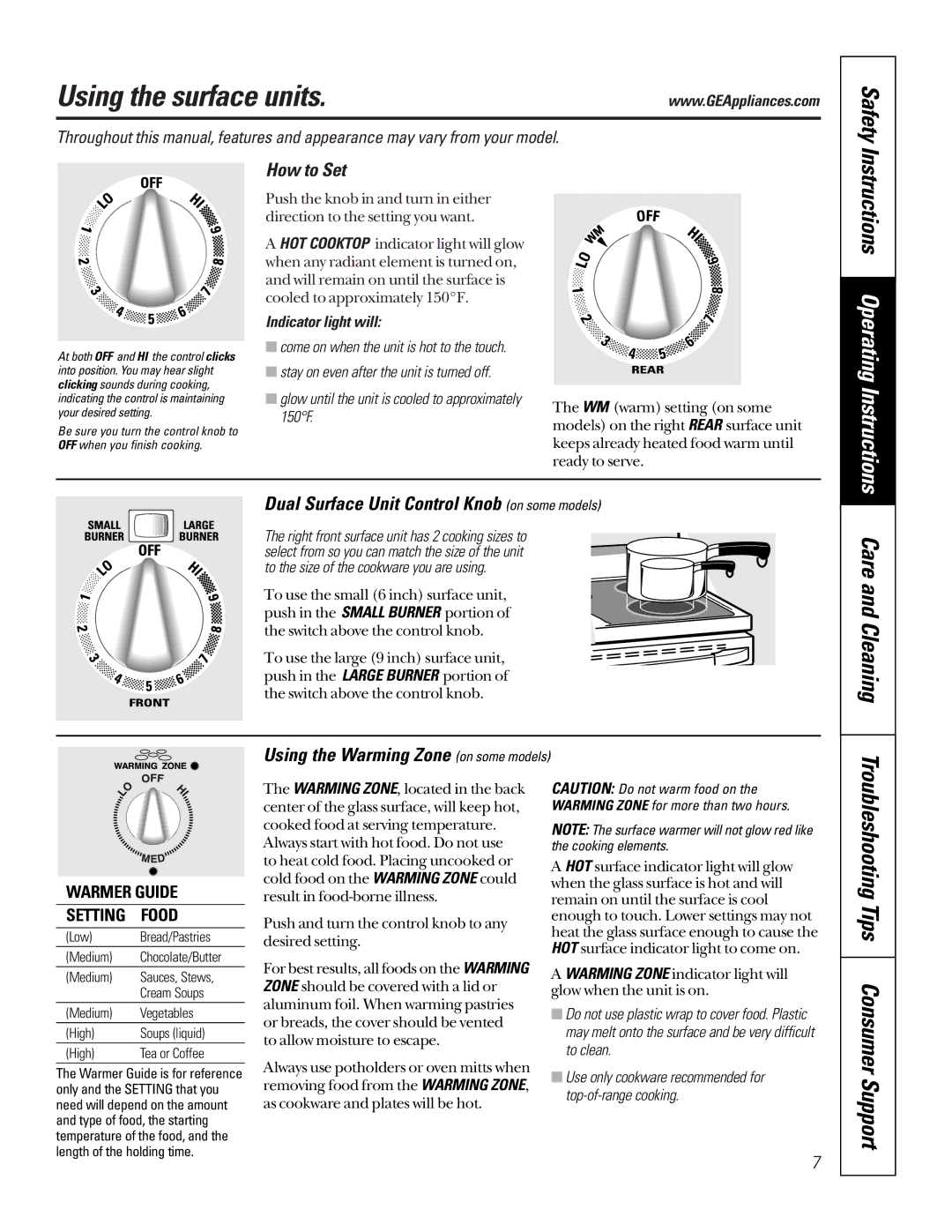JBP70, EER2000 specifications
The GE JBP series, including the JBP66, JBP78, JBP65, and JBP64, along with the EER2000, showcases a range of innovative cooking solutions designed to cater to diverse culinary needs while emphasizing efficiency and user-friendly features.The GE JBP66 is known for its exceptional versatility, offering a combination of advanced cooking technologies that enhance meal preparation. With features like a smooth cooktop and precise temperature controls, it ensures even heating, allowing for perfectly cooked meals every time. The four burners provide ample space for simultaneous cooking, while the additional oven settings facilitate baking and roasting, making it a favorite in many kitchens.
The JBP78 takes it a step further by integrating smart technology. It features Wi-Fi connectivity, allowing users to control the oven remotely through their smartphones. This model also includes advanced self-cleaning options that save time and effort, letting users maintain a pristine cooking environment with minimal hassle. The rich broil function adds to its versatility, enabling users to achieve that perfect browning on their favorite dishes.
The JBP65 focuses on energy efficiency without compromising on performance. It boasts an environmentally friendly design that reduces energy consumption while delivering powerful cooking capabilities. The durable enamel finish not only enhances its aesthetic appeal but also ensures easy cleaning, making maintenance a breeze. Its powerful oven performance means users can reliably prepare a variety of dishes, making it a great value for any household.
The JBP64 is designed with the home cook in mind, offering a user-friendly interface that simplifies the cooking process. Featuring a spacious oven and multiple cooking modes, it provides the flexibility needed for various recipes. Its intuitive control knobs empower users to make precise adjustments, ensuring their dishes meet exact preferences every time.
The GE EER2000 stands out with its focus on energy efficiency and sustainable cooking practices. It employs advanced insulation technologies that minimize heat loss, allowing for energy savings without sacrificing performance. The EER2000 features intuitive controls and a sleek design that fits seamlessly into modern kitchens, making it a prime choice for environmentally conscious consumers.
In summary, the GE JBP series and EER2000 cater to a wide array of cooking preferences with their innovative technologies, user-centric designs, and energy efficiency. Each model offers unique features aimed at enhancing convenience and performance, making them reliable companions in any culinary journey.