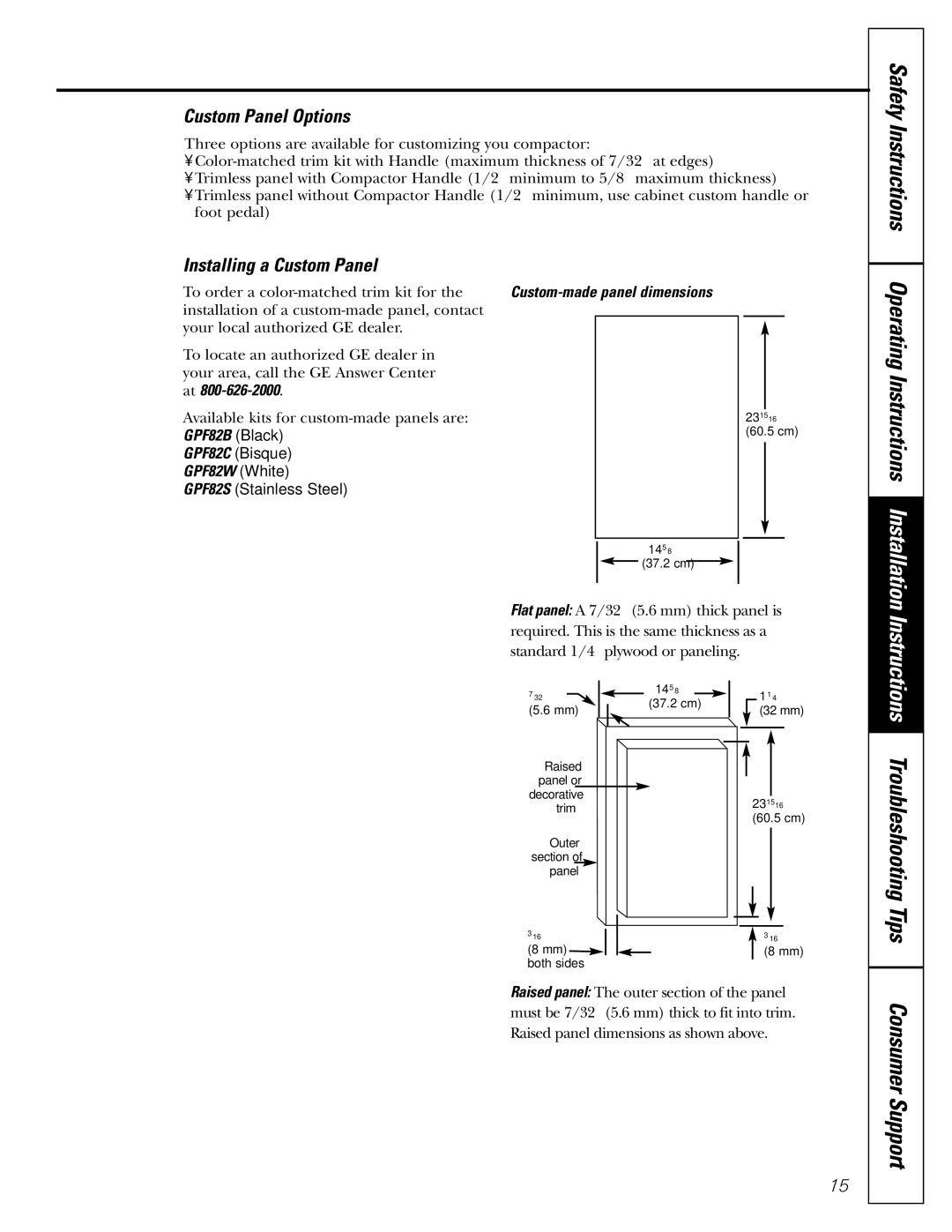GCG1520 specifications
The GE GCG1520 is a premium gas range that combines sleek design with advanced cooking technologies. This model stands out in the market for its performance, versatility, and user-friendly features, making it a popular choice for home chefs and culinary enthusiasts alike.One of the main features of the GCG1520 is its powerful cooking system, which includes five sealed burners. These burners provide precise temperature control, allowing users to achieve the perfect sear, simmer, or boil. The range's high-heat burner reaches up to 15,000 BTUs, making it perfect for high-temperature cooking, while the lower BTU burners ensure gentle cooking for delicate dishes.
The range is equipped with a convection oven, which utilizes a fan to circulate hot air throughout the oven cavity. This ensures even cooking and browning, enabling users to bake multiple trays of cookies or roast meats to perfection. The oven has a generous capacity, providing ample space for large meals, making it ideal for family gatherings and entertaining.
Another notable technology integrated into the GE GCG1520 is the self-cleaning feature. Users can choose between two cleaning modes: a standard option for light messes and a more intense option for tougher grime. This saves time and effort compared to manual cleaning, allowing users to spend more time enjoying their delicious creations.
The GCG1520 also features an intuitive control panel with a digital display, adding a modern touch to the design. The easy-to-use knobs provide precise control over burner settings, while the oven’s temperature probe allows for perfect cooking results by monitoring internal temperatures without constantly opening the oven door.
In terms of design, the GE GCG1520 offers a stylish stainless steel finish that complements a variety of kitchen aesthetics. The sleek lines and well-constructed build ensure that this range is not only functional but also visually appealing.
Safety is a top priority in the GCG1520, which includes an automatic shut-off feature for added peace of mind. The oven's design also incorporates a child lock, making it a secure option for families with young children.
Overall, the GE GCG1520 is an excellent choice for anyone looking for a high-quality gas range that combines professional-grade features with everyday usability. Whether you are a novice cook or a seasoned chef, this range provides the tools needed to elevate culinary experiences at home.