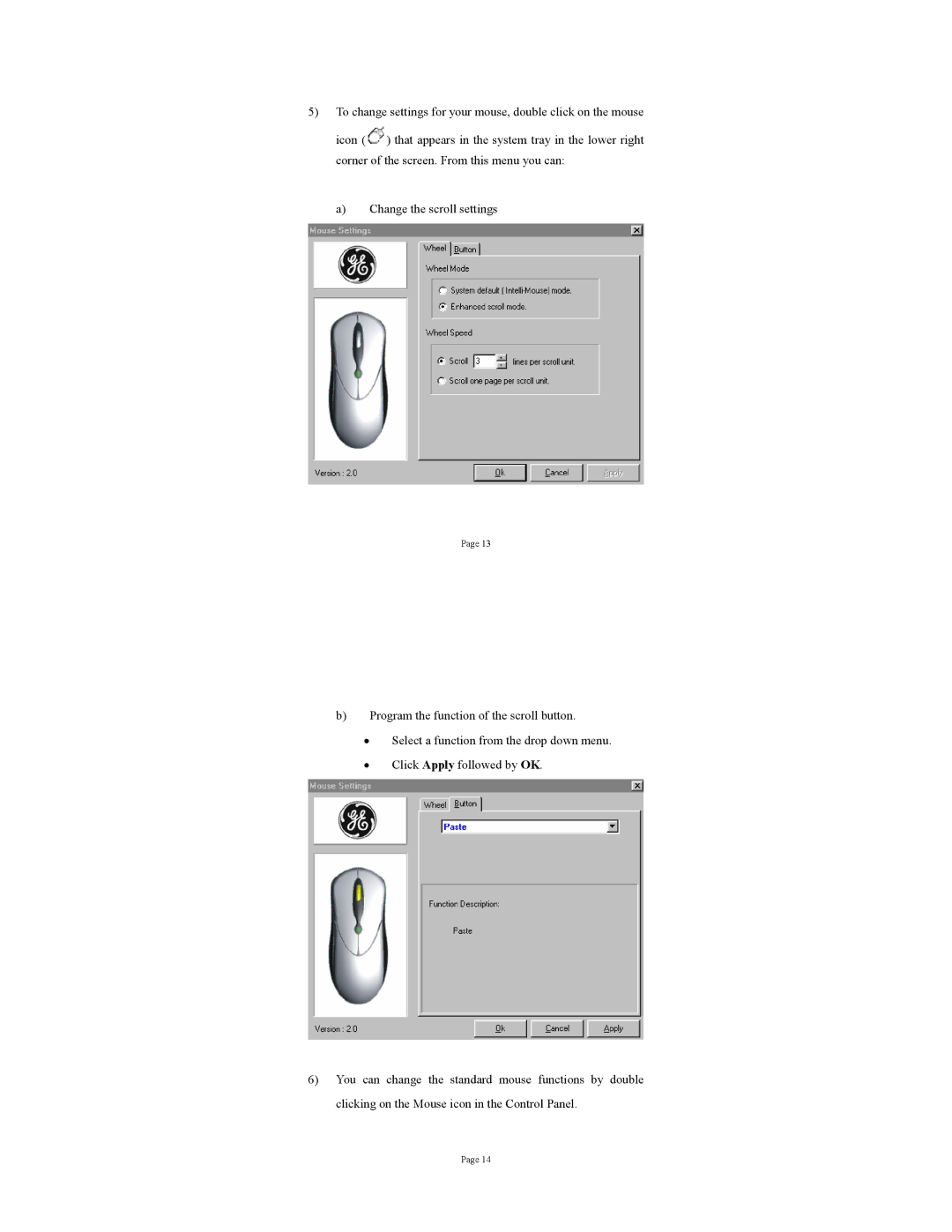5)To change settings for your mouse, double click on the mouse icon (![]() ) that appears in the system tray in the lower right corner of the screen. From this menu you can:
) that appears in the system tray in the lower right corner of the screen. From this menu you can:
a)Change the scroll settings
Page 13
b)Program the function of the scroll button.
•Select a function from the drop down menu.
•Click Apply followed by OK.
6)You can change the standard mouse functions by double clicking on the Mouse icon in the Control Panel.
Page 14