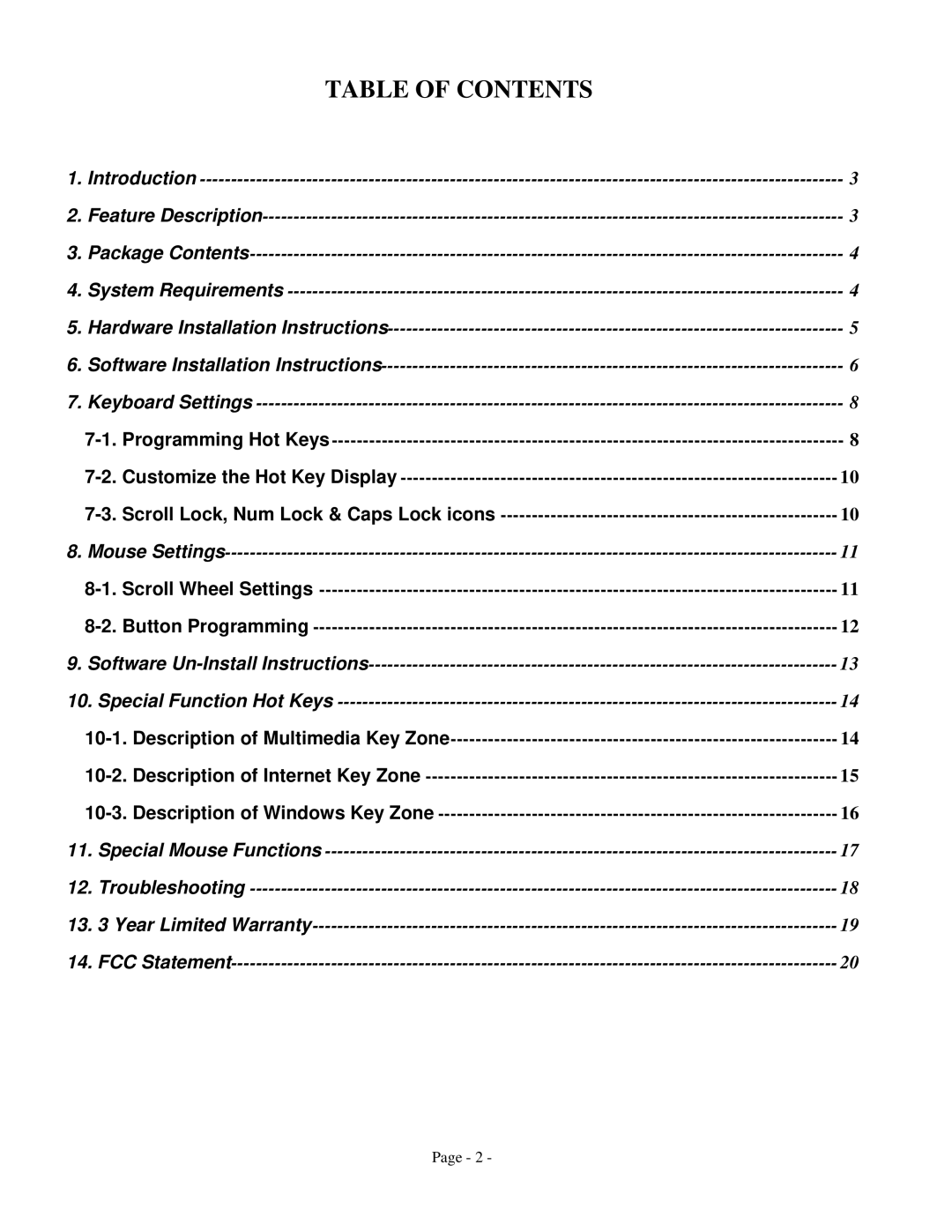| | | |
1. | Introduction ------------------------------------------------------------------------------------------------------- | 3 |
2. | Feature Description--------------------------------------------------------------------------------------------- | 3 |
3. | Package Contents----------------------------------------------------------------------------------------------- | 4 |
4. | System Requirements ----------------------------------------------------------------------------------------- | 4 |
5. | Hardware Installation Instructions------------------------------------------------------------------------- | 5 |
6. | Software Installation Instructions-------------------------------------------------------------------------- | 6 |
7. | Keyboard Settings ---------------------------------------------------------------------------------------------- | 8 |
| 7-1. Programming Hot Keys---------------------------------------------------------------------------------- | 8 |
| 7-2. Customize the Hot Key Display ---------------------------------------------------------------------- | 10 |
| 7-3. Scroll Lock, Num Lock & Caps Lock icons ------------------------------------------------------ | 10 |
8. | Mouse Settings-------------------------------------------------------------------------------------------------- | 11 |
| 8-1. Scroll Wheel Settings ----------------------------------------------------------------------------------- | 11 |
| 8-2. Button Programming ------------------------------------------------------------------------------------ | 12 |
9. | Software Un-InstallInstructions--------------------------------------------------------------------------- | 13 |
10. | Special Function Hot Keys -------------------------------------------------------------------------------- | 14 |
| 10-1. Description of Multimedia Key Zone-------------------------------------------------------------- | 14 |
| 10-2. Description of Internet Key Zone ------------------------------------------------------------------ | 15 |
| 10-3. Description of Windows Key Zone ---------------------------------------------------------------- | 16 |
11. | Special Mouse Functions ---------------------------------------------------------------------------------- | 17 |
12. | Troubleshooting ---------------------------------------------------------------------------------------------- | 18 |
13. | 3 Year Limited Warranty------------------------------------------------------------------------------------ | 19 |
14. | FCC Statement------------------------------------------------------------------------------------------------- | 20 |