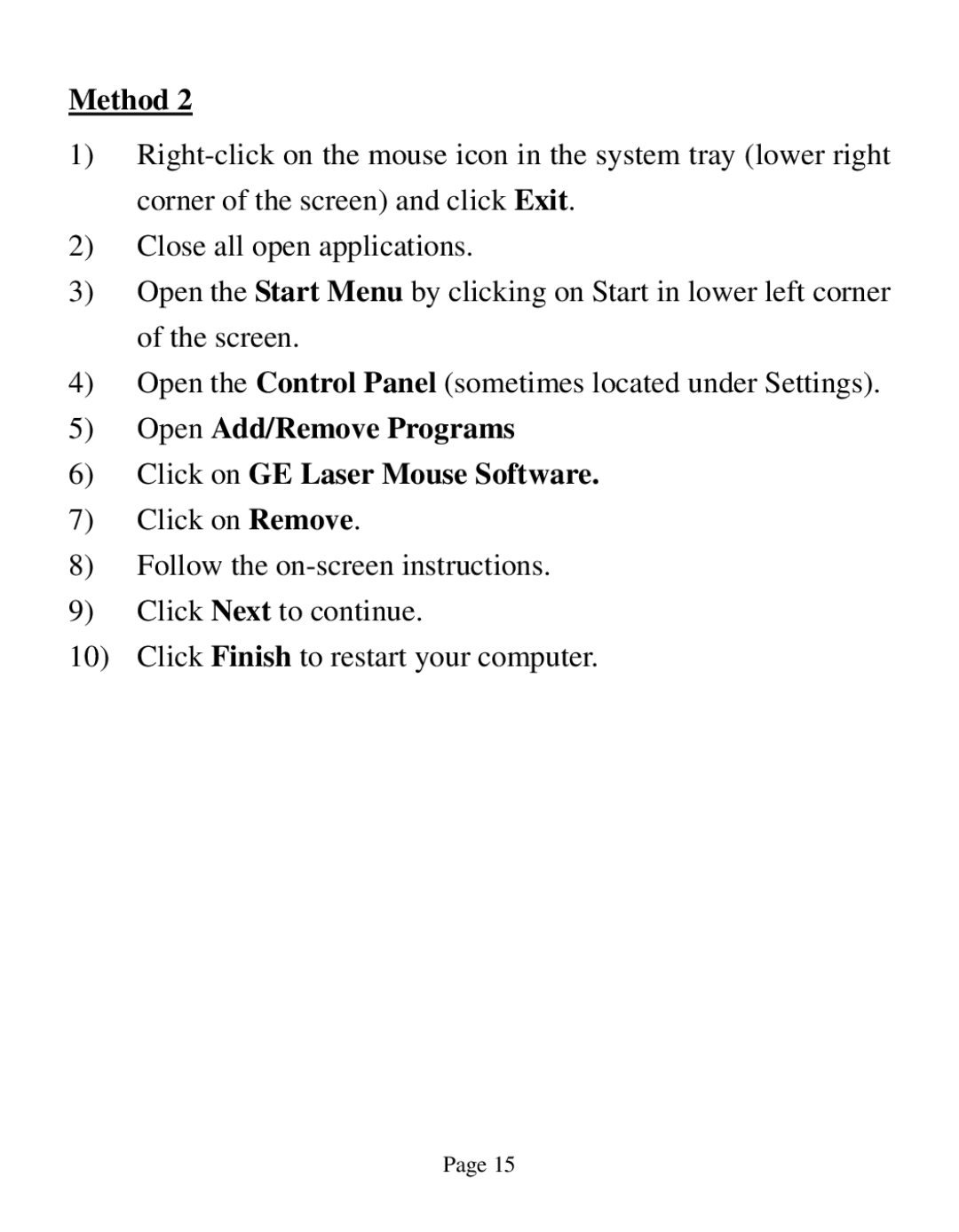Method 2
1)
2)Close all open applications.
3)Open the Start Menu by clicking on Start in lower left corner of the screen.
4)Open the Control Panel (sometimes located under Settings).
5)Open Add/Remove Programs
6)Click on GE Laser Mouse Software.
7)Click on Remove.
8)Follow the
9)Click Next to continue.
10)Click Finish to restart your computer.
Page 15