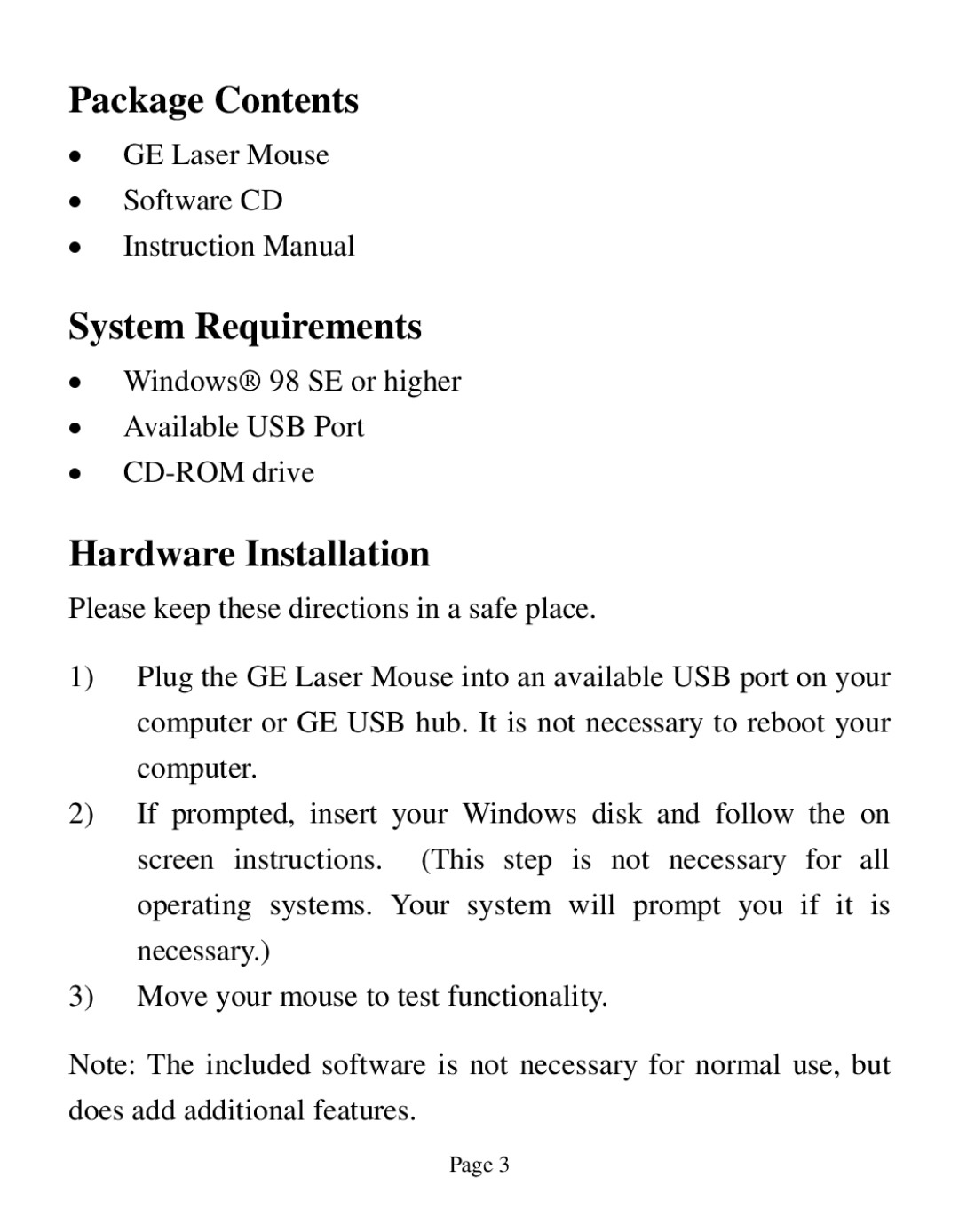Package Contents
•GE Laser Mouse
•Software CD
•Instruction Manual
System Requirements
•Windows® 98 SE or higher
•Available USB Port
•
Hardware Installation
Please keep these directions in a safe place.
1)Plug the GE Laser Mouse into an available USB port on your computer or GE USB hub. It is not necessary to reboot your computer.
2)If prompted, insert your Windows disk and follow the on screen instructions. (This step is not necessary for all operating systems. Your system will prompt you if it is necessary.)
3)Move your mouse to test functionality.
Note: The included software is not necessary for normal use, but does add additional features.
Page 3