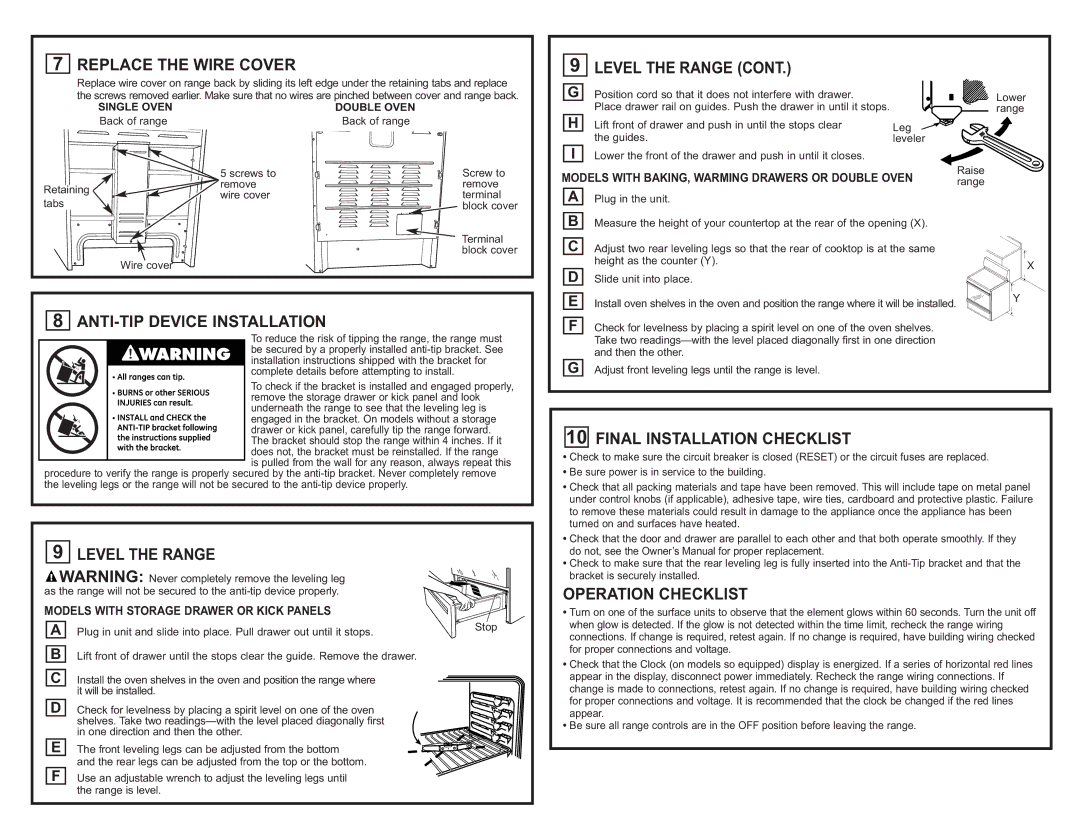JB988SK specifications
The GE JB988SK represents a notable entry in the realm of high-end kitchen appliances, particularly within the category of electric ranges. This model combines robust functionality with sleek design, making it a popular choice for homeowners looking to elevate their cooking experience without sacrificing aesthetic appeal.One of the standout features of the GE JB988SK is its induction cooking technology. Induction cooking utilizes electromagnetic energy to directly heat pots and pans, delivering faster cooking times and precise temperature control. This technology not only ensures even heating but also enhances energy efficiency since only the cookware gets hot, leaving the surrounding surface cool to the touch. This feature is particularly valuable for safety-conscious households, as it significantly reduces the risk of burns.
The range also boasts a spacious oven capacity of 5.3 cubic feet, providing ample room for roasting, baking, or preparing multiple dishes simultaneously. With an advanced convection system, the oven promotes even heat distribution, ensuring that food is cooked thoroughly and consistently, while the self-clean option offers added convenience for maintaining the oven's cleanliness without manual scrubbing.
In terms of user interface, the GE JB988SK comes equipped with a modern touch control panel. This intuitive design enhances user experience, allowing cooks to easily access a variety of cooking settings and monitor their meals with accuracy. Additionally, the oven features a built-in temperature probe, allowing users to keep an eye on the internal temperature of meats and other dishes for perfect results every time.
Another remarkable characteristic of the GE JB988SK is its ability to integrate with smart technology. Compatible with Wi-Fi connectivity, this range enables users to control cooking functions remotely through a smartphone app. This integration aligns with the growing trend of smart home devices, offering enhanced convenience and flexibility for busy lifestyles.
Lastly, the GE JB988SK is designed with a sleek stainless steel finish and an elegant appearance that complements various kitchen styles. The smooth surface is easy to clean and resists fingerprints and smudges, maintaining a polished look even after extended use.
In conclusion, the GE JB988SK is a compelling choice for anyone seeking a combination of advanced cooking technologies, user-friendly features, and modern design. Whether you're a culinary enthusiast or simply looking to elevate your everyday meals, this electric range proves to be a valuable addition to any kitchen setup.