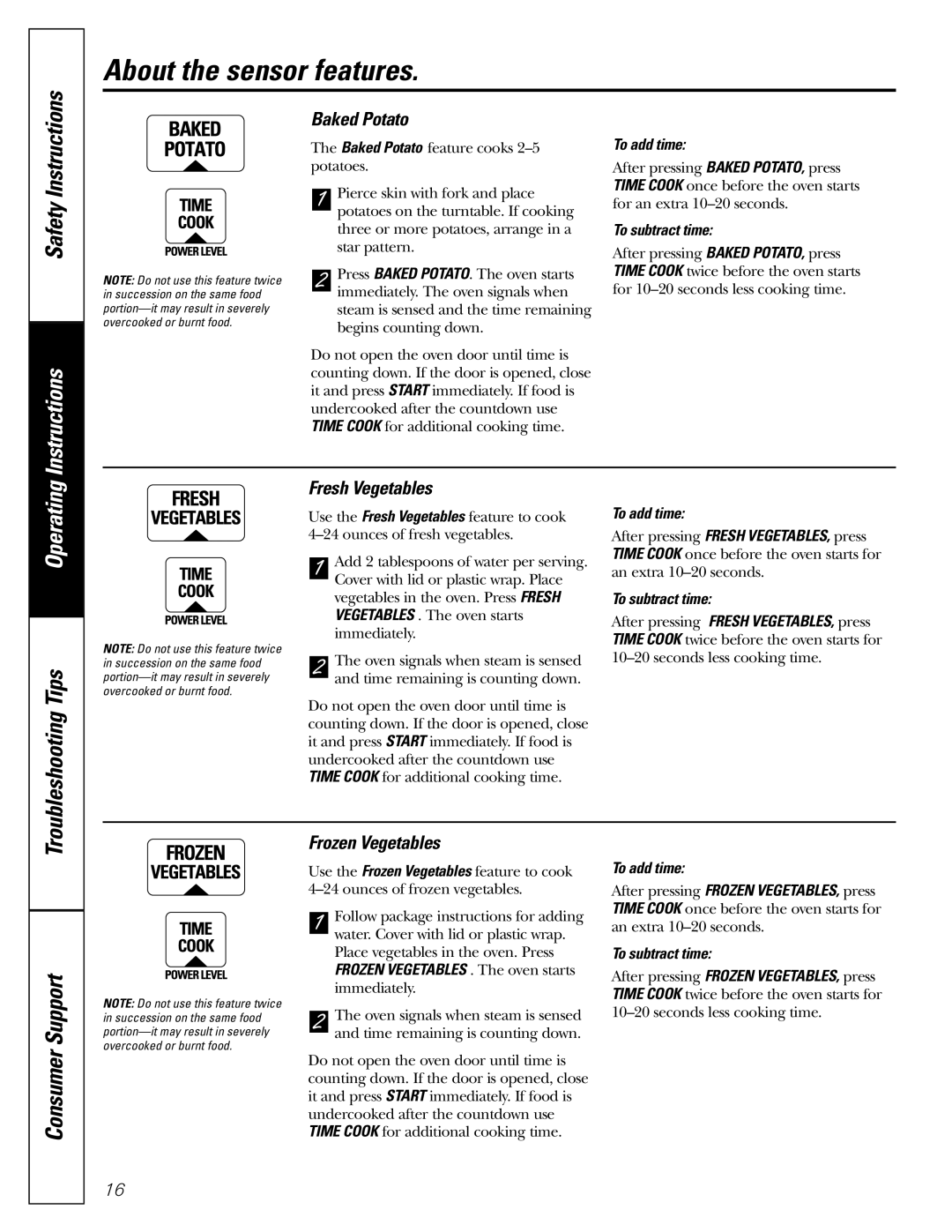JE1160 specifications
The GE JE1160 is a compact and efficient countertop microwave oven designed to cater to the modern culinary demands of households. With a sleek black finish and user-friendly interface, this microwave combines functionality with style to seamlessly fit into any kitchen decor.One of the standout features of the GE JE1160 is its 1.1 cubic feet capacity, which provides adequate space to accommodate various dish sizes, making reheating and cooking more convenient. The microwave has a power output of 1,000 watts, ensuring quick and even cooking. The adjustable power level feature allows users to select from multiple settings, enabling precise cooking for different types of food.
In terms of technology, the GE JE1160 is equipped with sensor cooking controls. This advanced feature detects moisture emitted by food during cooking, automatically adjusting cooking time and power levels for optimal results. This not only saves time but also ensures your meals are cooked perfectly without the guesswork involved in traditional microwaving.
Another noteworthy characteristic is the one-touch cooking options, which provide quick and effortless solutions for popular foods like popcorn, pizza, and reheat tasks. The microwave also incorporates a turntable mechanism, which helps in evenly distributing heat for consistent cooking results. The turntable can be easily removed for cleaning, enhancing maintenance convenience.
The GE JE1160 also emphasizes user experience with its intuitive control panel and bright LED display. The easy-to-read buttons and clear layout make it simple for users of all ages to operate, ensuring a hassle-free cooking experience. Additionally, the microwave includes a child lock feature for safety, making it a suitable choice for families.
Overall, the GE JE1160 stands out with its combination of capacity, power, and user-friendly features. Its efficient cooking technologies and sleek design make it a valuable addition to any kitchen setting, catering to all your reheating and cooking needs. Whether you are a busy professional, a home-cooking enthusiast, or someone looking for convenience in meal preparation, the GE JE1160 offers a practical solution that meets the demands of today’s lifestyles.