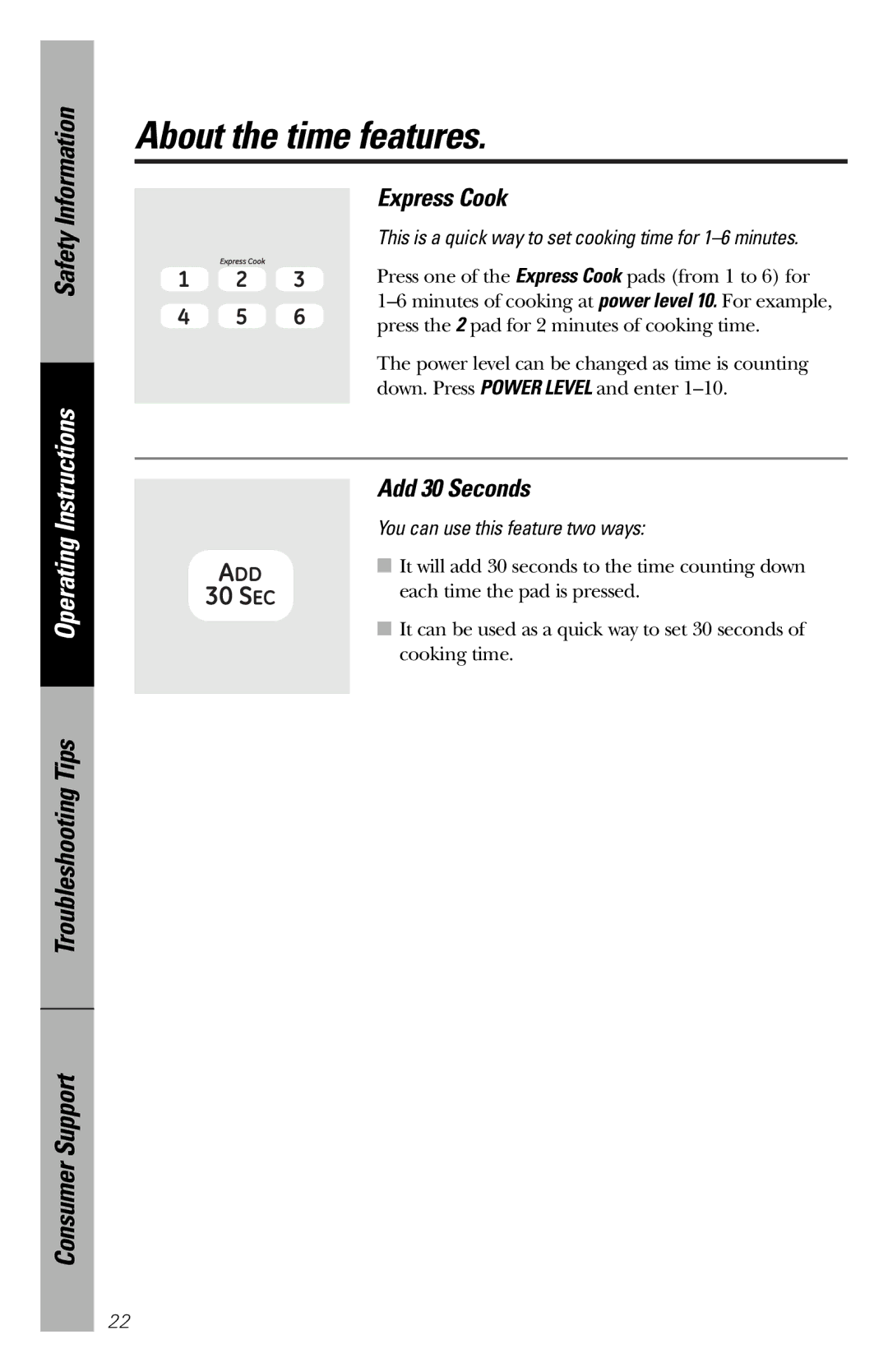JES1136 specifications
The GE JES1136 is a versatile and compact countertop microwave that combines modern technology with user-friendly design. This appliance is a valuable addition to any kitchen, emphasizing efficiency and convenience.One of the standout features of the GE JES1136 is its interior capacity, which is spacious enough to accommodate a variety of dishes. With a 1.1 cubic foot capacity, it provides ample space for reheating leftovers, defrosting frozen foods, or cooking meals from scratch. The size is ideal for small to medium kitchens, where every inch of counter space counts.
The JES1136 is equipped with 1,050 watts of power, ensuring quick cooking times and even heating. It features a range of power levels, allowing users to select the appropriate setting for different types of food. This flexibility ensures that delicate items, like popcorn or seafood, can be prepared without overcooking or drying out.
Users will appreciate the convenience of the one-touch cooking controls, which streamline the cooking process. With pre-programmed options for common tasks such as reheating pizza, defrosting meat, or making popcorn, meal preparation becomes effortless. The microwave also includes a turntable that helps to ensure even cooking and heating by rotating food throughout the cooking process.
In terms of design, the GE JES1136 boasts a clean and contemporary appearance, available in various finishes to complement any kitchen decor. The easy-to-read LED display and intuitive control panel make it easy for users of all ages to operate the microwave without confusion.
Safety features are paramount in the design of the JES1136. The child lock function prevents accidental operation, making it a safe choice for families with young children. Additionally, the appliance is built with high-quality materials to ensure durability and longevity.
Overall, the GE JES1136 combines modern performance with straightforward usability, making it an excellent choice for those seeking a reliable and effective countertop microwave. With its thoughtful features and sleek design, it meets diverse cooking needs while fitting seamlessly into any kitchen environment. Whether for quick meals or advanced cooking techniques, the GE JES1136 is poised to enhance the culinary experience at home.