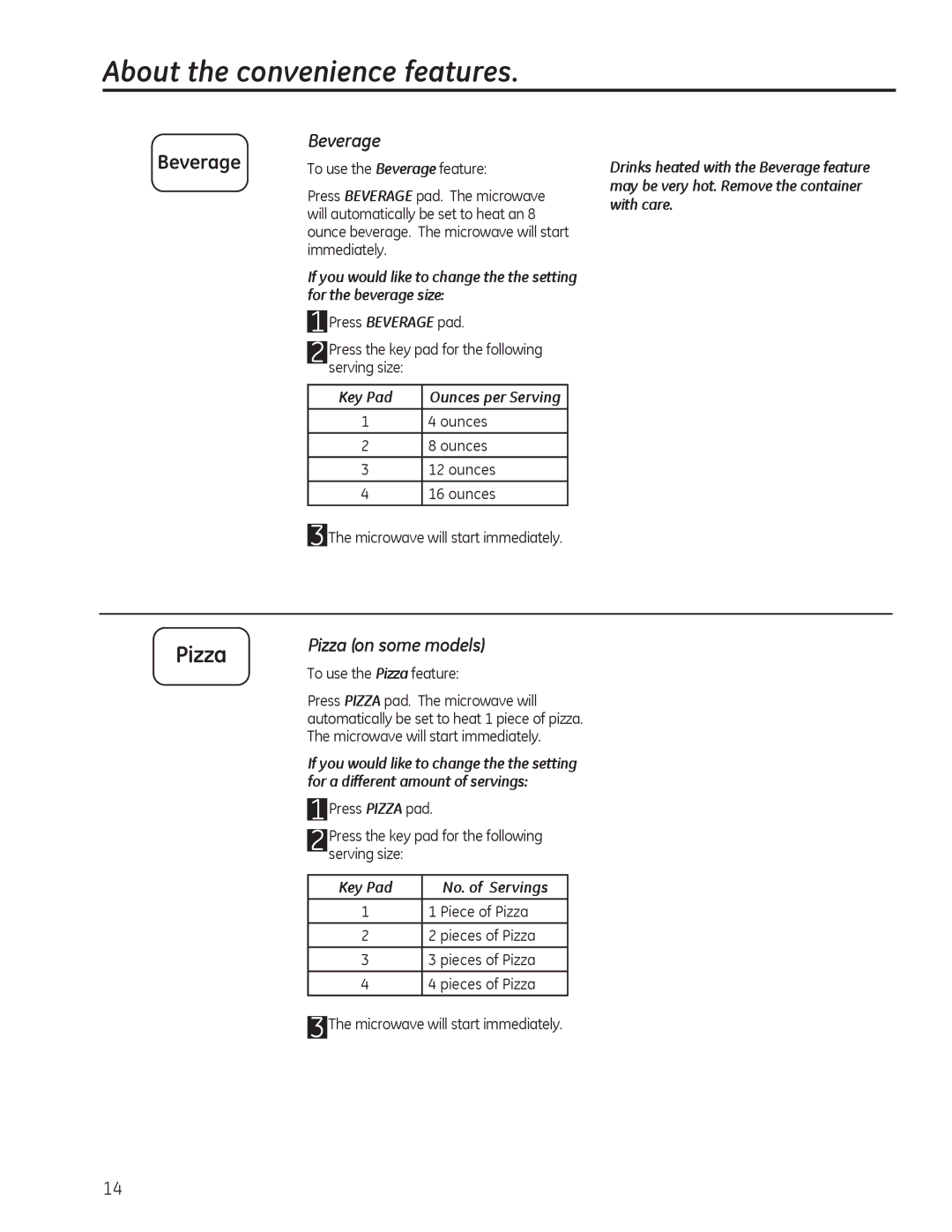JES1140, JES1142 specifications
The GE JES1142 is a microwave oven that embodies a blend of advanced technology, user-friendly features, and compact design, making it an ideal choice for those who seek efficiency and convenience in their cooking appliances. With its sleek stainless steel exterior and modern aesthetics, this model seamlessly fits into any kitchen decor, offering both practicality and style.One of the key features of the GE JES1142 is its powerful cooking performance. With 1.1 cubic feet of capacity and 800 watts of cooking power, this microwave can handle a variety of meal prep tasks, from reheating leftovers to cooking full meals. The size is particularly suitable for smaller kitchens or for those who want a secondary appliance for quick cooking and reheating.
The microwave boasts a range of user-friendly settings, including multiple power levels and preset cooking functions. This allows users to select the optimal power for their specific food types, making cooking not just faster but also more precise. The one-touch buttons for popcorn, reheating, and defrosting are especially convenient, streamlining the cooking process and ensuring consistent results every time.
Another noteworthy characteristic is the microwave’s turntable feature, which promotes even cooking by rotating food as it heats. Additionally, the interior is designed for easy cleaning, with a microwave-safe glass turntable that can be removed for thorough washing. This focus on cleanliness extends to the exterior, where smudge-resistant finishes help maintain the appliance's appearance without constant upkeep.
The GE JES1142 is equipped with essential safety features, such as a child lock, providing peace of mind for families with young children. This feature prevents accidental operation while also promoting safe usage practices.
In summary, the GE JES1142 microwave oven stands out for its combination of efficiency, ease of use, and thoughtful design. With impressive power, convenient features, and a focus on safety and cleanliness, it meets the demands of modern cooking while accommodating stylish kitchen environments. Whether you're an occasional microwave user or someone who relies on it daily, the GE JES1142 delivers reliable performance and versatility.