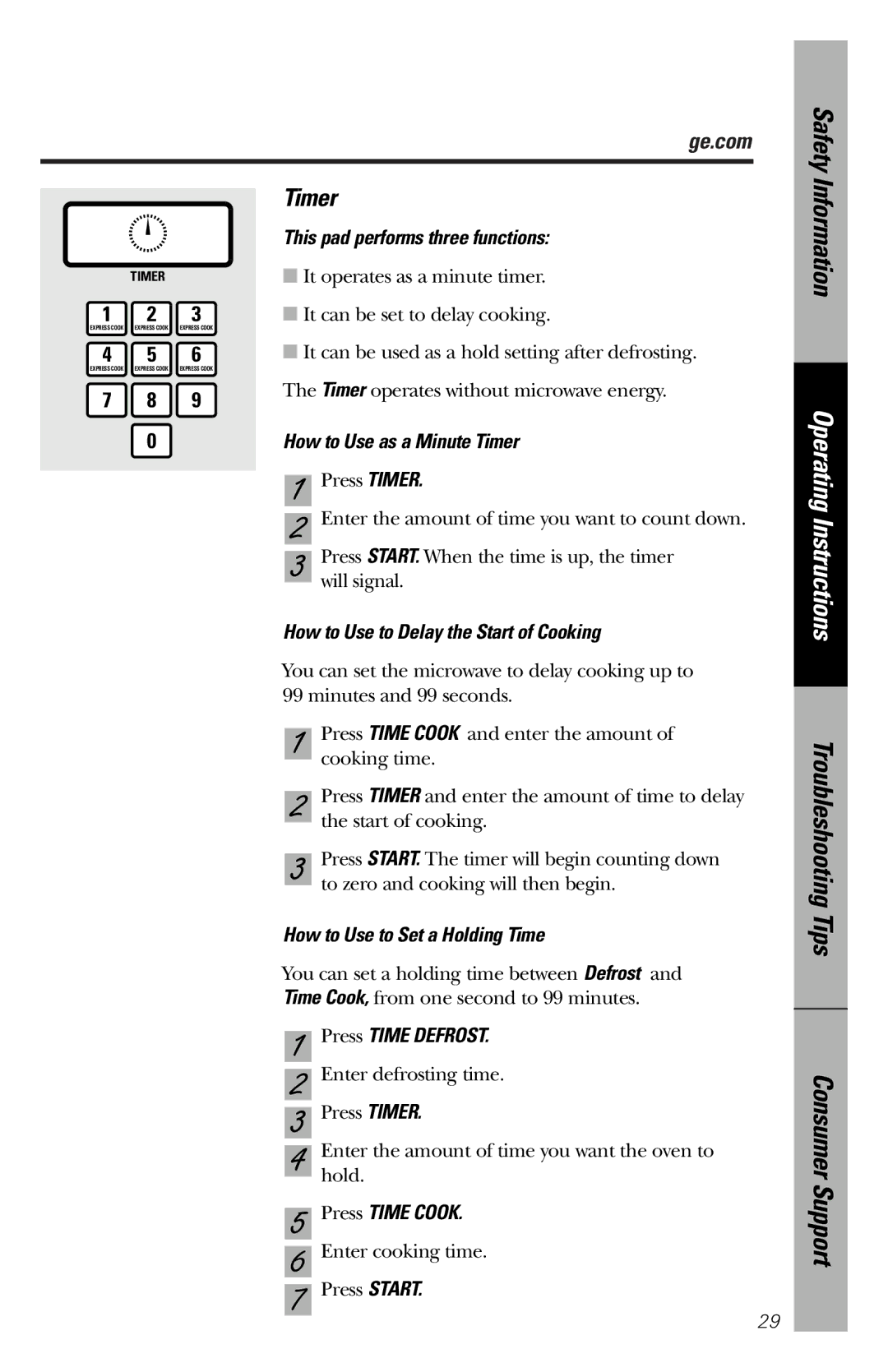JES1334SD specifications
The GE JES1334SD is a versatile and compact countertop microwave oven that combines functionality with modern design, making it an ideal choice for any kitchen. With 1.3 cubic feet of cooking capacity, this model provides ample space for cooking various dishes, from steaming vegetables to reheating leftovers. Its sleek stainless steel finish not only enhances the aesthetic appeal but also ensures durability and ease of cleaning.One of the standout features of the GE JES1334SD is its 1,100 watts of cooking power. This strong wattage enables quick and efficient cooking, ensuring that your meals are prepared in record time. The appliance boasts multiple power levels, allowing users to select the optimal setting for different types of food. Whether you're defrosting meat or making popcorn, the microwave provides the flexibility needed for precise cooking.
In addition to standard microwave functions, the GE JES1334SD is equipped with an Easy Clean interior, which features smooth surfaces that resist stains and make cleaning tasks a breeze. This functionality adds to the overall convenience of the appliance, ensuring that busy cooks can maintain a tidy kitchen without much hassle.
The microwave includes a variety of pre-programmed cooking modes, streamlining the cooking process for users. From popcorn to pizza, these settings help ensure perfect results with the press of a button. This feature is particularly beneficial for those who may not be experts in the kitchen, providing an intuitive way to cook with confidence.
Moreover, the GE JES1334SD includes a turntable that helps distribute heat evenly throughout the food, ensuring that every meal is cooked uniformly. With a simple control panel featuring easy-to-read buttons, navigating through the microwave’s features is both straightforward and user-friendly.
Safety is also a priority with this model, as it includes a child lock feature that prevents accidental operation, making it a practical choice for families with young children. Overall, the GE JES1334SD stands out as a reliable, feature-rich microwave that meets a variety of cooking needs while offering modern touches that enhance its usability in any kitchen setting.