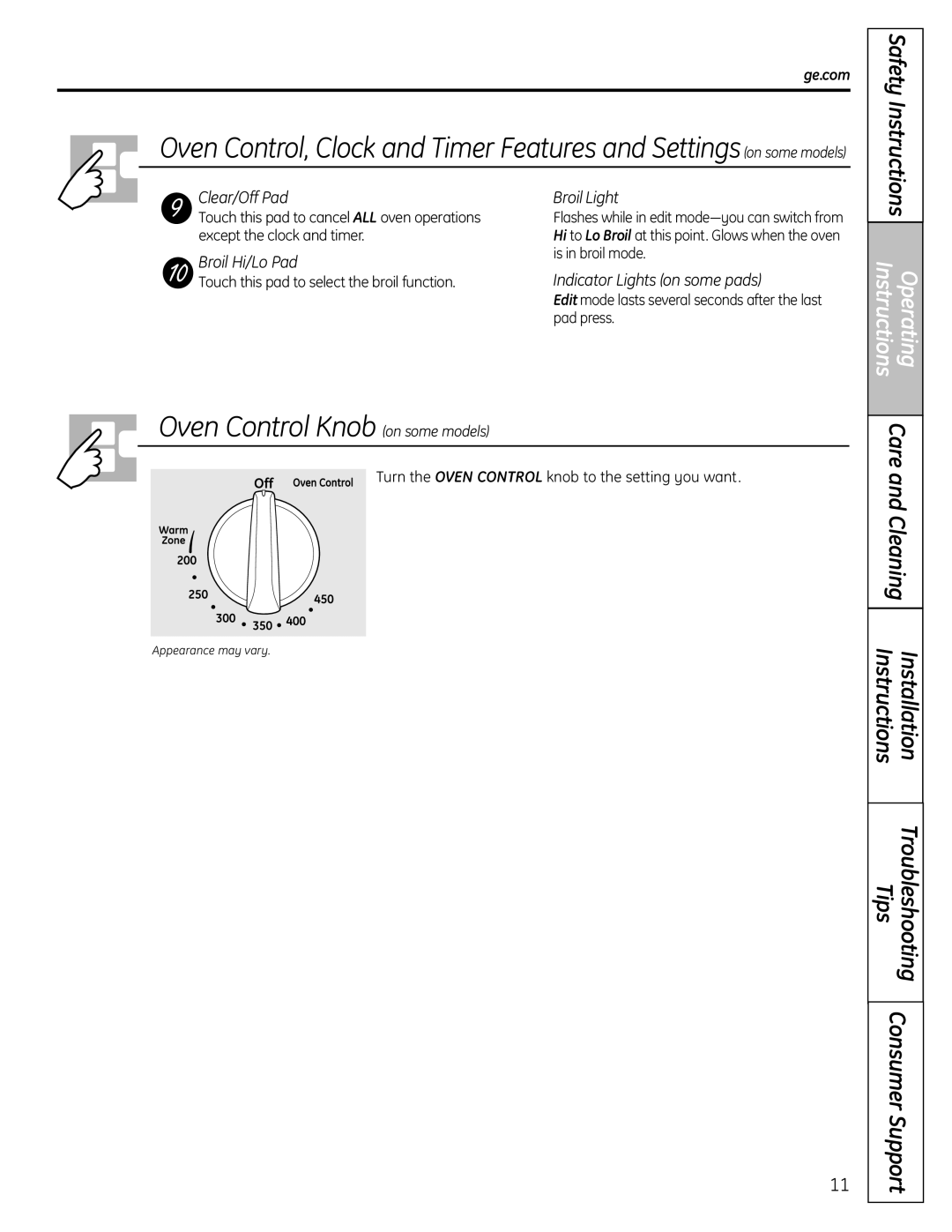JGBS23DEMCC specifications
The GE JGBS23DEMCC is an advanced built-in gas range that exemplifies modern cooking technology, efficiency, and style. This appliance is designed for the contemporary kitchen, providing both functionality and aesthetic appeal.One of the standout features of the GE JGBS23DEMCC is its powerful cooking capability, equipped with five sealed burners. These burners offer a range of BTU outputs, ensuring precision in cooking, from delicate simmering to high-heat boiling. The inclusion of a dedicated high-output burner allows cooks to achieve quick sears and rapid boiling, making it ideal for those who love to explore a variety of cooking techniques.
The JGBS23DEMCC also emphasizes convenience with its continuous grates, which provide a stable cooking surface for pots and pans of all sizes. This design allows for easy movement of cookware across the range, eliminating the hassle of lifting pots off individual burners. Enhanced safety is guaranteed with the appliance's sealed burners, which contain spills and make cleanup quick and easy.
From a technology perspective, the GE JGBS23DEMCC features an efficient convection oven system. This innovative technology circulates hot air throughout the oven, ensuring even cooking and optimal baking results. Additionally, the oven's self-cleaning option simplifies maintenance, allowing users to focus more on cooking and less on cleanup.
The oven’s interior offers a generous capacity that comfortably accommodates multiple dishes. Its large viewing window provides a clear view of the cooking progress without needing to open the door, thereby maintaining oven temperature. The range is also designed with a sleek stainless steel finish that effortlessly complements modern kitchen aesthetics.
For those who enjoy cooking with precision, the GE JGBS23DEMCC includes an electronic ignition system, ensuring reliable starts every time. Furthermore, the appliance is compatible with smart technology، making it possible to control and monitor cooking settings via a smartphone, adding another layer of convenience for today’s busy lifestyles.
In summary, the GE JGBS23DEMCC is a standout gas range that combines powerful cooking capabilities with innovative technology. Its thoughtful design elements, such as continuous grates, convection cooking, and self-cleaning features, make it a valuable addition to any kitchen. Whether an aspiring chef or a home cook, users will appreciate the efficiency and performance this appliance brings to their culinary experiences.