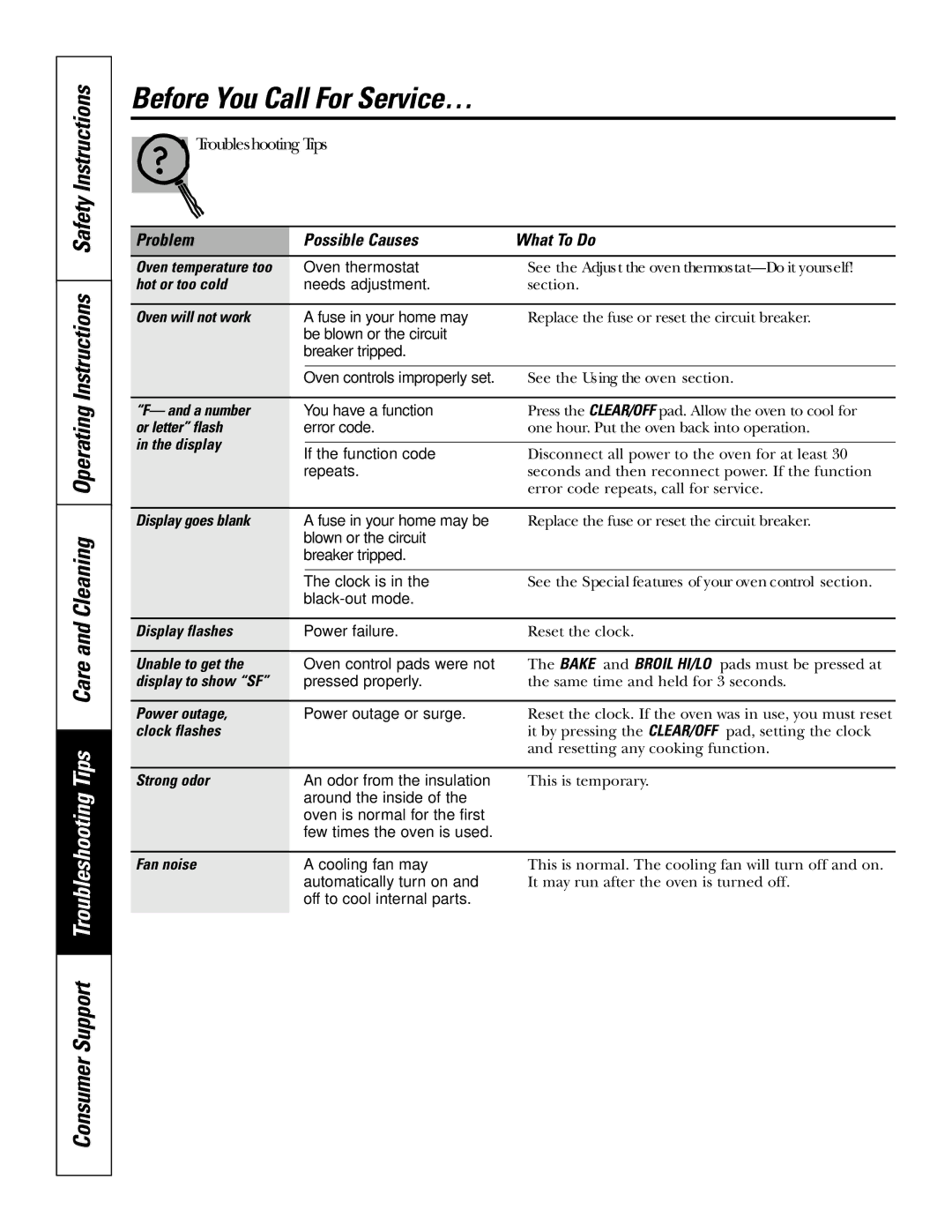JKS06-27" Single Wall Oven specifications
The GE JKS06-27" Single Wall Oven is a versatile and stylish appliance that marries cutting-edge technology with practical functionality for the modern kitchen. Designed to fit seamlessly into cabinetry, this wall oven enhances both aesthetic appeal and cooking efficiency, making it an essential component for culinary enthusiasts and home chefs alike.One of the standout features of the GE JKS06 is its spacious interior, which provides ample cooking space for various dishes. With a total oven capacity of 5.0 cubic feet, users can easily accommodate large casseroles, multiple racks of cookies, or a holiday turkey without compromising on cooking performance. The oven's interior is also illuminated with bright halogen lighting, allowing chefs to monitor cooking progress without opening the door and disrupting the cooking environment.
The JKS06 is equipped with an advanced convection cooking system that circulates hot air throughout the oven, promoting even cooking and browning. This technology is particularly useful for baking and roasting, as it reduces cooking times and ensures perfectly cooked meals. Additionally, the oven features a self-cleaning function, which with just the push of a button, can make cleaning a breeze by using high temperatures to burn off residue and grime.
In terms of control, the JKS06 utilizes a user-friendly electronic touchpad, enabling easy programming and adjustment of cooking settings. This intuitive interface allows for precise temperature control and timer settings, ensuring that every dish is prepared to perfection. Furthermore, the oven includes multiple cooking modes, such as Bake, Broil, and Warm, providing flexibility to suit different meal requirements.
Safety and reliability are paramount in the design of the GE JKS06. It is equipped with an oven lockout feature that prevents accidental operation, making it ideal for families with young children. Additionally, the quality build and robust materials contribute to its longevity, ensuring that it remains a staple in the kitchen for years to come.
To complement its performance, the design of the GE JKS06 is sleek and modern, available in multiple finishes to seamlessly integrate into any kitchen decor. Its stylish appearance, combined with practicality and advanced technology, makes the GE JKS06-27" Single Wall Oven an exceptional choice for anyone looking to elevate their cooking experience. Featuring the perfect blend of form and function, this wall oven is a testament to GE's commitment to innovation and quality in home appliances.