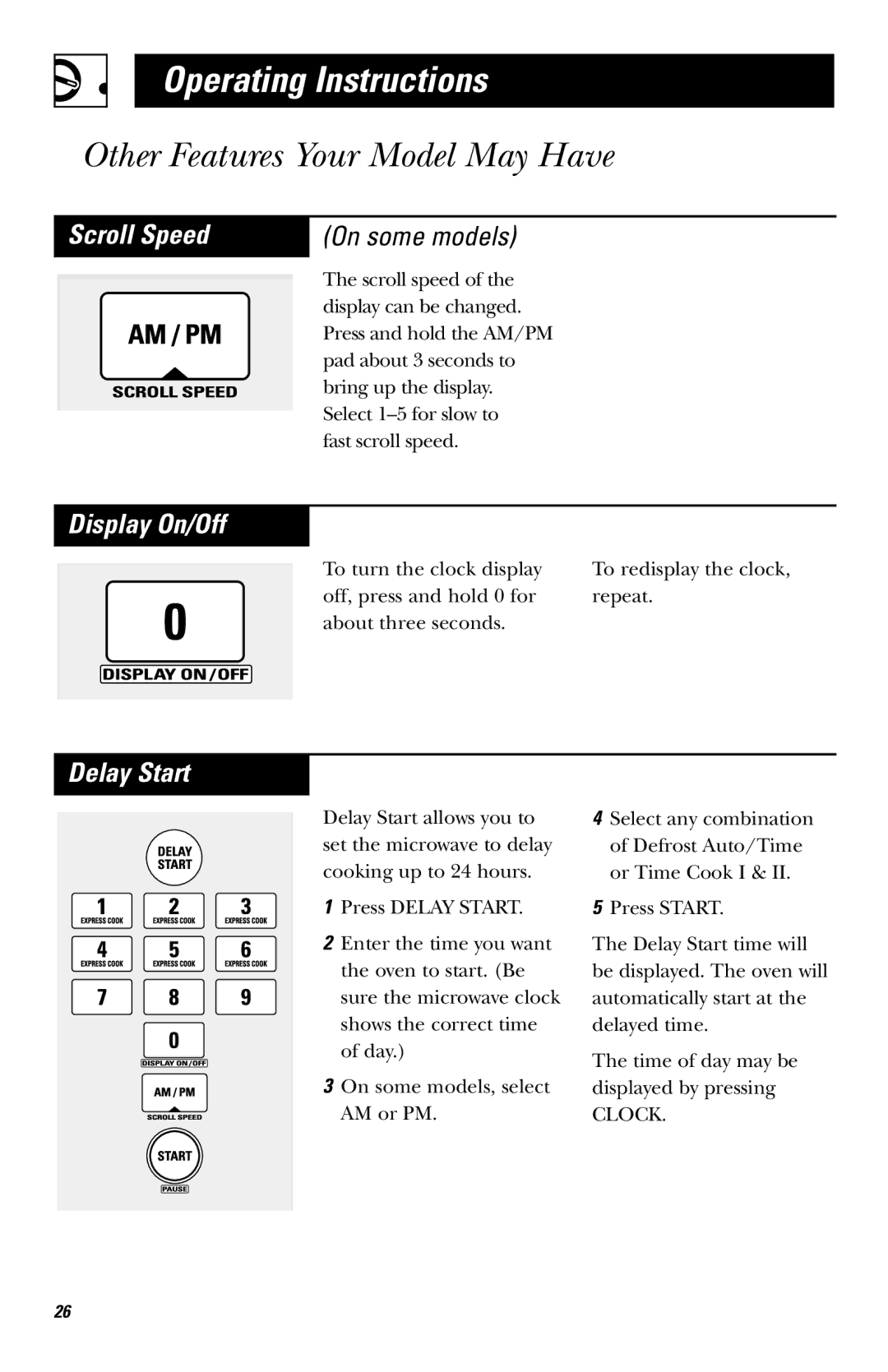JVM142, JVM1410 specifications
The GE JVM1410 and JVM142 are compact and efficient microwave ovens that blend convenience with advanced cooking technologies. These models are designed to cater to the needs of modern kitchen environments, delivering powerful performance while maintaining ease of use.One of the standout features of the GE JVM1410 is its 1.4 cubic feet capacity, which is spacious enough to accommodate various dishes yet compact enough to fit in tight spaces. The JVM142 offers a slightly larger capacity, making it ideal for families or those who often cook larger meals. Both models come with a sleek, stainless steel exterior that adds a contemporary touch to any kitchen décor.
A notable technology incorporated into these microwaves is the Sensor Cooking feature. This intelligent technology monitors the moisture levels within the oven, automatically adjusting cooking times and power levels for optimal results. This means users can achieve perfectly cooked meals without the need to constantly check or adjust settings manually.
The JVM1410 and JVM142 both feature an easy-to-use control panel with a variety of preset cooking options. These presets include functions for popular foods such as popcorn, potatoes, and pizza, simplifying meal preparations. The ovens also come equipped with a turntable, which helps ensure even cooking by rotating food for uniform heating.
Another important characteristic of these models is their venting system. The JVM1410 and JVM142 can function as over-the-range microwaves, providing effective ventilation while also enhancing kitchen space. The built-in exhaust system helps remove smoke, odor, and steam, making the cooking experience more pleasant.
Energy efficiency is also a priority in the design of the JVM1410 and JVM142. These models are engineered to consume less power while delivering robust cooking performance. Additionally, the eco-friendly settings ensure that they operate effectively without wasting energy.
In summary, the GE JVM1410 and JVM142 microwaves offer a perfect combination of style, efficiency, and smart technology. Their spacious interiors, user-friendly controls, and innovative cooking features make them excellent choices for anyone looking to upgrade their kitchen appliances. Whether preparing a quick meal or experimenting with new recipes, these models deliver on performance while seamlessly fitting into today’s modern households.