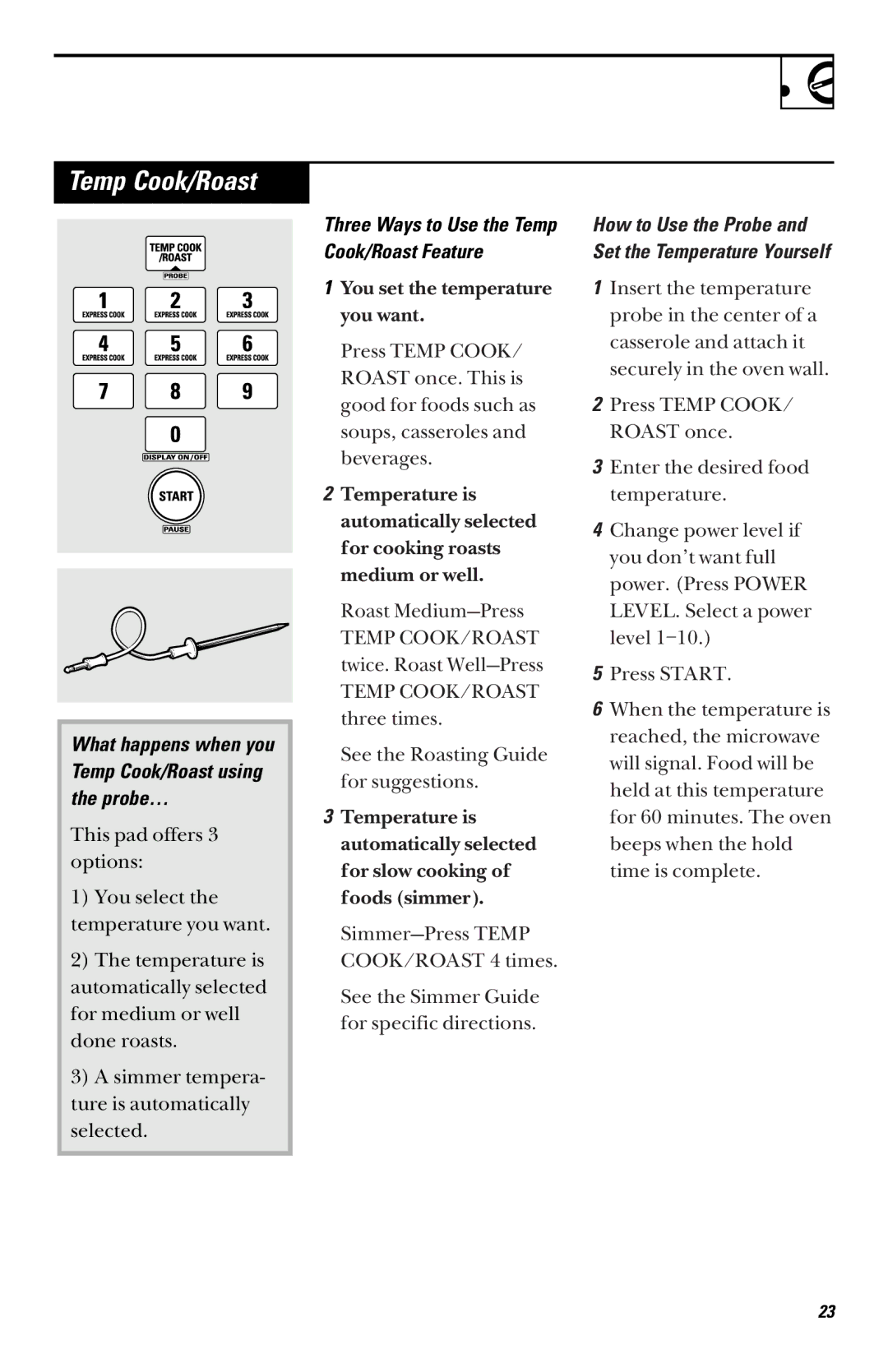JVM1460 specifications
The GE JVM1460 is a versatile and efficient microwave oven that combines advanced cooking technologies with user-friendly features. This model is designed to meet the needs of modern kitchens, offering convenience and performance in a compact design.One of the standout features of the GE JVM1460 is its 1.4 cubic feet capacity, which provides ample space for various cooking tasks. It allows users to defrost, reheat, and cook dishes of different sizes without sacrificing performance. The smart design makes it suitable for both small apartments and larger homes alike.
The microwave is equipped with 1,000 watts of cooking power, which ensures quick and efficient heating. This high wattage means that your food will be cooked evenly and quickly, saving you valuable time in the kitchen. The JVM1460 also features multiple power levels, allowing for tailored cooking based on the specific requirements of your meal.
One of the notable technologies incorporated in the GE JVM1460 is the Sensor Cooking feature. This innovative technology automatically detects when food is finished cooking and adjusts the time accordingly. This not only helps to prevent overcooking but also simplifies the cooking process, as it reduces the need for constant monitoring.
The microwave includes a variety of preset cooking modes, including options for popcorn, vegetables, and pizza, which streamline meal preparation. The one-touch controls ensure that even novice users can quickly master cooking tasks with minimal effort. Additionally, the microwave comes with a powerful venting system that helps to eliminate smoke and odors, keeping your kitchen fresh during cooking.
Another characteristic of the GE JVM1460 is its sleek and modern design, which includes a stainless-steel exterior and an easy-to-clean interior. The choice of finishes enhances any kitchen decor while also providing durability. With its convenient dimensions, the GE JVM1460 is designed to fit easily above-the-range, saving counter space.
Finally, safety features such as a child lock ensure that the microwave is safe for families with young children. Overall, the GE JVM1460 combines functionality, versatility, and style, making it a valuable addition to any kitchen. It embodies the perfect balance of modern technology and practical features, catering to the diverse cooking needs of today’s users.