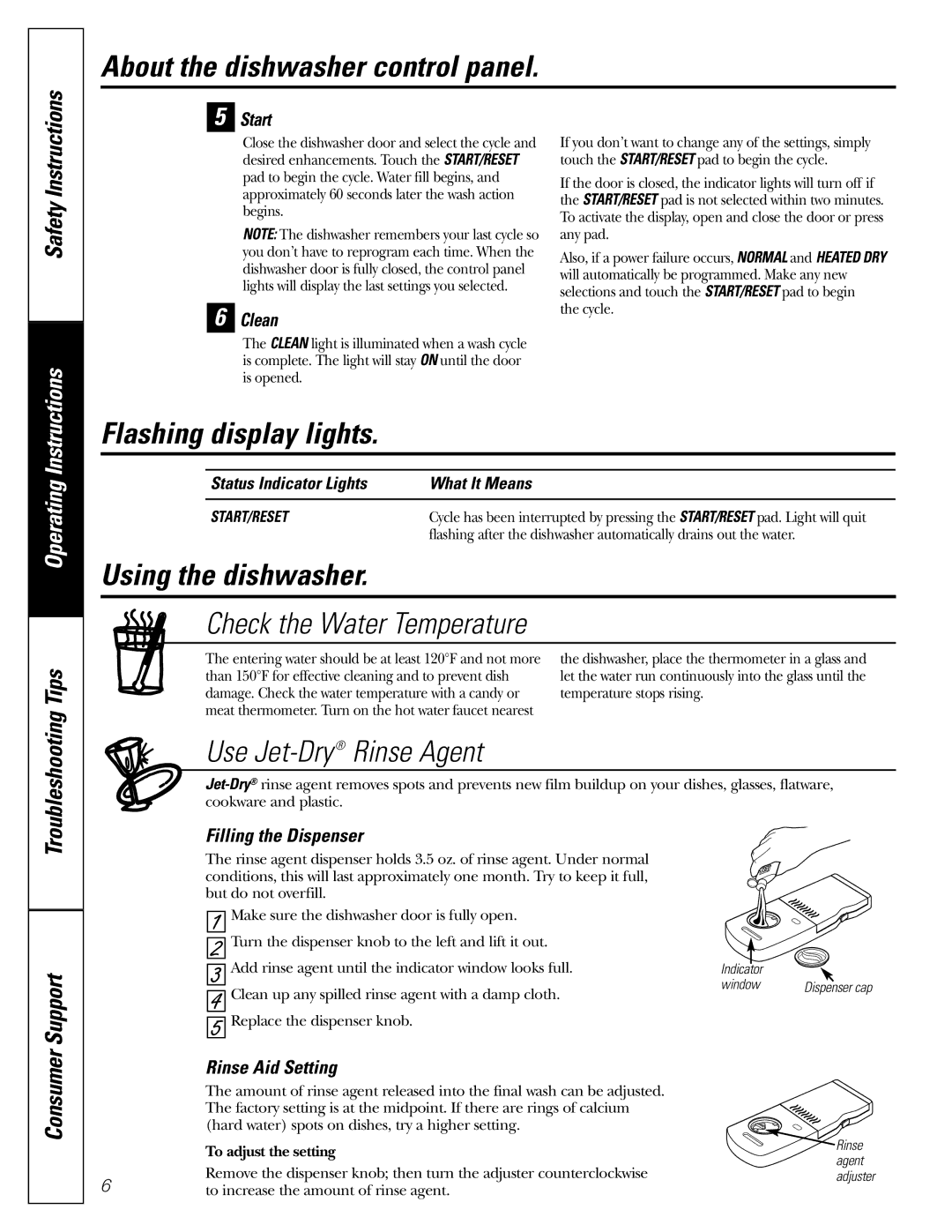PDW8600, PDW8400, PDW8200, PDW8500 specifications
The GE PDW8500, PDW8200, PDW8400, and PDW8600 are part of General Electric's advanced lineup of Profile series dishwashers, designed to offer high efficiency, superior cleaning performance, and integrated smart technologies. Each model comes with unique features tailored to meet various user needs, making them ideal choices for modern kitchens.The GE PDW8500 is distinguished by its cutting-edge third rack design, which maximizes loading capacity for utensils and small kitchen tools. This model boasts an impressive cleaning performance with its high-pressure wash system that ensures dishes come out sparkling clean. It features a stainless steel interior for improved drying and longevity, alongside a built-in water softener that helps prevent hard water stains on glassware.
The PDW8200, while slightly less premium than the 8500, doesn't skimp on efficiency. It too includes a third rack but emphasizes customizable cleaning cycles to cater to different types of loads. Users will appreciate the quiet operation, rated at a low decibel level, ensuring that kitchen tasks occur without loud disruptions. This model is also energy-efficient, certified by ENERGY STAR, making it a cost-effective choice for eco-conscious households.
The PDW8400 incorporates smart technology, allowing users to control and monitor the dishwasher remotely via Wi-Fi connectivity. This feature enhances convenience, enabling alerts for cycle completion and diagnostics for maintenance needs. The unit also comes equipped with advanced wash system technology that intelligently adjusts the wash cycle based on the load, ensuring optimal cleaning while conserving water and energy.
Finally, the PDW8600 represents the pinnacle of luxury within the series, featuring smart sensor technology to detect soil levels and adjust settings accordingly. It includes a quiet pad insulation system for ultra-quiet operation and Dynamic Dry technology, which combines a fan and a heater for faster drying cycles. Its sleek design complements any kitchen decor, and the stainless steel finish enhances aesthetics while ensuring durability.
In summary, the GE PDW8500, PDW8200, PDW8400, and PDW8600 offer various features tailored to diverse consumer needs, including third racks for additional capacity, smart technologies for remotes operations, and quiet, efficient performance. These dishwashers exemplify GE's commitment to quality and innovation in home appliance design, making them invaluable assets in any kitchen setting.