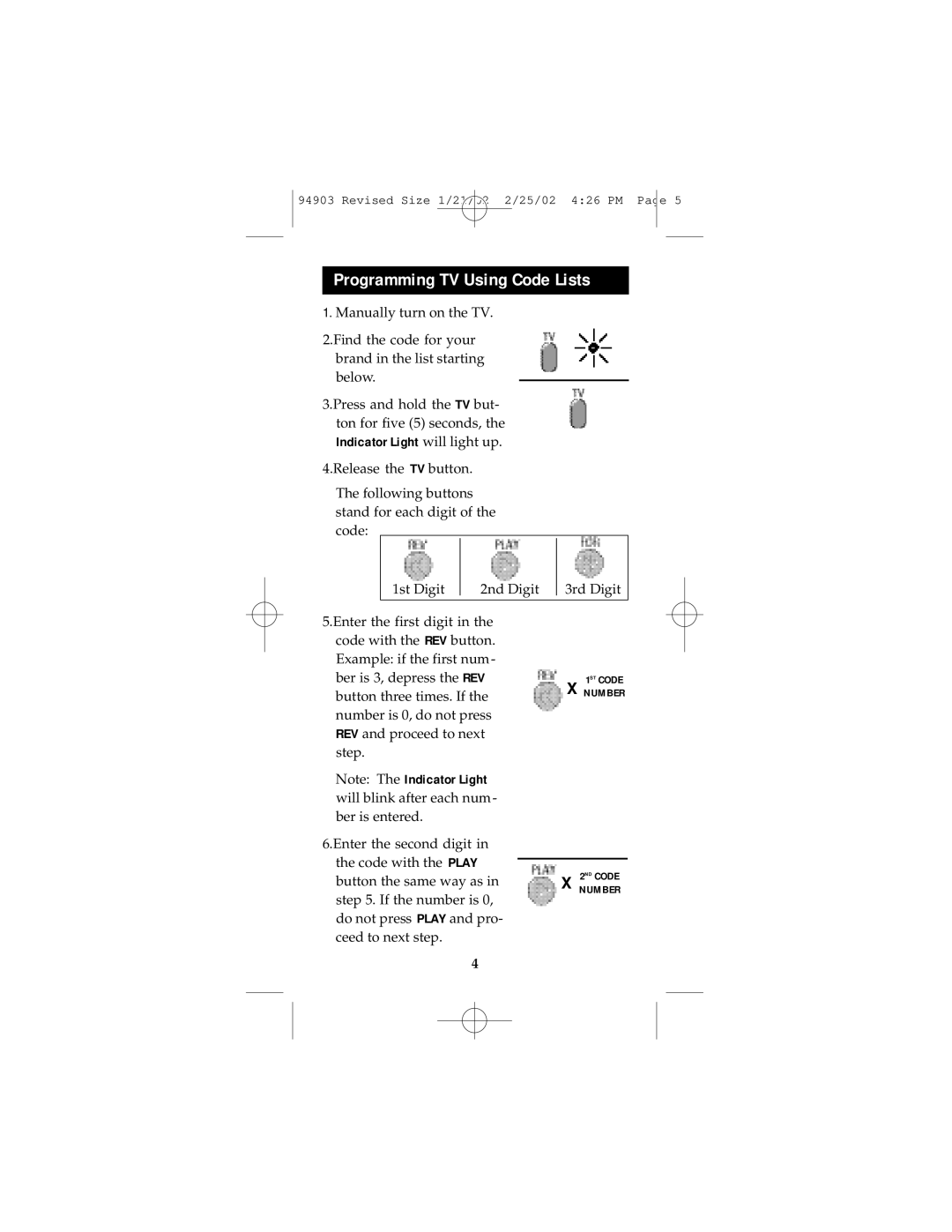RM94903 specifications
The GE RM94903 is a state-of-the-art control relay designed for high-performance applications in industrial and commercial environments. This device is primarily used in power distribution and automation systems, highlighting General Electric's commitment to technological advancement and reliability in industrial-grade components.One of the standout features of the RM94903 is its robust construction and reliable operation. Built to withstand harsh environmental conditions, the relay is designed for durability, ensuring long service life and minimal downtime. It can handle a wide range of voltage and current ratings, making it suitable for various applications, from motor control to complex automation tasks.
The RM94903 incorporates advanced microprocessor technology, which significantly enhances its functionality. This allows for rapid processing of input signals, real-time monitoring, and quick decision-making capabilities. The microprocessor also enables the integration of sophisticated algorithms, providing advanced protection features like overcurrent and overvoltage protection, which safeguard both the relay and the systems it controls.
Another key characteristic of the RM94903 is its user-friendly interface. With intuitive controls and an easy-to-read display, operators can quickly configure and monitor settings. This enhances usability, allowing for efficient operation in dynamic industrial environments. Additionally, the relay supports remote monitoring and control capabilities, making it a versatile component in modern IoT-enabled systems.
The RM94903 is designed to be compatible with various communication protocols, ensuring that it can easily integrate into existing networks. This flexibility is essential for industries looking to upgrade their systems without extensive overhauls. Its adaptability allows for seamless integration into smart grid applications, enhancing overall system efficiency.
In terms of safety, the device adheres to rigorous international standards, ensuring reliable protection for both personnel and equipment. It includes features to detect and respond to faults instantaneously, reducing the risk of accidents or equipment damage.
Overall, the GE RM94903 exemplifies modern engineering excellence, providing a blend of durability, intelligent functionality, and user-friendly design. Its advanced features and technologies make it an essential component for facilities aiming to enhance their automation and control systems, ensuring efficiency and reliability in demanding environments.