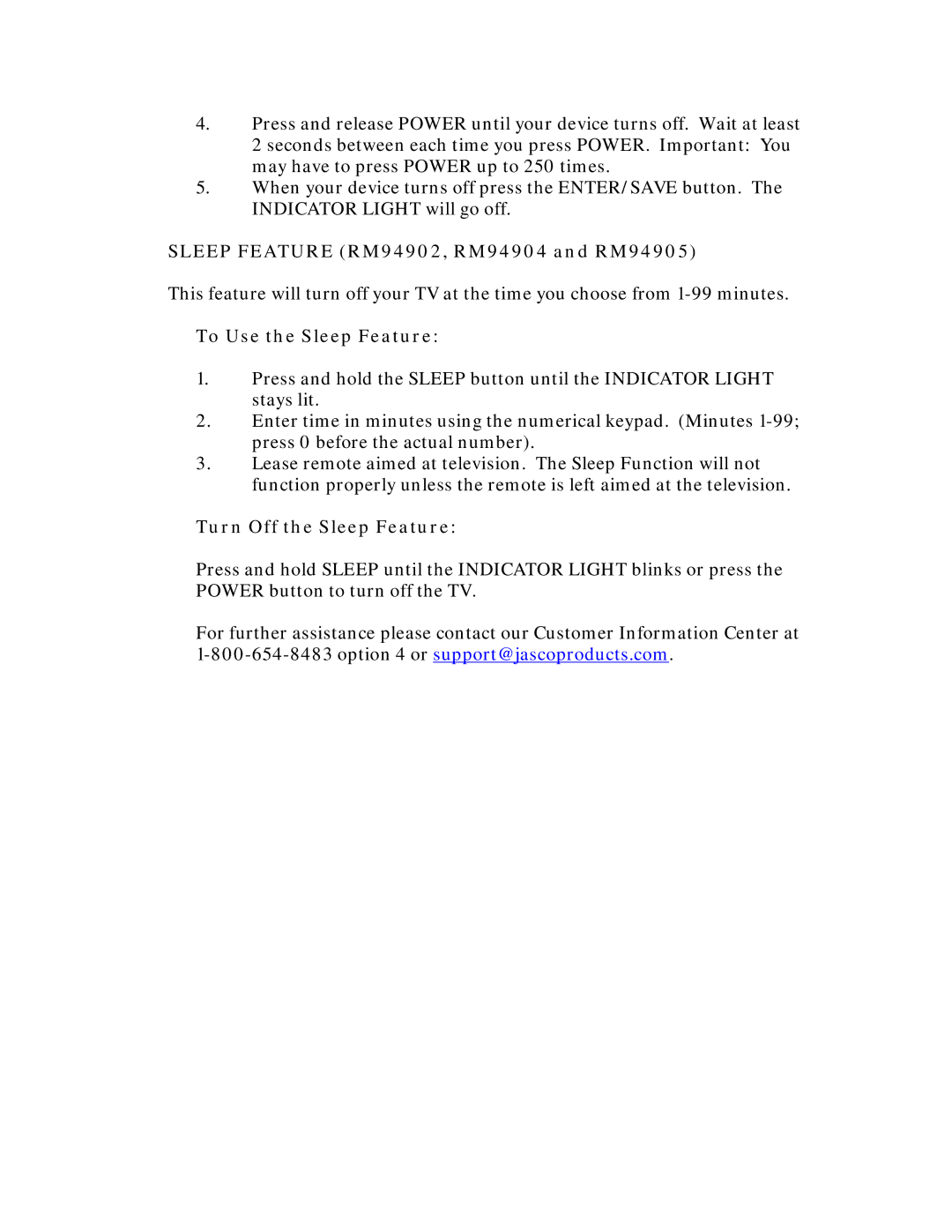4.Press and release POWER until your device turns off. Wait at least 2 seconds between each time you press POWER. Important: You may have to press POWER up to 250 times.
5.When your device turns off press the ENTER/SAVE button. The INDICATOR LIGHT will go off.
SLEEP FEATURE (RM94902, RM94904 and RM94905)
This feature will turn off your TV at the time you choose from
To Use the Sleep Feature:
1.Press and hold the SLEEP button until the INDICATOR LIGHT stays lit.
2.Enter time in minutes using the numerical keypad. (Minutes
3.Lease remote aimed at television. The Sleep Function will not function properly unless the remote is left aimed at the television.
Turn Off the Sleep Feature:
Press and hold SLEEP until the INDICATOR LIGHT blinks or press the POWER button to turn off the TV.
For further assistance please contact our Customer Information Center at