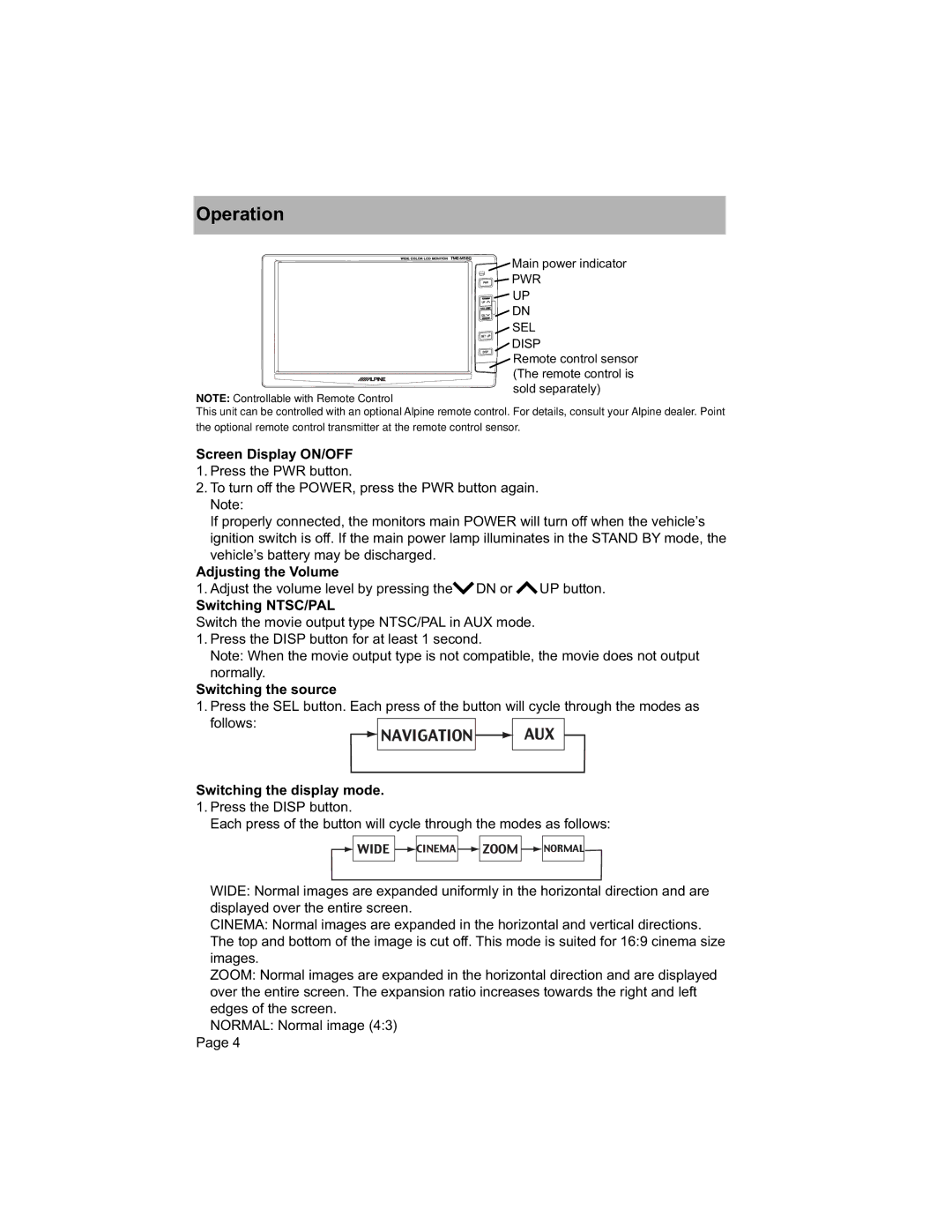Operation
Main power indicator
PWR
UP
DN
SEL
DISP
Remote control sensor (The remote control is sold separately)
NOTE: Controllable with Remote Control
This unit can be controlled with an optional Alpine remote control. For details, consult your Alpine dealer. Point the optional remote control transmitter at the remote control sensor.
Screen Display ON/OFF
1.Press the PWR button.
2.To turn off the POWER, press the PWR button again. Note:
If properly connected, the monitors main POWER will turn off when the vehicleÕs ignition switch is off. If the main power lamp illuminates in the STAND BY mode, the
vehicleÕs battery may be discharged. |
|
Adjusting the Volume |
|
1. Adjust the volume level by pressing the DN or | UP button. |
Switching NTSC/PAL |
|
Switch the movie output type NTSC/PAL in AUX mode. |
|
1.Press the DISP button for at least 1 second.
Note: When the movie output type is not compatible, the movie does not output normally.
Switching the source
1. Press the SEL button. Each press of the button will cycle through the modes as follows:
 NAVIGATION
NAVIGATION  AUX
AUX
Switching the display mode.
1.Press the DISP button.
Each press of the button will cycle through the modes as follows:
![]() WIDE
WIDE ![]()
CINEMA ![]()
![]() ZOOM
ZOOM
![]() NORMAL
NORMAL
WIDE: Normal images are expanded uniformly in the horizontal direction and are displayed over the entire screen.
CINEMA: Normal images are expanded in the horizontal and vertical directions. The top and bottom of the image is cut off. This mode is suited for 16:9 cinema size images.
ZOOM: Normal images are expanded in the horizontal direction and are displayed over the entire screen. The expansion ratio increases towards the right and left edges of the screen.
NORMAL: Normal image (4:3) Page 4