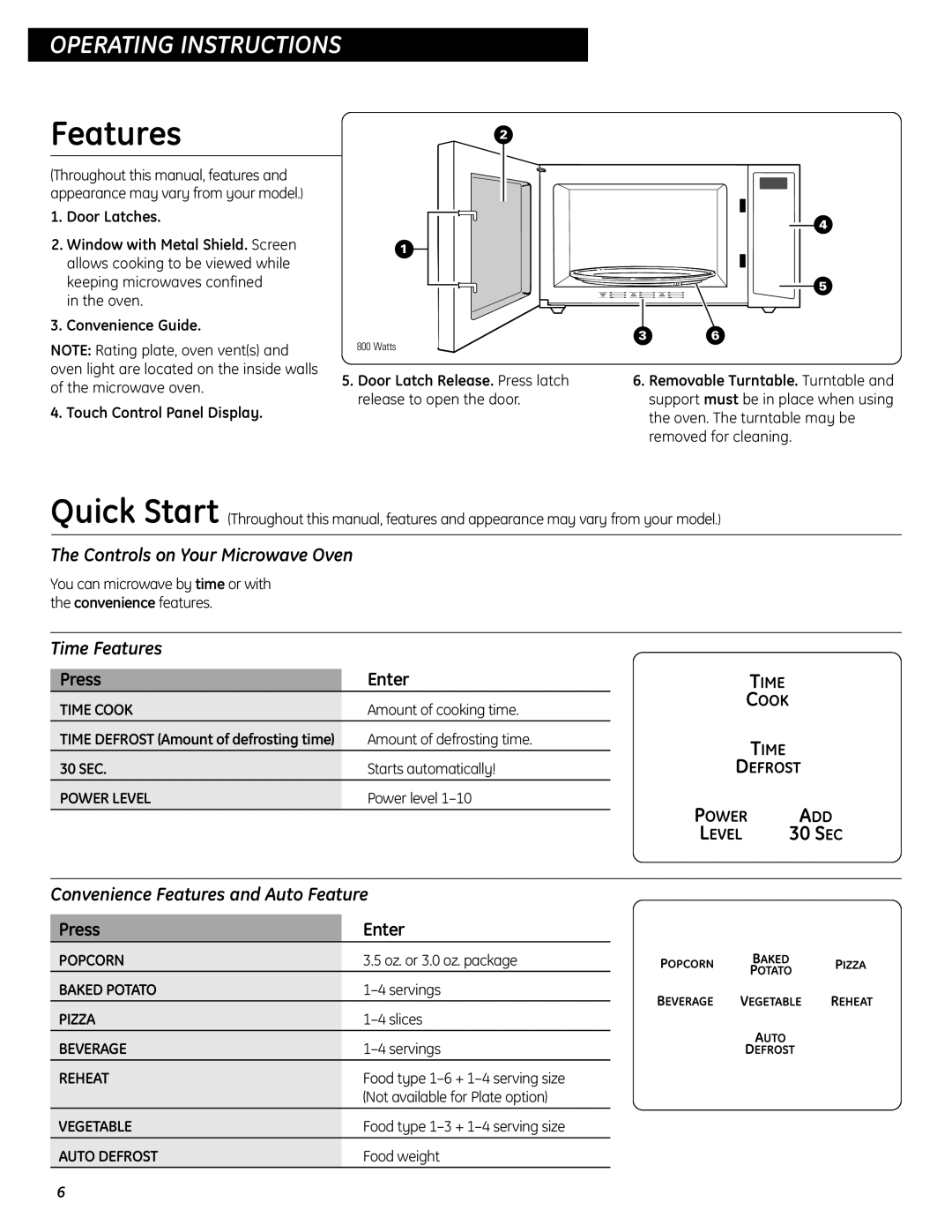OPERATING INSTRUCTIONS
Features
(Throughout this manual, features and appearance may vary from your model.)
1.Door Latches.
2.Window with Metal Shield. Screen allows cooking to be viewed while keeping microwaves confined
in the oven.
3.Convenience Guide.
NOTE: Rating plate, oven vent(s) and oven light are located on the inside walls of the microwave oven.
4. Touch Control Panel Display.
2
|
| 4 |
1 |
|
|
|
| 5 |
800 Watts | 3 | 6 |
|
| |
5. Door Latch Release. Press latch | 6. Removable Turntable. Turntable and | |
release to open the door. |
| support must be in place when using |
|
| the oven. The turntable may be |
|
| removed for cleaning. |
Quick Start (Throughout this manual, features and appearance may vary from your model.)
The Controls on Your Microwave Oven
You can microwave by time or with the convenience features.
Time Features |
|
| Enter |
Press | |
TIME COOK | Amount of cooking time. |
TIME DEFROST (Amount of defrosting time) | Amount of defrosting time. |
30 SEC. | Starts automatically! |
POWER LEVEL | Power level |
Convenience Features and Auto Feature
Press | Enter |
POPCORN | 3.5 oz. or 3.0 oz. package |
BAKED POTATO | |
PIZZA | |
BEVERAGE | |
REHEAT | Food type |
| (Not available for Plate option) |
VEGETABLE | Food type |
AUTO DEFROST | Food weight |
6