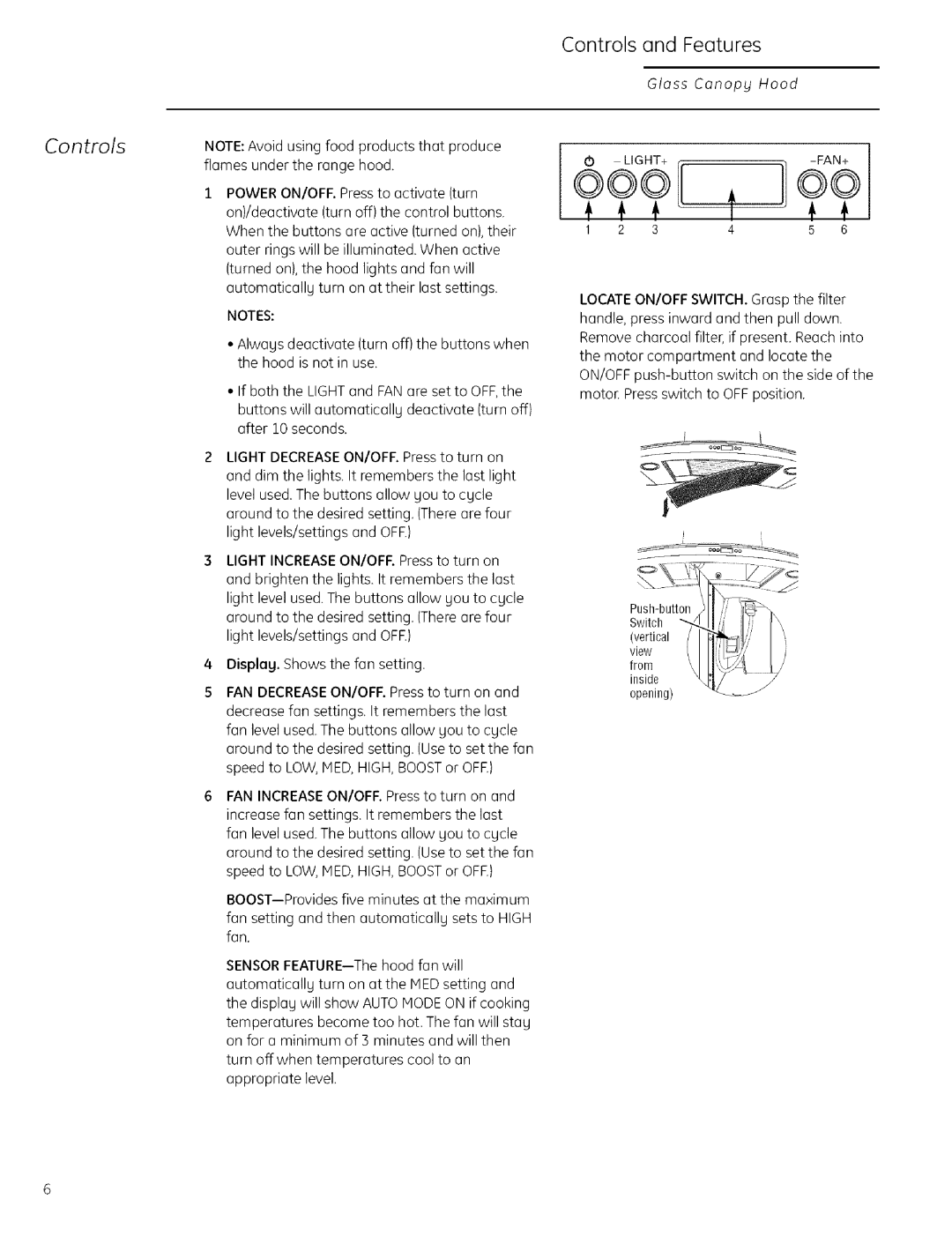Controls
NOTE: Avoid using food products that produce flames under the range hood.
1POWER ON/OFF. Press to activate (turn on)/deactivate (turn off)the control buttons. When the buttons are active (turned on), their outer rings will be illuminated. When active (turned on), the hood lights and fan will automaticall U turn on at their last settings.
NOTES:
•Alwags deactivate {turn off) the buttons when the hood is not in use.
•If both the LIGHT and FAN are setto OFF,the buttons will automaticallu deactivate {turn off) after 10 seconds.
2LIGHT DECREASE ON/OFR Press to turn on and dim the lights. It remembers the last light level used, The buttons allow you to cycle around to the desired setting. (There are four light levels/settings and OFF.)
3LIGHT INCREASE ON/OFF. Press to turn on and brighten the lights. It remembers the last light level used. The buttons allow Uou to cycle around to the desired setting. (There are four light levels/settings and OFF.)
4Display. Shows the fan setting,
SFAN DECREASE ON/OFF. Press to turn on and decrease fan settings, It remembers the last fan level used. The buttons allow you to cycle around to the desired setting. (Use to set the fan speed to LOW, MED, HIGH, BOOST or OFF.)
6FAN INCREASE ON/OFF. Press to turn on and increase fan settings. It remembers the last fan level used. The buttons allow you to cycle around to the desired setting. (Use to set the fan speed to LOW, MED, HIGH, BOOST or OFR)
SENSOR
Controls and Features
Gloss Conopg Hood
1 | 2 | 3 | 4 | 5 | 6 |
LOCATE ON/OFF SWITCH. Grasp the filter handle, press inward and then pull down. Remove charcoal filter, if present. Reach into the motor compartment and locate the ON/OFF