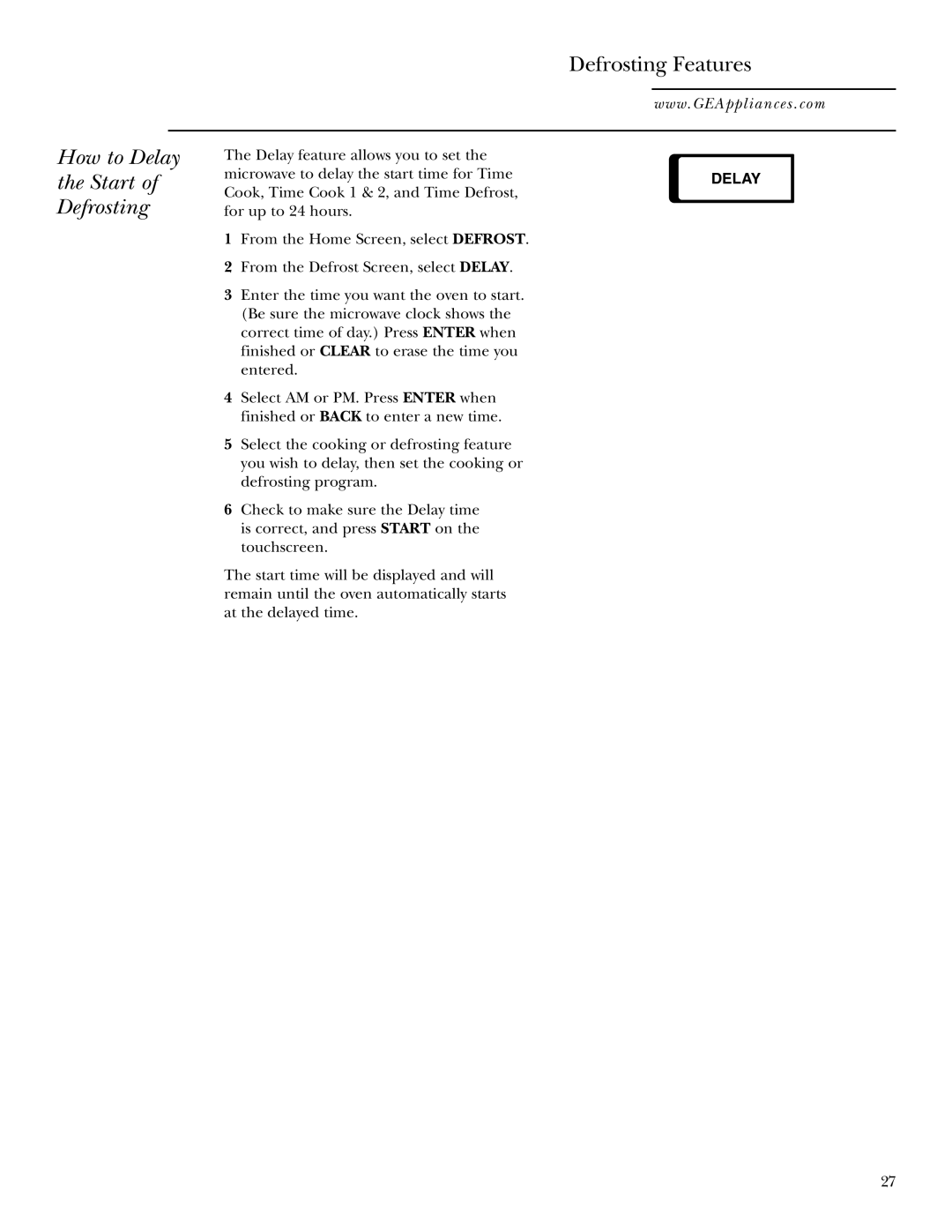JVM2070 specifications
The GE Monogram JVM2070 is a striking example of contemporary kitchen design combined with advanced technology. As a premium microwave oven, it offers an array of features and specifications that cater to the demands of modern cooking. With its sleek stainless-steel finish, the JVM2070 seamlessly integrates into high-end kitchen environments, enhancing both aesthetics and functionality.One of its standout features is the spacious 2.1 cubic feet capacity, which allows users to prepare large meals or multiple dishes simultaneously. The microwave's intelligent cooking controls offer a variety of pre-programmed settings that make meal preparation a breeze. From popcorn to defrosting meat, these controls ensure precision and consistency in cooking.
The JVM2070 is equipped with GE's innovative sensor cooking technology. This intelligent feature automatically adjusts cooking times and power levels based on the moisture released from the food. This means that meals are cooked to perfection without the guesswork, resulting in evenly warmed dishes every time.
In addition to sensor cooking, the Monogram JVM2070 includes a 1,000-watt cooking power, delivering efficient heating and cooking capabilities. This power ensures that dishes cook quickly while retaining flavor and texture. The microwave also boasts a turntable, which promotes even cooking by rotating food for uniform heat distribution.
Another noteworthy characteristic of the JVM2070 is its user-friendly controls. A digital display coupled with intuitive buttons makes it simple for users to navigate through settings and options. Its easy-to-read display ensures that meal preparations can be monitored at a glance.
For those who enjoy entertaining, the JVM2070 also features convenient options such as a built-in exhaust fan, designed to effectively remove smoke, steam, and odors from the kitchen. This ensures a pleasant cooking atmosphere, particularly during large gatherings.
In conclusion, the GE Monogram JVM2070 stands out not only for its stylish design but also for its state-of-the-art technology and practical features. With sensor cooking technology, robust power, and an array of user-friendly controls, this microwave is a valuable addition to any modern kitchen. It embodies the perfect blend of form and function, making cooking an enjoyable and efficient experience.