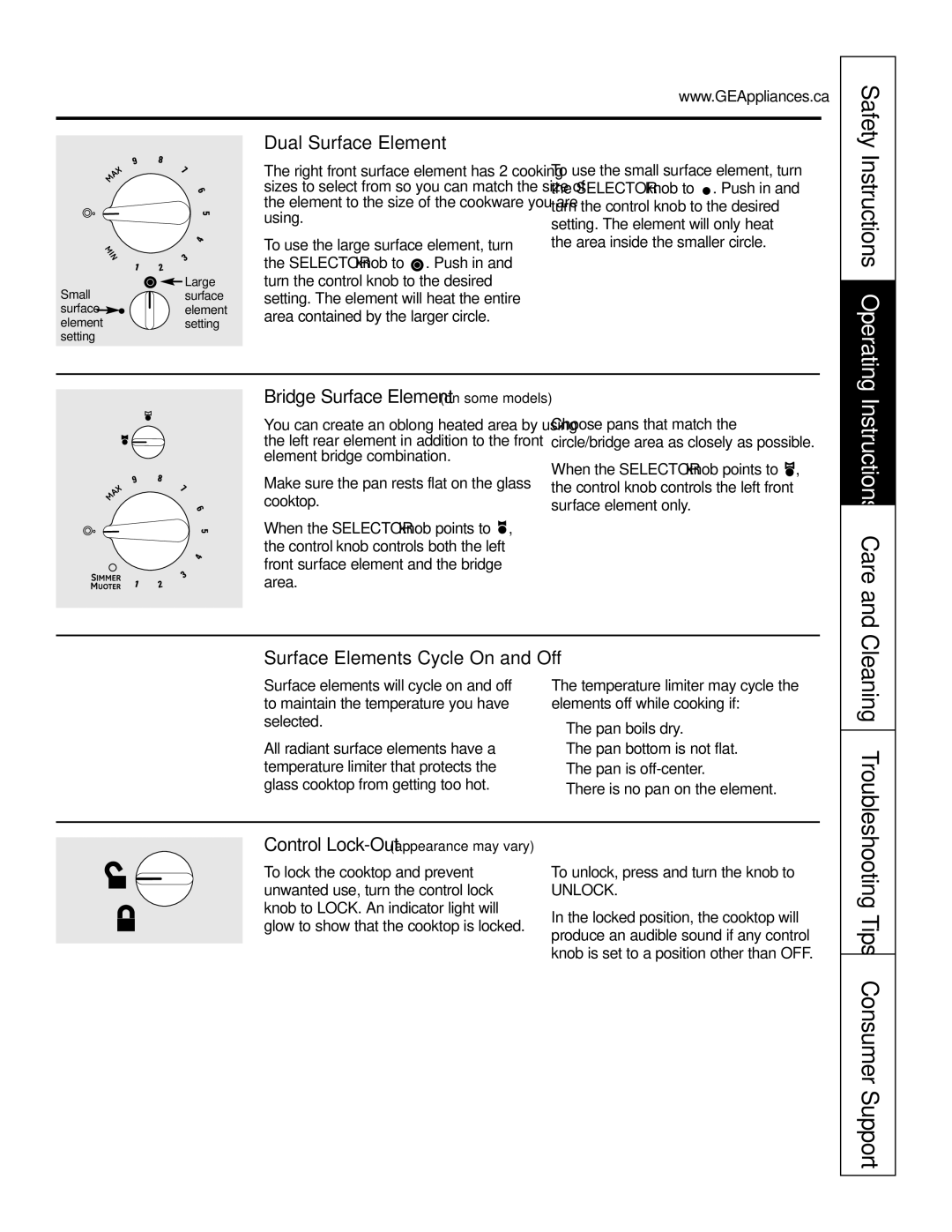PCP932, PCP912 specifications
The GE Monogram line of kitchen appliances represents a pinnacle of luxury and functionality, and among their standout products are the PCP932 and PCP912 professional-style ranges. Both models are designed for culinary enthusiasts who want to enhance their cooking experience with superior performance and cutting-edge technology.The GE Monogram PCP932 is a 36-inch range that boasts an impressive combination of high-powered burners and precise oven capabilities. With a total of six burners including a powerful 21,000 BTU burner, it provides versatility for various cooking techniques, from rapid boiling to delicate simmering. The integrated griddle offers an additional cooking surface, perfect for breakfast items like pancakes or for searing meats.
In contrast, the GE Monogram PCP912 is a 30-inch range that similarly emphasizes performance but in a more compact design for smaller kitchens. It features four powerful burners, including a 15,000 BTU burner, ensuring that even compact spaces do not compromise on cooking capabilities.
Both models are equipped with convection ovens that circulate hot air for even cooking results, which is ideal for baking and roasting. The ovens also feature self-cleaning technology, making maintenance a breeze for busy homeowners. A highlight of these ranges is their compatibility with smart technology, enabling users to control their oven settings remotely through a smartphone app.
One of the defining characteristics of the GE Monogram products is their stunning aesthetic. With a professional-grade stainless-steel finish, they seamlessly blend into upscale kitchen designs while also offering robust functionality. The ranges come with a sophisticated display and intuitive controls, making operation as easy as it is stylish.
In addition to performance, safety features like the automatic shut-off and a broader oven window enhance usability and peace of mind. With a commitment to design, technology, and performance, the GE Monogram PCP932 and PCP912 ranges are not merely appliances; they are essential tools for creating culinary masterpieces in the home kitchen. Whether you are a seasoned chef or a home cook, these ranges provide the functionality and luxury necessary to inspire creativity and confidence in the kitchen.