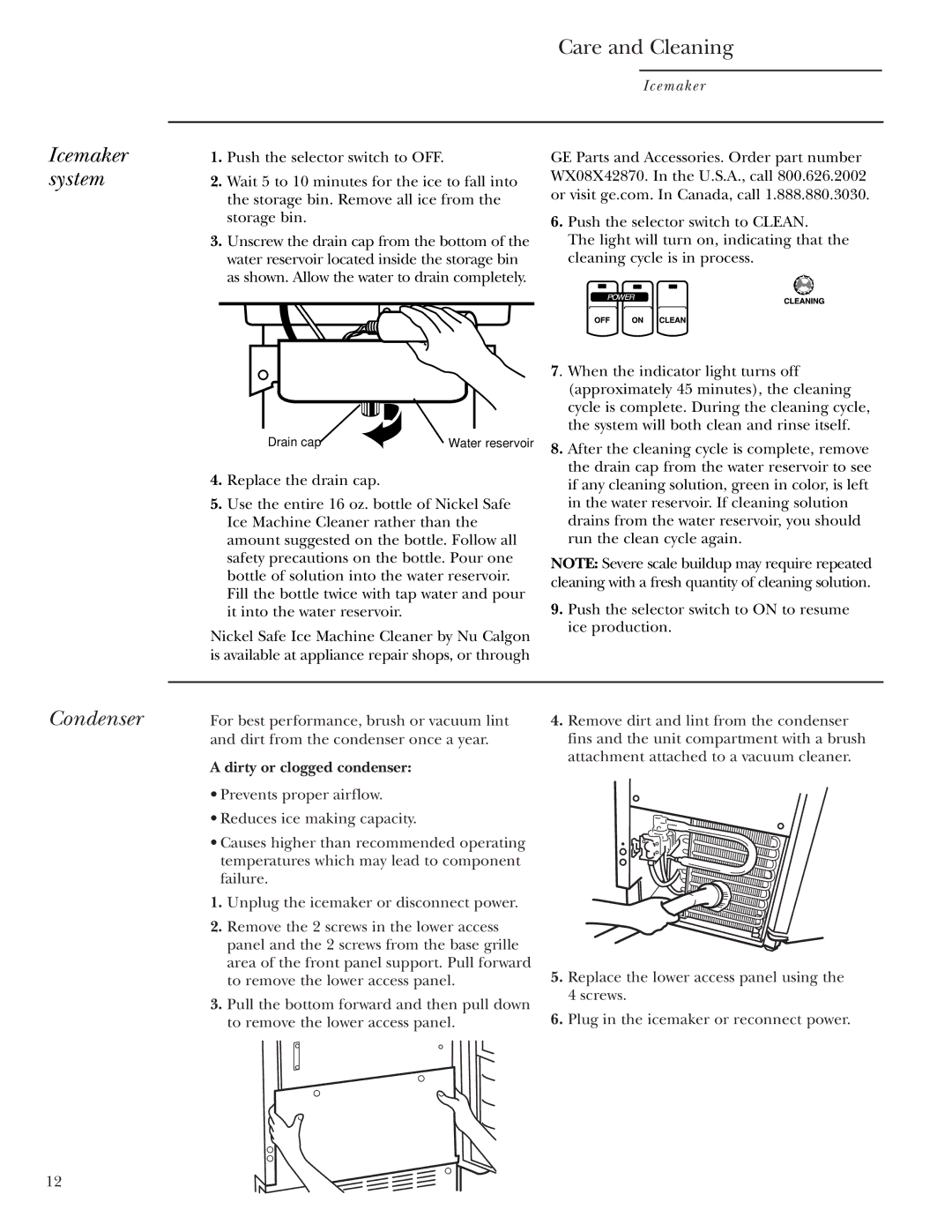Care and Cleaning
Icemaker
Icemaker system
1.Push the selector switch to OFF.
2.Wait 5 to 10 minutes for the ice to fall into the storage bin. Remove all ice from the storage bin.
3.Unscrew the drain cap from the bottom of the water reservoir located inside the storage bin as shown. Allow the water to drain completely.
Drain cap | Water reservoir |
4.Replace the drain cap.
5.Use the entire 16 oz. bottle of Nickel Safe Ice Machine Cleaner rather than the amount suggested on the bottle. Follow all safety precautions on the bottle. Pour one bottle of solution into the water reservoir. Fill the bottle twice with tap water and pour it into the water reservoir.
Nickel Safe Ice Machine Cleaner by Nu Calgon is available at appliance repair shops, or through
GE Parts and Accessories. Order part number WX08X42870. In the U.S.A., call 800.626.2002 or visit ge.com. In Canada, call 1.888.880.3030.
6.Push the selector switch to CLEAN.
The light will turn on, indicating that the cleaning cycle is in process.
7. When the indicator light turns off (approximately 45 minutes), the cleaning cycle is complete. During the cleaning cycle, the system will both clean and rinse itself.
8.After the cleaning cycle is complete, remove the drain cap from the water reservoir to see if any cleaning solution, green in color, is left in the water reservoir. If cleaning solution drains from the water reservoir, you should run the clean cycle again.
NOTE: Severe scale buildup may require repeated cleaning with a fresh quantity of cleaning solution.
9.Push the selector switch to ON to resume ice production.
Condenser
For best performance, brush or vacuum lint and dirt from the condenser once a year.
A dirty or clogged condenser:
•Prevents proper airflow.
•Reduces ice making capacity.
•Causes higher than recommended operating temperatures which may lead to component failure.
1.Unplug the icemaker or disconnect power.
2.Remove the 2 screws in the lower access panel and the 2 screws from the base grille area of the front panel support. Pull forward to remove the lower access panel.
3.Pull the bottom forward and then pull down to remove the lower access panel.
4.Remove dirt and lint from the condenser fins and the unit compartment with a brush attachment attached to a vacuum cleaner.
5.Replace the lower access panel using the 4 screws.
6.Plug in the icemaker or reconnect power.
12