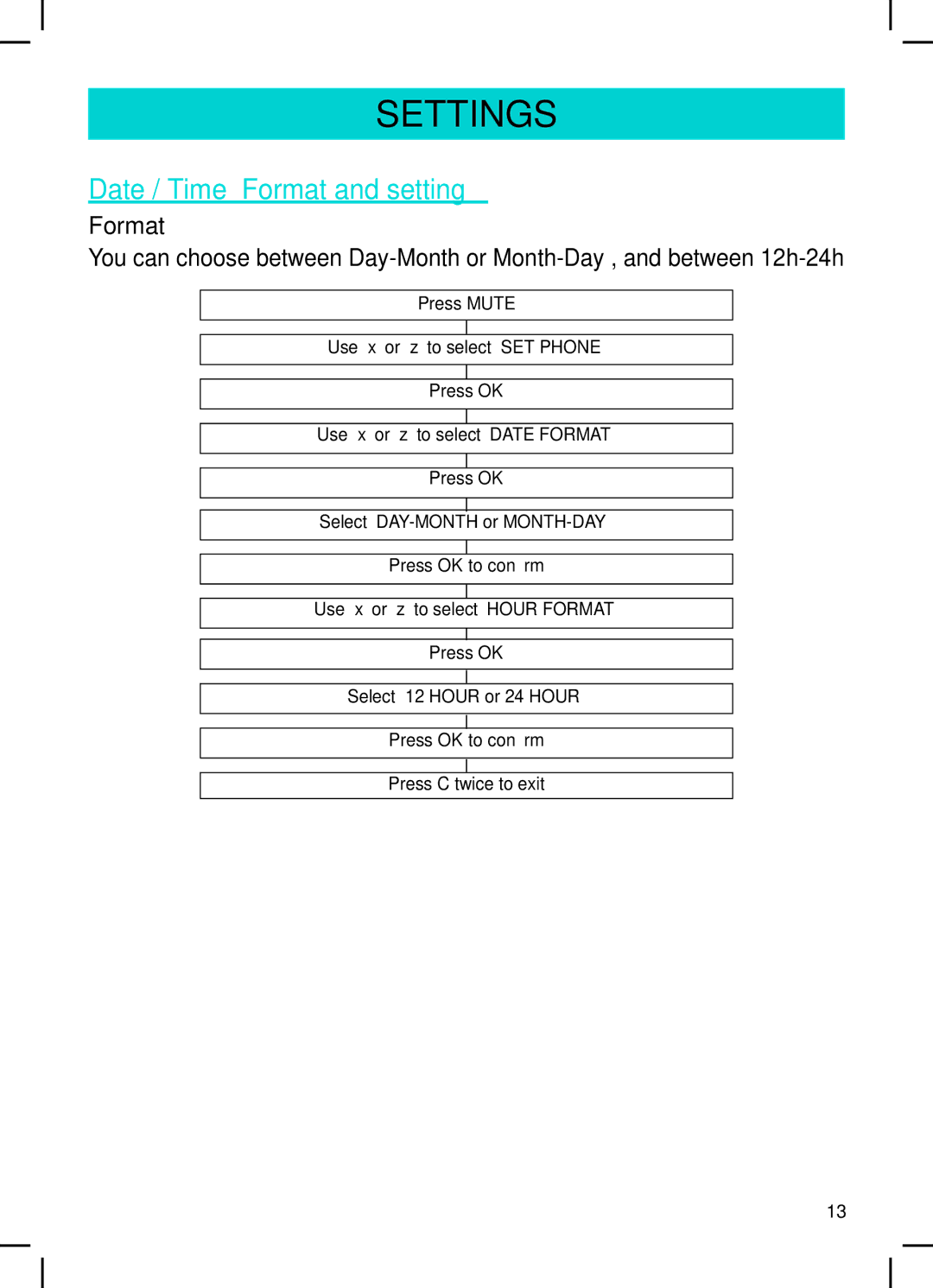AMPLI600 specifications
The Geemarc AMPLI600 is an advanced amplified telephone that is specifically designed to cater to individuals with hearing impairments, ensuring that they can communicate effectively and comfortably. With its myriad features, this telephone offers a perfect blend of accessibility, functionality, and ease of use.One of the standout features of the AMPLI600 is its exceptional amplification capabilities. It offers a volume boost of up to 50dB, which is significantly higher than the amplification levels found in standard telephones. This makes it ideal for users who may struggle with auditory clarity during phone conversations. In addition to the volume control, the AMPLI600 also includes an adjustable tone control feature, allowing users to tailor the sound to their specific needs and preferences. This ensures optimal clarity, making conversations more enjoyable.
The AMPLI600 is designed with user-friendliness in mind. The large, high-contrast buttons are easy to see and press, making it suitable for individuals with limited dexterity or visual impairments. The telephone also boasts an extra-large visual ringer indicator, which provides a clear visual cue when a call is incoming. This is particularly helpful for users who may not hear the ringtone due to hearing difficulties.
Another essential characteristic of the Geemarc AMPLI600 is its compatibility with hearing aids. The telephone features a T-coil setting, making it CC-compatible with most hearing aids. This ensures users can benefit from a clear audio signal without interference, allowing them to communicate more effectively.
The AMPLI600 also includes a range of additional features that enhance its usability. The built-in emergency button allows users to quickly contact a predetermined number in case of an emergency. Furthermore, the telephone supports up to 10 speed dial numbers for convenience, allowing users to quickly connect with family and friends.
In conclusion, the Geemarc AMPLI600 is an excellent choice for anyone in need of an amplified telephone. With its superior amplification, user-friendly design, and compatibility with hearing aids, it empowers users to communicate confidently and effectively. Whether for personal use or in a care setting, the AMPLI600 provides the necessary tools to bridge communication gaps and enhance the overall phone experience.